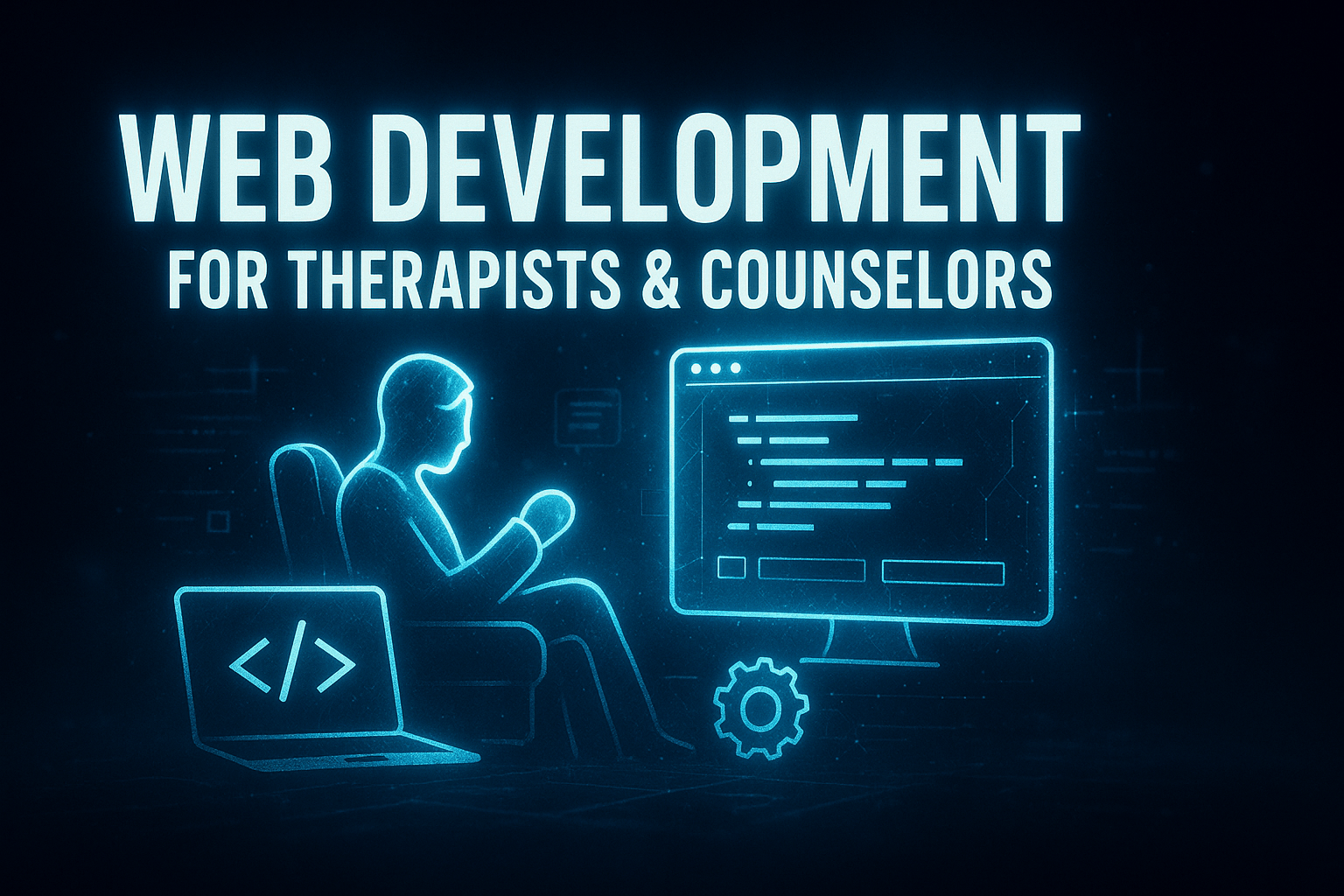Web Development for K-12 & Tutoring: 7 Strategic Plays That Convert Students Into Enrollments
by Design Delulu Editorial · October 29, 2025
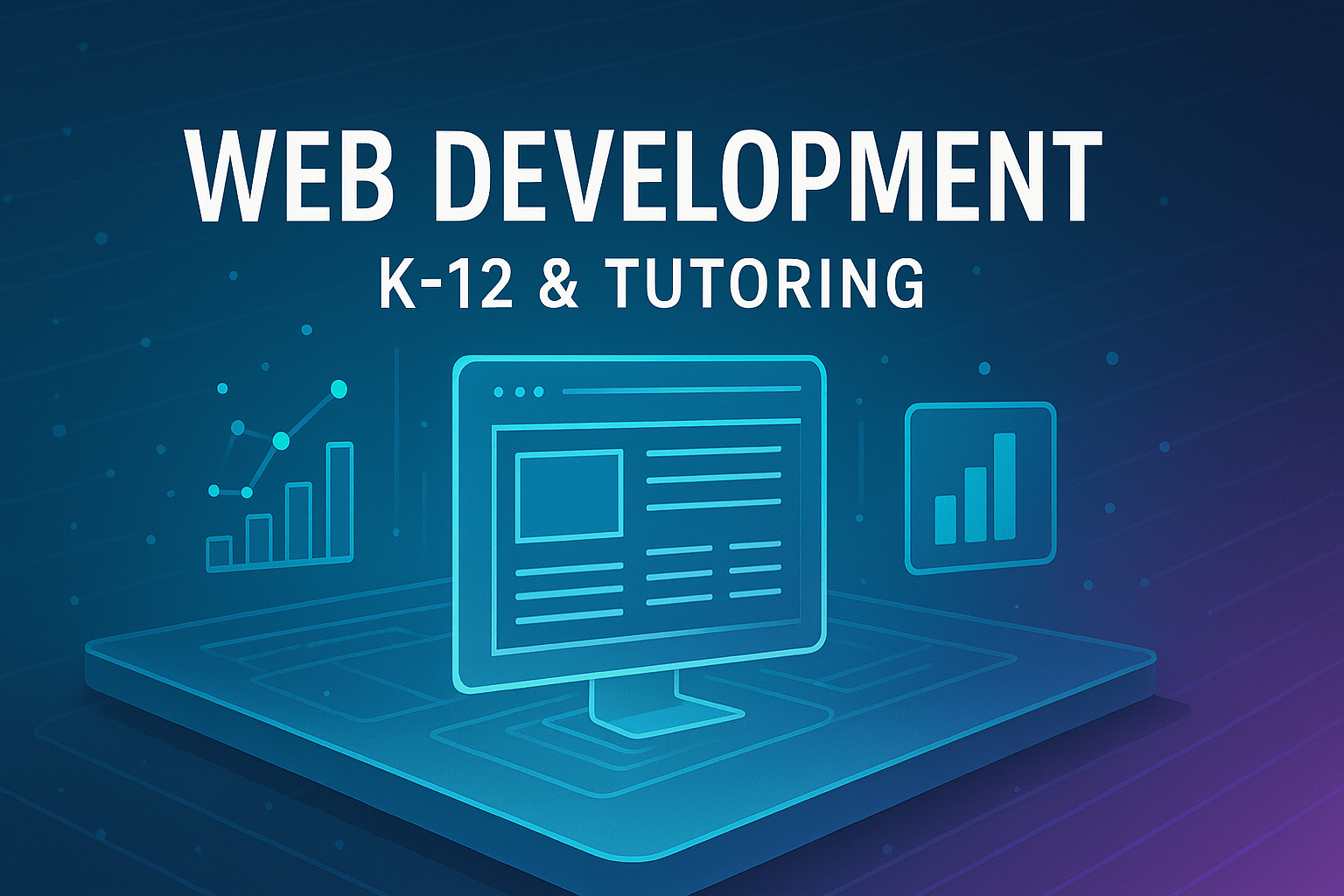
Smart, fast, and measurable. Here's how Web Development helps K-12 & Tutoring win.
In the competitive landscape of educational services, your website isn't just a digital brochure—it's your most powerful enrollment tool. Parents researching tutoring options or K-12 programs make split-second decisions based on website experience, with 94% of first impressions tied directly to web design. For educational organizations, a poorly optimized website means losing qualified families to competitors before you ever get a chance to showcase your teaching methodology or student success stories.
The stakes are even higher in K-12 and tutoring sectors where trust, credibility, and immediate clarity matter immensely. Parents need to quickly understand your curriculum approach, see proof of student outcomes, and navigate enrollment processes without friction. Generic web development falls short because it doesn't account for the unique buyer journey in education—where emotional decision-making intersects with practical considerations like scheduling, pricing transparency, and academic credentials. Purpose-built web development for K-12 and tutoring addresses these nuances head-on, creating digital experiences that convert visitors into enrolled students while building lasting relationships with families.

Why Traditional Web Development Fails Educational Organizations
Most web development agencies approach K-12 and tutoring websites the same way they'd build a site for any service business—focusing on aesthetics over functionality, generic lead forms over strategic conversion paths, and surface-level content over trust-building narratives. This one-size-fits-all methodology creates three critical failures that plague educational websites.
First, the parent journey gets ignored. Unlike typical B2C purchases, educational decisions involve multiple stakeholders (parents, students, sometimes grandparents), extended research periods spanning weeks or months, and high emotional investment. Generic development doesn't map these complex decision pathways or create the touchpoints needed at each stage. Parents arrive seeking reassurance but encounter vague messaging and buried credibility markers.
Second, measurement infrastructure gets overlooked. Educational organizations need to track which programs drive inquiries, which content pieces convert skeptics into consultation bookings, and how different parent segments interact with pricing information. Standard development delivers a pretty website without the tracking architecture, analytics integration, or dashboard systems needed to optimize performance continuously.
Third, mobile experience suffers. Over 68% of parents research tutoring and K-12 options on smartphones during commutes, lunch breaks, or while helping with homework. Yet countless educational websites prioritize desktop layouts, creating frustrating mobile experiences with tiny text, awkward navigation, and forms that don't work properly on touch screens. Every friction point sends prospective families to better-optimized competitors.
The 7 Strategic Plays for High-Converting Educational Websites
Play #1: Trust Architecture Through Strategic Social Proof
Parents enrolling their children need overwhelming evidence that your educational approach works before they'll schedule a consultation. Trust architecture means strategically placing social proof elements throughout the user journey—not just dumping testimonials on a single page.
Effective implementation includes:
- Video testimonials from actual parents discussing specific outcomes (grade improvements, confidence growth, college acceptances) placed on program landing pages
- Before-and-after academic metrics showing quantifiable student progress, displayed with proper context and timeframes
- Credential badges and certifications positioned near pricing information to justify investment
- Third-party review integrations pulling real-time ratings from Google, Trustpilot, or education-specific platforms
- Student success timelines showing the typical progression from enrollment to achievement milestones
This layered approach addresses parent skepticism at every decision point, reducing the psychological barrier to taking action.
Play #2: Conversion-Optimized Information Architecture
Educational websites often bury critical information that parents urgently need—pricing, scheduling options, curriculum details, and teacher qualifications. Conversion-optimized information architecture reorganizes content based on actual parent questions and decision priorities, not organizational structure.
Key structural elements include:
- Segmented entry points allowing visitors to self-select their situation (struggling student vs. gifted learner, test prep vs. ongoing support)
- Progressive disclosure revealing detailed information as interest deepens without overwhelming first-time visitors
- Friction-reducing shortcuts like "See Available Times" buttons that skip straight to scheduling without forcing navigation through multiple pages
- Comparison frameworks helping parents understand which program fits their child's needs without requiring consultation calls
- Mobile-first navigation prioritizing thumb-friendly menus and one-tap access to contact methods
Proper architecture cuts the path from arrival to consultation booking by 60-70%, dramatically improving conversion rates.
Play #3: Dynamic Content Personalization Based on Visitor Intent
A parent researching SAT prep has completely different needs than one seeking elementary reading help. Dynamic content personalization adapts messaging, calls-to-action, and featured programs based on visitor behavior signals—search terms, pages viewed, time of year, and referral source.
Implementation strategies include:
- Geo-targeted content showing location-specific availability, local success stories, and regional accreditations
- Seasonal messaging highlighting summer programs in spring, test prep before exam deadlines, and academic year enrollment during fall
- Source-based landing pages creating custom experiences for visitors from Google Ads vs. organic search vs. social media referrals
- Behavioral triggers offering exit-intent popups with relevant resources when visitors show abandonment signals
- Progressive profiling remembering returning visitors and advancing them through the funnel with customized content
Personalization increases relevance dramatically, making parents feel understood rather than marketed to.
Play #4: Mobile-First Lead Capture with Micro-Commitments
Traditional contact forms asking for 8+ fields create massive friction on mobile devices. Mobile-first lead capture uses progressive engagement—starting with micro-commitments and building to full consultation requests as trust develops.
Effective micro-commitment sequences:
- Initial touchpoint: Single-field email capture offering valuable resource (curriculum guide, learning assessment tool)
- Engagement expansion: Interactive quiz or assessment helping parents identify their child's needs while collecting additional data
- Soft conversion: Calendar integration showing available consultation times without requiring form completion first
- Full capture: Final details collected only after parent has committed to specific time slot
This staged approach increases mobile conversion rates by 3-5x compared to traditional long-form submissions.
Play #5: Performance Optimization for Impatient Parent Researchers
Parents researching educational options often juggle multiple tabs while managing other responsibilities. Sites that load slowly get immediately closed. Performance optimization ensures your website responds instantly, maintaining engagement during crucial research moments.
Critical optimization elements:
- Sub-2-second page loads through aggressive caching, image optimization, and code minimization
- Progressive rendering showing critical content immediately while background elements load
- Mobile-specific optimizations reducing data requirements for cellular connections
- Video streaming integration allowing testimonials and program previews to load efficiently without bogging down page speed
- Form autofill support respecting browser autocomplete to reduce mobile typing burden
Every 0.1-second delay in mobile load time reduces conversions by approximately 7% in educational sectors.
Play #6: Integrated Analytics and Attribution Modeling
You can't optimize what you don't measure. Integrated analytics and attribution create a complete picture of how parents discover your programs, which content influences their decisions, and what actions lead to enrollment.
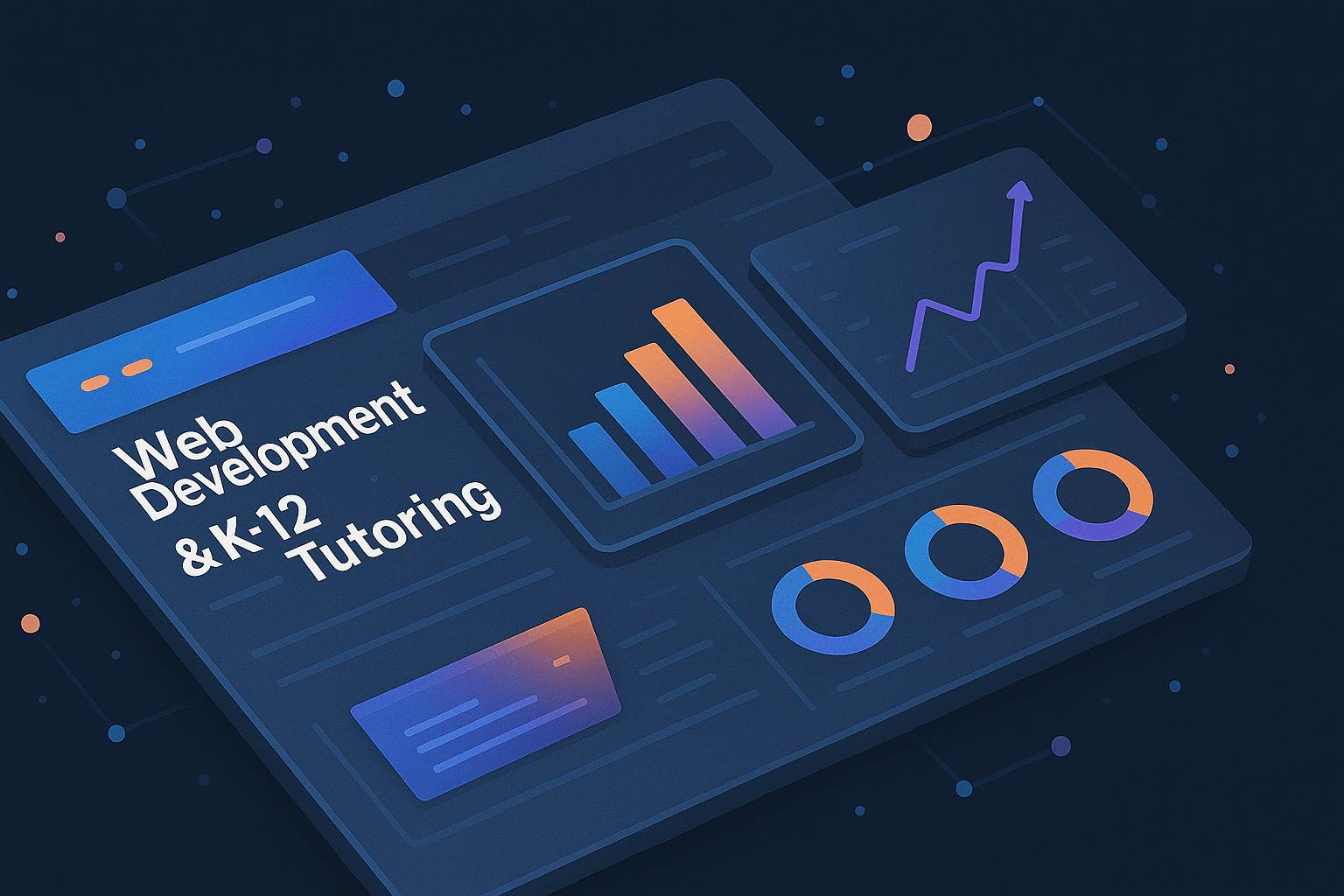
Essential measurement infrastructure includes:
- Event tracking architecture capturing every meaningful interaction—video plays, resource downloads, pricing page views, subject-specific page engagement
- Server-side Google Analytics 4 setup ensuring accurate data collection despite browser privacy restrictions and ad blockers
- Multi-touch attribution modeling crediting all touchpoints in the parent journey, not just the final click before conversion
- Conversion funnel visualization identifying exactly where parents drop off and why
- Source-of-truth dashboards consolidating website data with CRM information to track from first visit through enrollment and retention
Proper measurement enables continuous optimization, turning your website into a progressively more effective enrollment tool.
Play #7: Programmatic SEO for Long-Tail Educational Searches
Parents search using incredibly specific phrases—"math tutor for 6th grade algebra in [city]" or "SAT prep for students with learning differences." Programmatic SEO creates optimized landing pages targeting these long-tail searches at scale, capturing intent-rich traffic that competitors miss.
Implementation framework:
- Template-based page generation creating location-specific and subject-specific landing pages with unique, valuable content
- Structured data markup helping search engines understand your programs, locations, pricing, and availability
- Local SEO optimization dominating "near me" searches and location-based queries
- Content clusters organizing related topics (test prep, subject tutoring, enrichment programs) to build topical authority
- FAQ schema integration capturing featured snippet positions for common parent questions
This systematic approach compounds over time, building organic traffic that converts at 3-4x the rate of paid advertising.
Implementation Roadmap: From Planning to Performance
Phase 1: Discovery & Strategic Foundation (Week 1-2)
Success starts with deep understanding of your unique market position, competitive landscape, and parent decision-making patterns. This phase establishes the strategic foundation that guides every development decision.
Key activities:
- Stakeholder interviews with admissions staff, teachers, and current families to identify real conversion barriers and success factors
- Competitive analysis of 5-10 comparable programs, documenting what works and gaps to exploit
- Analytics audit of existing website performance, identifying current traffic patterns and drop-off points
- Parent persona development defining distinct audience segments and their specific needs
- Goal-setting workshop aligning website objectives with enrollment targets and revenue goals
Deliverables: Strategic brief, competitive positioning document, analytics baseline report, and success metrics definition.
Phase 2: Blueprint & Architecture Design (Week 2-4)
With strategy established, this phase designs the specific structure, content framework, and technical architecture that will drive results.
Key activities:
- Information architecture mapping creating intuitive navigation aligned with parent research patterns
- Conversion pathway design defining specific routes from awareness to enrollment for each persona
- Content strategy development identifying required pages, messaging hierarchy, and trust-building elements
- Technical specification documenting integrations, tracking requirements, and performance standards
- Wireframe creation showing page layouts and interactive elements without visual design distractions
Deliverables: Site map, conversion flow diagrams, wireframes, content outline, and technical specification document.
Phase 3: Development & Integration (Week 4-7)
This phase brings the blueprint to life through actual development, ensuring every element meets specifications and works flawlessly across devices.
Key activities:
- Visual design application creating on-brand, conversion-optimized layouts
- Front-end development building responsive, accessible interfaces
- Back-end integration connecting forms, CRM systems, payment processors, and scheduling tools
- Analytics implementation installing GA4, server-side tagging, and custom event tracking
- Content population adding final copy, images, videos, and trust elements
- Quality assurance testing functionality, cross-browser compatibility, and mobile responsiveness
Deliverables: Fully functional website, integrated analytics dashboard, and QA report documenting all testing.
Phase 4: Launch & Optimization (Week 7-8 and Ongoing)
Launch marks the beginning of continuous improvement, using real user data to refine and enhance performance systematically.
Key activities:
- Soft launch to limited audience for final validation before full rollout
- Full launch with monitoring of traffic patterns, conversion rates, and technical performance
- A/B testing of headlines, calls-to-action, form designs, and page layouts
- Weekly performance reviews analyzing what's working and identifying improvement opportunities
- Iterative enhancements implementing highest-impact changes first
- Quarterly strategic reviews assessing goal achievement and planning next optimization cycle
Deliverables: Live website, performance dashboard, optimization recommendations, and ongoing support.
Industry-Specific Considerations for K-12 & Tutoring
Regulatory Compliance & Privacy Requirements
Educational websites must navigate stricter privacy regulations than typical commercial sites. COPPA compliance is mandatory when collecting information from children under 13, requiring parental consent mechanisms and limited data collection. FERPA considerations apply to student information and testimonials. State-specific education regulations may dictate required disclosures, teacher credential displays, or refund policies.
Proper implementation ensures:
- Age-gating mechanisms preventing underage data collection without consent
- Privacy policy language specifically addressing educational data handling
- Cookie consent management complying with GDPR and CCPA requirements
- Secure storage and transmission of family information
- Clear data retention and deletion policies
Seasonal Traffic Patterns & Enrollment Cycles
Educational traffic doesn't follow typical business patterns. Peak research periods occur in late summer (academic year prep), January (New Year resolution period), and spring (summer program planning). Enrollment deadlines create urgency windows requiring strategic content promotion. Test date proximity drives SAT/ACT prep inquiries.
Smart websites adapt automatically:
- Dynamic homepage content highlighting timely programs
- Countdown timers for enrollment deadlines or early-bird discounts
- Seasonal lead magnets (summer program guides, back-to-school assessments)
- Traffic source adjustments allocating budget to highest-converting channels by season
Multi-Generational Audience Considerations
Unlike single-demographic sites, K-12 and tutoring websites serve parents (typically 30-50 years old), students (ranging from elementary through high school), and sometimes grandparents involved in education decisions. Each group has different technical comfort levels, information priorities, and preferred communication styles.
Inclusive design addresses all audiences:
- Clear, jargon-free language accessible to non-education-professionals
- Larger text sizes and high-contrast designs for older visitors
- Student-focused content sections addressing learner concerns directly
- Multiple contact options (phone, email, text, chat) respecting different preferences
- Accessibility features ensuring usability for visitors with disabilities
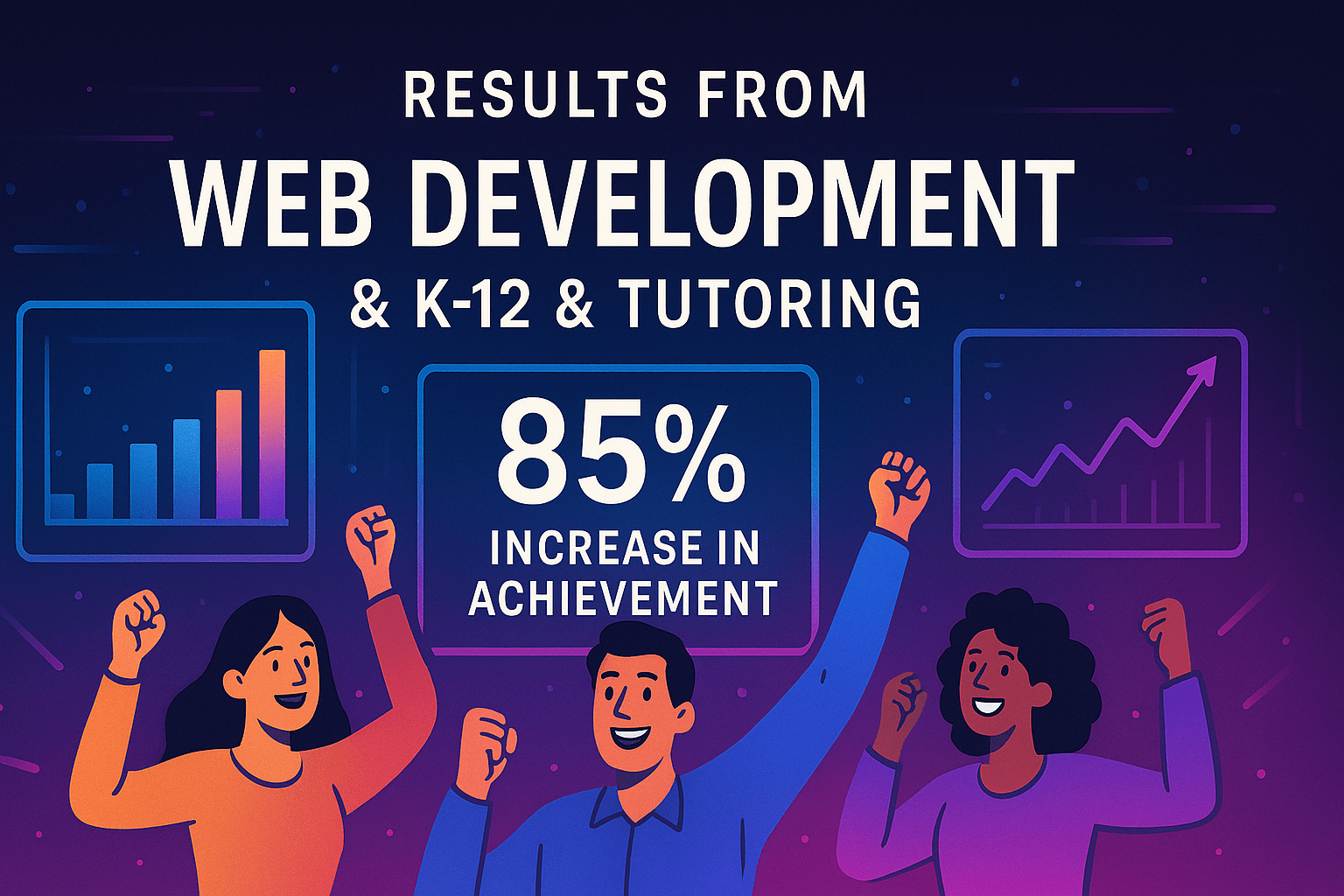
Measuring Success: KPIs That Actually Matter
Vanity metrics like page views and bounce rates don't pay the bills. Focus on revenue-connected indicators that directly impact enrollment and profitability.
Primary KPIs (Track Weekly):
- Consultation booking rate: Percentage of visitors who schedule appointments
- Qualified lead volume: Number of inquiries matching your ideal student profile
- Cost per consultation: Total marketing spend divided by consultation bookings
- Consultation-to-enrollment rate: How many bookings convert to paying families
- Average student value: Revenue per enrolled student over typical engagement period
Secondary KPIs (Track Monthly):
- Organic search traffic growth: Non-paid visitor increases indicating SEO success
- Page engagement depth: Average pages viewed per session for key visitor segments
- Mobile conversion rate: Smartphone visitor conversion compared to desktop
- Load speed metrics: Time to first contentful paint across all device types
- Email capture rate: Percentage of visitors joining your nurture list
Diagnostic KPIs (Review Quarterly):
- Channel attribution: Which traffic sources produce highest-value students
- Content performance: Which pages and resources drive consultation bookings
- Funnel drop-off analysis: Where parents exit before converting and why
- Device and browser patterns: Technical issues affecting specific user segments
- Returning visitor behavior: How many visits typically precede conversion
Dashboard consolidation brings all metrics into single source of truth, enabling data-driven decisions rather than gut-feeling website changes.
Common Mistakes Educational Organizations Make
Mistake #1: Leading with Organization Instead of Parent Needs
Too many educational websites start with "About Us" messaging—organizational history, founder bios, teaching philosophy—before addressing what parents urgently need to know. This inside-out approach loses visitors immediately. Solution: Lead every page with parent benefits and student outcomes, relegating organizational background to supporting roles after relevance is established.
Mistake #2: Treating All Visitors as Ready to Enroll
Most educational websites have one call-to-action: "Schedule Consultation" or "Enroll Now." But visitors exist across a spectrum from early research to ready-to-commit. Pushing hard for consultations too early creates resistance. Solution: Offer progression pathways with appropriate CTAs for each stage—learning resources for researchers, comparison tools for evaluators, and scheduling for committed families.
Mistake #3: Hiding Pricing Information
Many organizations avoid displaying pricing, hoping to justify costs during consultations. This strategy backfires spectacularly, attracting unqualified leads who can't afford services and frustrating qualified prospects who resent being forced into sales calls for basic information. Solution: Display transparent pricing ranges with context explaining value, filtering out budget-mismatched inquiries while building trust with qualified families.
Mistake #4: Neglecting Post-Enrollment Website Functions
Websites shouldn't end their usefulness after enrollment. Current families need resource access, schedule management, progress tracking, and community connection. Ignoring these post-enrollment needs means missing retention opportunities and referral generation. Solution: Build family portals providing ongoing value, turning enrolled families into active promoters who refer friends and leave glowing reviews.
Mistake #5: Set-It-and-Forget-It Mentality
The biggest mistake is treating websites as static assets rather than living platforms requiring continuous optimization. Educational markets evolve, competitors improve, and visitor expectations shift constantly. Solution: Implement systematic review cycles with weekly data analysis, monthly testing, and quarterly strategy updates ensuring your website maintains competitive advantage.
Technology Stack Recommendations
The right technology foundation makes optimization possible while preventing technical debt that hampers future improvements.
Platform Selection:
- WordPress with custom theme: Best for organizations needing flexibility and content control
- Webflow: Ideal for design-forward programs wanting visual control without developer dependence
- Custom React/Next.js: Optimal for programs with complex functionality and technical resources
Essential Integrations:
- CRM: HubSpot, Salesforce, or education-specific platforms like Teachworks
- Scheduling: Calendly, Acuity, or integrated booking systems
- Analytics: Google Analytics 4 with server-side GTM implementation
- Payment processing: Stripe, Square, or tuition-management-specific solutions
- Email marketing: ActiveCampaign, Mailchimp, or Constant Contact
- Live chat: Intercom, Drift, or education-focused chat solutions
Performance Infrastructure:
- CDN: Cloudflare or AWS CloudFront for global speed optimization
- Hosting: WP Engine, Kinsta, or Vercel depending on platform choice
- Image optimization: Automated compression and WebP conversion
- Caching: Multi-layer caching reducing server load and improving response times
Getting Started: Your Next Steps
Transforming your K-12 or tutoring website from passive brochure to active enrollment engine requires strategic planning and systematic execution. Here's how to begin:
Immediate Actions (This Week):
- Audit current performance: Install Google Analytics 4 if not present; review current conversion rates and traffic patterns
- Identify quick wins: Find 3-5 high-traffic pages with poor conversion and list specific improvements
- Assess competitive gaps: Visit 5 competitor websites and document what they do better
- Gather internal insights: Interview admissions staff about common parent objections and questions
Short-Term Projects (Next 30 Days):
- Implement mobile optimizations: Fix obvious mobile usability issues affecting conversion
- Add strategic social proof: Place 3-5 testimonials on high-traffic pages with specific outcomes
- Simplify lead capture: Reduce form fields to essentials; add micro-commitment options
- Clarify value propositions: Rewrite homepage and program pages leading with parent benefits
Medium-Term Initiatives (Next 90 Days):
- Complete website redesign: Implement full conversion optimization following the 7 plays outlined above
- Build measurement infrastructure: Install comprehensive analytics, dashboards, and attribution modeling
- Develop content strategy: Create SEO-optimized content targeting parent search queries
- Launch testing program: Begin systematic A/B testing of key pages and conversion elements
The educational organizations seeing 3-5x enrollment increases from website improvements don't achieve results through massive overhauls alone—they succeed through strategic foundations combined with relentless, data-driven optimization. Your website should compound in effectiveness month after month, becoming progressively better at attracting, convincing, and converting the families you're built to serve.
Frequently Asked Questions
Let’s level up your K-12 & Tutoring business
Need services that actually move the needle for K-12 & Tutoring? See our approach, pricing, and timelines—then book a quick call.
Additional Resources
- Schedule Your Web Development Consultation
Book a 30-minute strategy call to discuss your enrollment goals, current website challenges, and how custom web development can transform your K-12 or tutoring organization's digital presence.
- View Our K-12 & Tutoring Portfolio
Explore case studies and examples of conversion-optimized educational websites we've built for tutoring centers, K-12 programs, and learning organizations across the country.
- Free Educational Marketing Tools
Access our collection of free resources including website auditing templates, conversion rate calculators, SEO checklists, and parent persona worksheets designed specifically for K-12 and tutoring businesses.
Related Reading
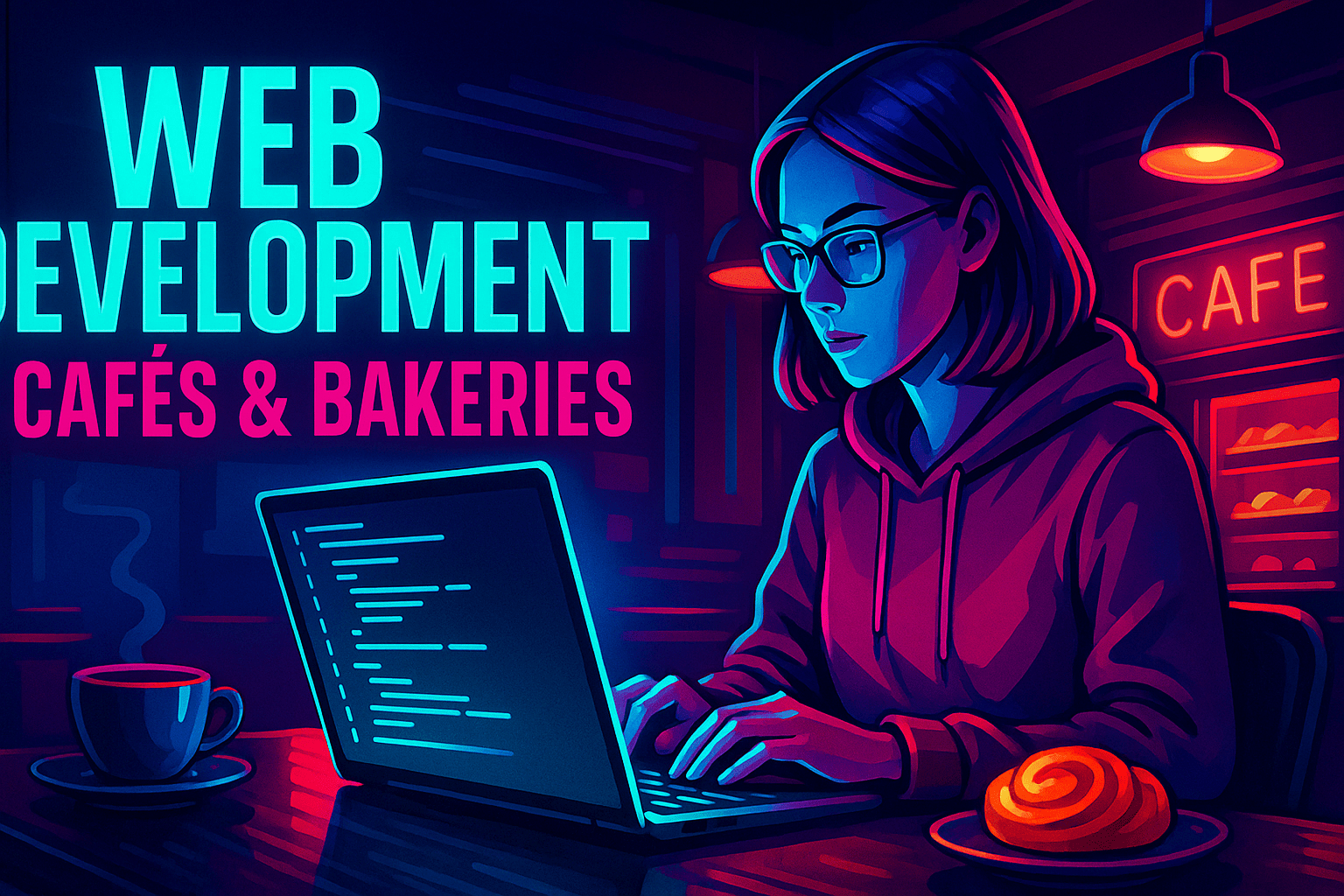
Transform your café or bakery with strategic web development. Online ordering, mobile optimization, and customer engagement tools that drive revenue. Expert guide + pricing.
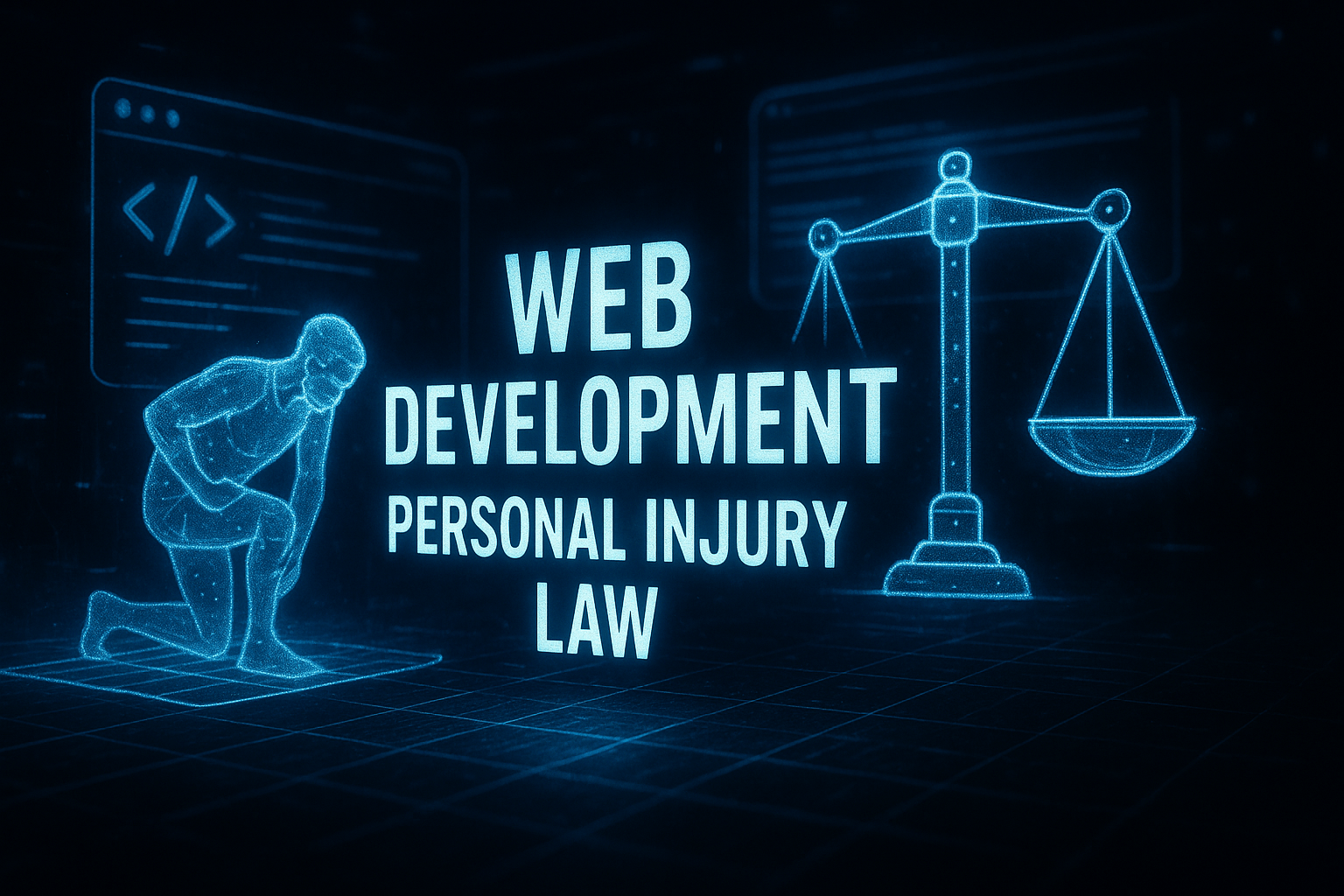
Custom web development for personal injury law firms. Fast-loading, mobile-optimized sites that turn visitors into clients. See packages, benchmarks & ROI.