UI/UX Design Tips for Import-Export Companies: Deliver Faster Projects
by Design Delulu Editorial · September 24, 2025
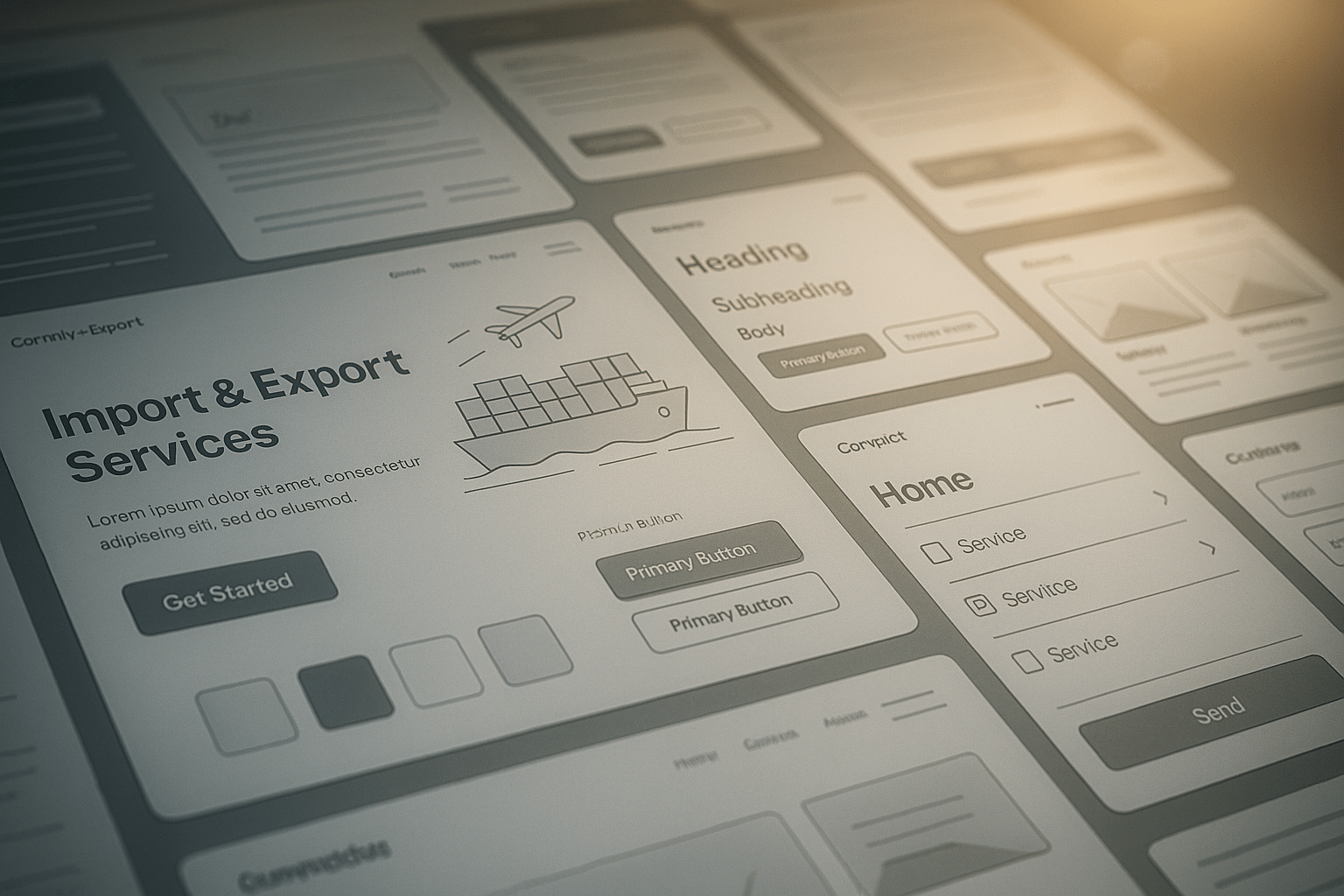
The global import-export industry handles over $28 trillion in trade annually, yet many companies in this sector struggle with outdated digital interfaces that slow down operations and frustrate users. In an industry where time literally equals money and regulatory compliance is critical, effective UI/UX design isn't just about aesthetics—it's about creating systems that help import-export companies operate more efficiently, reduce errors, and deliver faster project turnaround times.
Import-export companies face unique digital challenges that generic design solutions simply can't address. From managing complex shipping documentation to tracking multi-leg international shipments, these businesses need interfaces designed specifically for their operational complexity. The right UI/UX design approach can transform these challenges into competitive advantages.
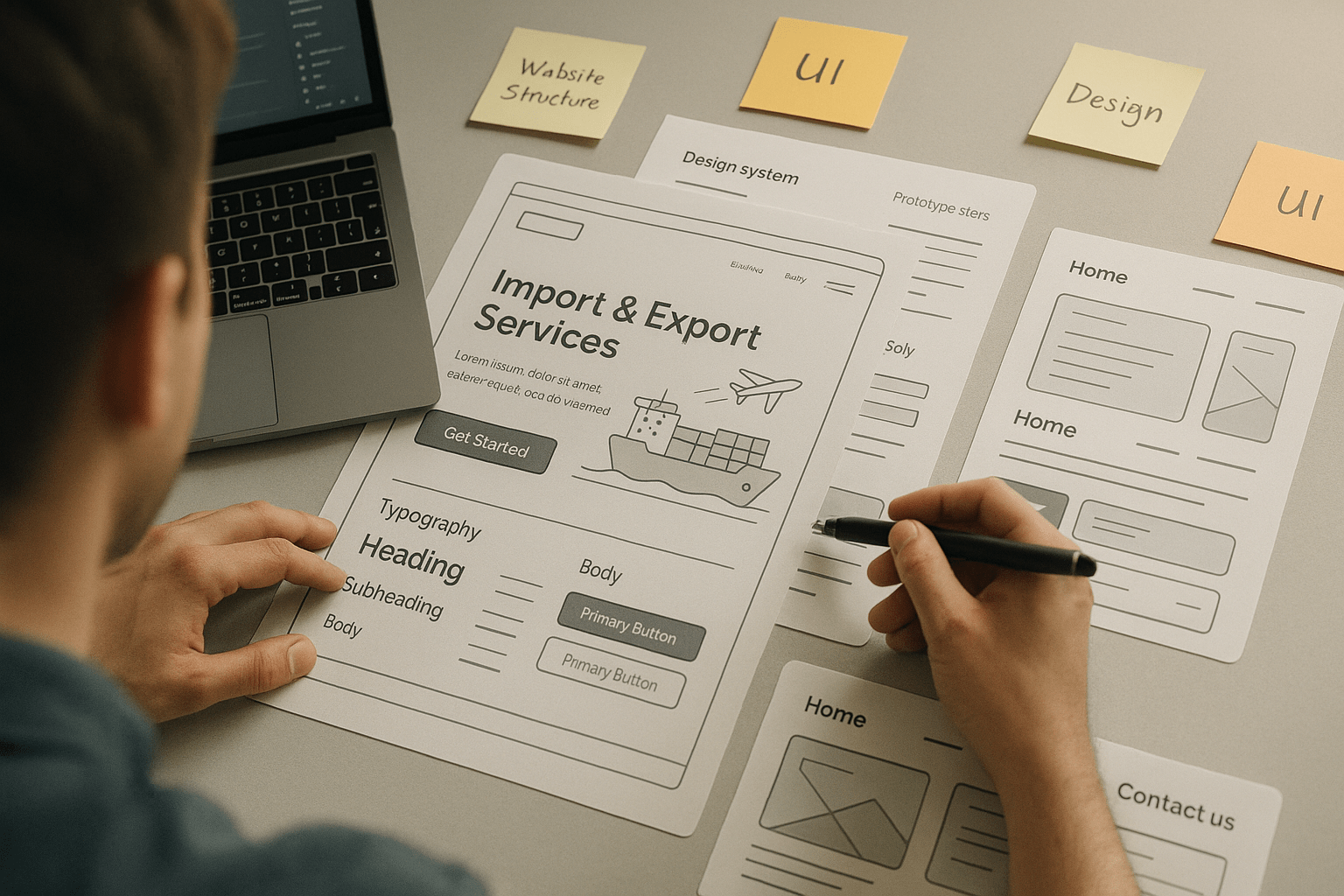
Why Import-Export Companies Need Specialized UI/UX Design
Key Challenges Import-Export Companies Face
Import-export businesses operate in one of the most complex commercial environments, dealing with multiple pain points that directly impact their bottom line:
- Documentation Complexity: Managing bills of lading, customs declarations, certificates of origin, and dozens of other documents requires interfaces that can handle complex workflows without overwhelming users. Poor design leads to document errors, which can result in costly shipping delays or regulatory penalties.
- Multi-Stakeholder Coordination: Import-export operations involve suppliers, freight forwarders, customs brokers, banks, and customers across different time zones. Traditional communication methods create information silos and coordination bottlenecks that slow down entire supply chains.
- Regulatory Compliance Tracking: With ever-changing international trade regulations, companies need systems that can adapt quickly and guide users through compliance requirements. Manual processes or poorly designed interfaces increase the risk of costly compliance violations.
- Real-Time Visibility Demands: Customers increasingly expect real-time updates on shipment status, inventory levels, and delivery timelines. Companies lacking proper digital interfaces lose business to competitors who can provide this transparency.
How Strategic UI/UX Design Solves These Problems
- Streamlined Documentation Workflows: Well-designed interfaces can automate document generation, pre-fill forms with existing data, and create logical workflows that guide users through complex processes. This reduces errors by up to 60% and cuts documentation time significantly.
- Centralized Communication Hubs: Modern UI/UX design creates unified dashboards where all stakeholders can access relevant information, update status, and communicate efficiently. This eliminates the email chaos that typically plagues international trade operations.
- Intelligent Compliance Guidance: Smart interface design can embed regulatory knowledge directly into workflows, automatically flagging potential issues and guiding users toward compliant actions. This proactive approach prevents costly mistakes before they happen.
- Customer-Facing Transparency Tools: Professional UI/UX design enables customer portals that provide real-time tracking, automated updates, and self-service capabilities. This reduces customer service workload while improving customer satisfaction.

Essential Features of UI/UX Design for Import-Export Companies
Must-Have Design Elements and Workflows
Dashboard-Centric Architecture: Import-export companies need comprehensive dashboards that provide at-a-glance views of critical metrics like shipment status, pending approvals, and upcoming deadlines. Effective dashboard design prioritizes the most actionable information and allows for customization based on user roles.
Mobile-First Responsive Design: Trade professionals are constantly on the move—visiting ports, meeting with suppliers, or traveling between offices. Mobile-optimized interfaces ensure that critical functions remain accessible from anywhere, enabling faster decision-making and problem resolution.
Advanced Search and Filtering: With hundreds or thousands of shipments, products, and documents to manage, robust search functionality becomes essential. Design should include intelligent filters, saved search queries, and auto-suggestions to help users quickly find what they need.
Automated Workflow Management: The best import-export interfaces guide users through complex processes step-by-step, automatically triggering next actions and notifications. This reduces training time for new employees and ensures consistency across operations.
Integration-Ready Design: Import-export companies use numerous specialized software tools. UI/UX design should accommodate seamless integrations with ERPs, freight management systems, banking platforms, and government portals without creating jarring user experience transitions.
Real-World Implementation Examples
Smart Document Management: Leading import-export companies use interfaces that can automatically extract data from scanned documents, populate multiple forms simultaneously, and flag inconsistencies across related documents. This reduces manual data entry by 80% and virtually eliminates transcription errors.
Predictive Analytics Dashboards: Advanced UI design incorporates predictive analytics that alert users to potential delays, suggest alternative shipping routes, or recommend optimal inventory levels based on historical patterns and current market conditions.
Collaborative Planning Tools: Modern interfaces enable multiple stakeholders to contribute to shipment planning simultaneously, with real-time updates and conflict resolution features that prevent scheduling conflicts and optimize resource utilization.
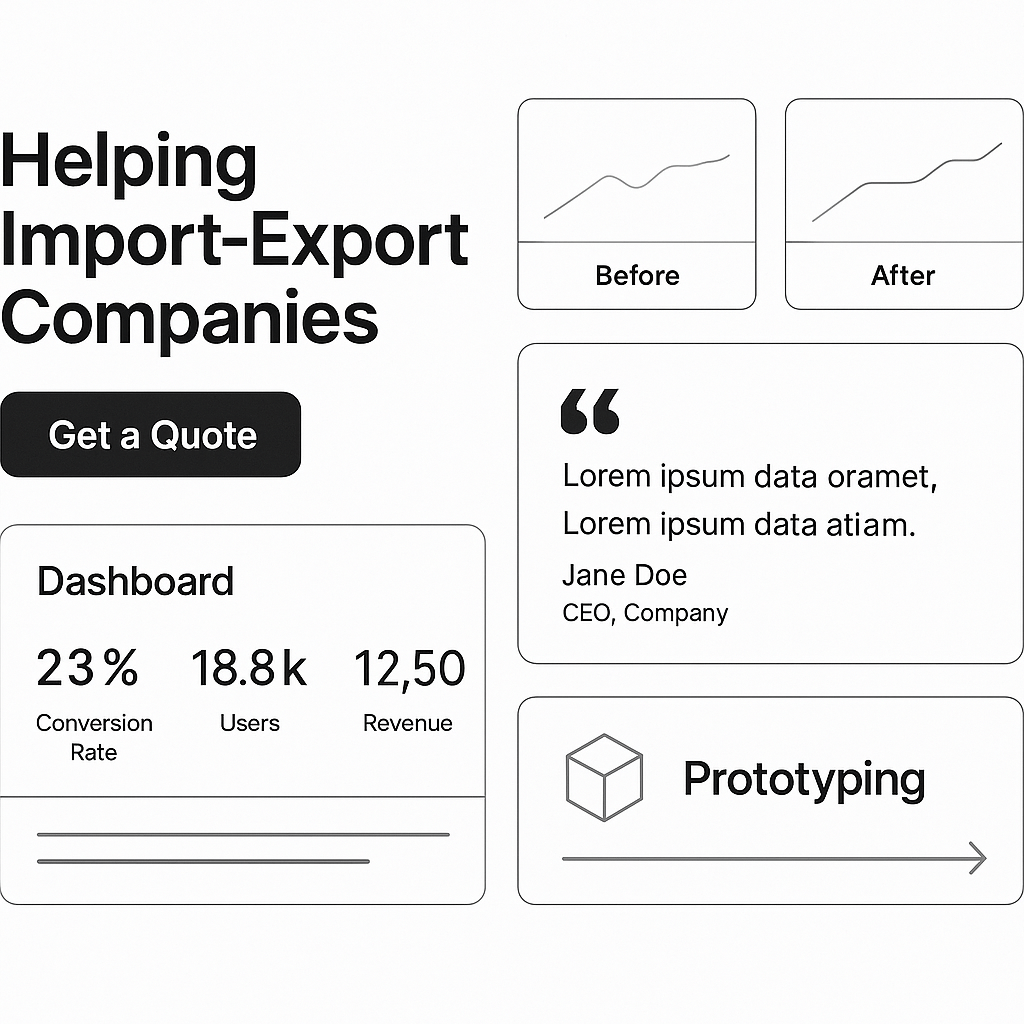
Common Mistakes to Avoid in Import-Export UI/UX Design
Typical Design Pitfalls
Over-Complexity in Interface Design: Many companies make the mistake of trying to display every possible piece of information on a single screen. This creates overwhelming interfaces that slow down user tasks and increase error rates. The complexity of import-export operations doesn't mean the interface should be complex.
Neglecting Mobile Experience: Designing primarily for desktop use ignores the reality that many trade professionals need mobile access. Poor mobile experiences force users into inefficient workarounds that slow down operations.
Generic Design Approaches: Using standard business software templates without considering import-export industry specifics results in interfaces that don't match actual workflows. This forces users to adapt their processes to the software rather than the reverse.
Insufficient User Testing: Failing to test interfaces with actual import-export professionals leads to designs that look good but perform poorly in real-world scenarios. The consequences become apparent only after expensive implementation.
Ignoring Integration Requirements: Designing interfaces in isolation without considering how they'll work with existing systems creates data silos and forces users to switch between multiple platforms constantly.
How to Design Better Import-Export Interfaces
Industry-Specific User Research: Conduct extensive research with actual import-export professionals to understand their daily workflows, pain points, and priorities. This foundational understanding should drive all design decisions.
Modular Design Architecture: Create flexible interfaces that can be customized for different roles (operations manager, customs broker, sales representative) without losing consistency or requiring separate systems.
Progressive Disclosure: Design interfaces that show basic information first, with easy access to detailed views when needed. This keeps everyday tasks simple while ensuring comprehensive functionality remains available.
Contextual Help and Guidance: Build in smart help systems that provide relevant assistance based on user actions and current context. This reduces training requirements and helps users navigate complex regulatory requirements.
Continuous Optimization: Implement analytics and feedback systems that enable ongoing interface improvements based on actual usage patterns and user feedback.
SEO and Growth Best Practices for Import-Export Companies
Optimization Strategies Specific to Import-Export Businesses
Industry-Specific Content Marketing: Create valuable content around import-export challenges, regulatory updates, and industry best practices. This establishes thought leadership while improving search visibility for relevant commercial keywords.
Local SEO for Multiple Markets: Import-export companies often serve multiple geographic markets. Optimize for local search terms in each target region, including language-specific keywords and local business listings.
Technical SEO for Complex Websites: Import-export company websites often have complex architecture with customer portals, tracking systems, and extensive service pages. Ensure proper site structure, fast loading times, and mobile optimization to maintain search rankings.
Content Clustering Around Services: Develop content clusters around specific import-export services (customs brokerage, freight forwarding, trade compliance) to establish topical authority and improve search rankings for commercial terms.
Leveraging UI/UX Design for Visibility and Results
User Experience as a Ranking Factor: Search engines increasingly prioritize websites that provide excellent user experiences. Well-designed interfaces with fast loading times, easy navigation, and mobile optimization directly contribute to better search rankings.
Conversion Rate Optimization: Effective UI/UX design improves website conversion rates, whether for lead generation, quote requests, or customer portal signups. Higher conversion rates signal quality to search engines and improve overall marketing ROI.
Customer Retention Through Design: Superior interface design increases customer retention and satisfaction, leading to more positive reviews, referrals, and repeat business—all factors that contribute to long-term SEO success.
Content Accessibility: Well-designed interfaces make content more accessible to users and search engines alike. Proper heading structure, alt text for images, and logical page organization improve both usability and SEO performance.
Measuring the Impact of UI/UX Design on Import-Export Operations
Key Performance Indicators
Operational Efficiency Metrics: Track improvements in documentation processing time, error rates, and overall shipment cycle times. Successful UI/UX design implementations typically show 30-50% improvements in these areas.
User Adoption and Satisfaction: Monitor user login frequency, feature utilization, and satisfaction scores. High adoption rates indicate that the design successfully addresses real user needs.
Customer Service Metrics: Measure changes in customer service ticket volume, response times, and customer satisfaction scores. Effective self-service design significantly reduces support workload.
Business Growth Indicators: Track improvements in customer acquisition, retention rates, and revenue per customer. Superior UI/UX design often correlates with measurable business growth.
Future Trends in Import-Export UI/UX Design
Emerging Technologies and Approaches
AI-Powered Interface Personalization: Future interfaces will use artificial intelligence to adapt automatically to individual user preferences and work patterns, creating personalized experiences that improve efficiency over time.
Voice-Activated Command Systems: As voice recognition technology improves, import-export interfaces will incorporate voice commands for common tasks, enabling hands-free operation in warehouse and logistics environments.
Augmented Reality Integration: AR technology will enable new interface paradigms for inventory management, quality control, and training, particularly useful in warehouse and inspection scenarios.
Blockchain-Integrated Design: As blockchain technology becomes more prevalent in international trade, interfaces will need to seamlessly incorporate blockchain verification, smart contracts, and distributed ledger functionality.
Getting Started with UI/UX Design Improvements
Action Steps for Import-Export Companies
Audit Current Systems: Conduct a comprehensive review of existing digital interfaces to identify pain points, inefficiencies, and user complaints. This baseline assessment guides improvement priorities.
Define User Personas: Develop detailed profiles of different user types within your organization and customer base. Understanding these personas ensures design decisions align with actual user needs.
Prioritize High-Impact Areas: Focus initial design improvements on areas with the highest impact on operations and customer satisfaction. This approach maximizes ROI and builds momentum for larger initiatives.
Plan for Scalability: Design improvements should accommodate future growth and changing business needs. Consider how interfaces will evolve as your company expands into new markets or services.
Invest in Professional Expertise: Partner with UI/UX design professionals who understand the import-export industry's unique requirements. Their specialized knowledge can prevent costly mistakes and accelerate implementation timelines.
Conclusion
Effective UI/UX design represents a significant competitive advantage for import-export companies willing to invest in superior digital experiences. By addressing the industry's unique challenges through thoughtful interface design, companies can achieve faster project delivery, reduced operational costs, and improved customer satisfaction.
The import-export industry's increasing digitization makes now the ideal time to prioritize UI/UX improvements. Companies that act quickly will establish competitive advantages that become increasingly difficult for competitors to match as digital expectations continue rising.
Success in today's import-export landscape requires more than just efficient logistics and competitive pricing—it demands digital interfaces that enable faster, more accurate, and more transparent operations. The companies that recognize and act on this reality will lead the industry's digital transformation.
Ready to transform your import-export operations with professional UI/UX design? Explore Design Delulu's UI/UX Design Services and discover how strategic design improvements can accelerate your project delivery and enhance customer satisfaction.
Additional Resources
👉 Ready to improve your import-export companies with ui/ux design? Explore UI/UX Design at Design Delulu