How Insurance Brokers Use Automation to Cut Manual Work by 60% and Scale Faster
by Design Delulu Editorial · October 10, 2025
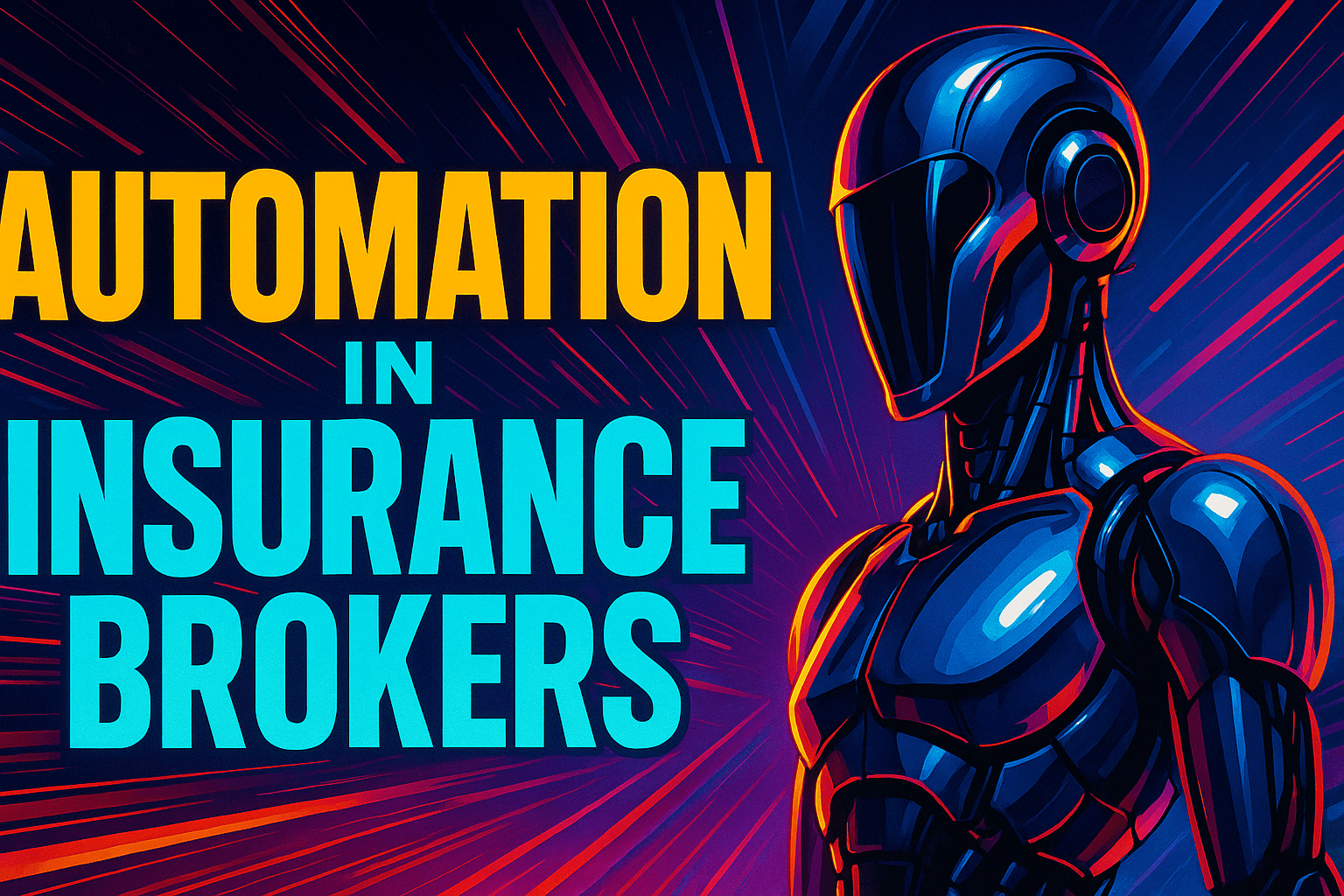
Smart, fast, and measurable. Here's how Automation helps Insurance Brokers win.
Insurance brokers face a unique challenge: you're expected to deliver personalized service at scale while managing endless policy renewals, client communications, compliance requirements, and quote requests. Manual processes eat up your day, leaving little time for revenue-generating activities like prospecting and relationship building. The brokers who are winning today aren't working longer hours—they're automating strategically to free up capacity, reduce errors, and create a better client experience.
Automation for insurance brokers isn't about replacing human judgment. It's about eliminating the repetitive, time-consuming tasks that prevent you from focusing on what matters: advising clients, closing deals, and growing your book of business. When implemented correctly, automation can reduce manual work by 60%, cut quote turnaround time in half, and give you real-time visibility into pipeline health and client retention risks. Here's how to make it happen without guesswork.
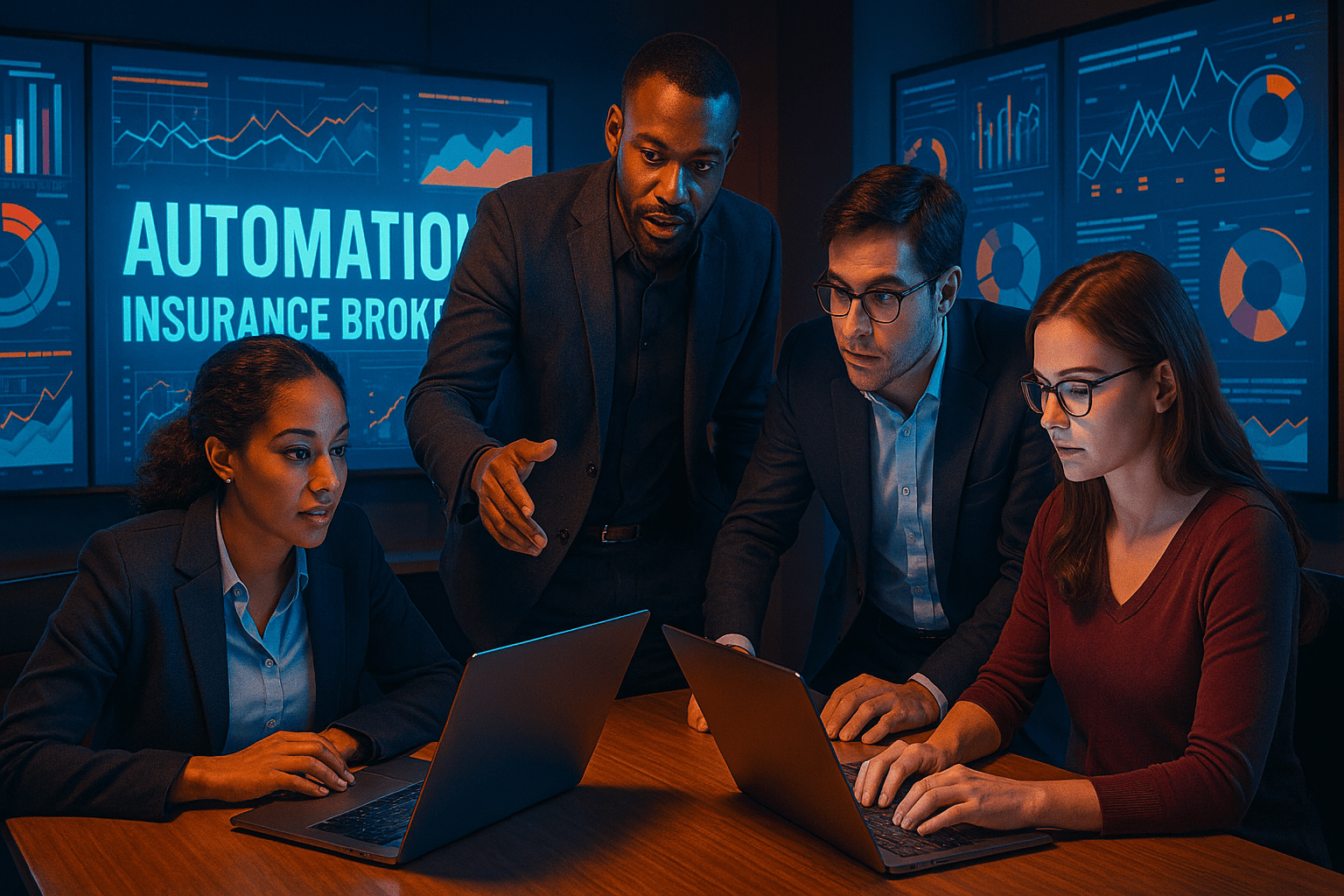
Why Insurance Brokers Need Automation Now
The insurance brokerage landscape has shifted dramatically. Clients expect instant quotes, seamless digital experiences, and proactive service. Meanwhile, you're juggling multiple carrier systems, manual data entry across platforms, spreadsheet-based tracking, and endless email threads just to move a single policy forward.
The cost of manual processes is staggering:
- Lost revenue opportunities: When your team spends 4-6 hours daily on administrative tasks, they're not prospecting or nurturing relationships that drive growth.
- Client experience gaps: Slow quote turnaround and delayed follow-ups push prospects to competitors who respond faster.
- Error-prone operations: Manual data entry across systems creates coverage gaps, compliance risks, and costly mistakes.
- Scaling limitations: You can't grow your book of business without adding headcount because every process requires human intervention.
- Visibility blindspots: Without centralized data, you're making decisions based on gut feel rather than actual pipeline metrics and renewal risk indicators.
Automation eliminates these bottlenecks by handling routine tasks automatically, connecting disparate systems, and giving you data-driven insights into what's actually working. The brokers implementing automation today are seeing dramatic improvements: 60% reduction in manual work, 50% faster quote delivery, 35% improvement in renewal rates, and 3x more time for high-value client interactions.
What Insurance Broker Automation Actually Includes
Effective automation for insurance brokers goes far beyond simple email sequences. It's a comprehensive system that connects your entire operations—from lead capture to policy renewal—while tracking performance at every stage.
Client Intake and Quote Automation
Stop manually entering client information across multiple carrier platforms. Automated intake systems capture prospect data once, then route it to the right carriers automatically based on coverage needs and underwriting criteria. Key capabilities include:
- Smart forms that adapt questions based on coverage type and risk profile
- Automatic data distribution to carrier quoting systems via API integrations
- Real-time quote comparison dashboards that highlight best options
- Instant proposal generation with branded presentations and coverage summaries
- Follow-up sequences triggered by prospect behavior (opened email, viewed quote, etc.)
Pipeline and Renewal Management
Manual tracking in spreadsheets means opportunities slip through the cracks. Automated pipeline management gives you complete visibility into every deal stage, upcoming renewals, and at-risk accounts. This includes:
- Automatic deal stage progression based on actions taken (quote sent, proposal viewed, application submitted)
- Renewal alerts triggered 90, 60, and 30 days before expiration
- Risk scoring for accounts showing cancellation signals (payment issues, service complaints, comparison shopping)
- Task automation for required follow-ups, document collection, and compliance checks
- Performance dashboards showing conversion rates, average quote time, and revenue by source
Communication Automation
Clients expect timely updates, but personalized communication at scale is impossible manually. Automation handles routine touchpoints while flagging situations requiring personal attention. Communication automation covers:
- Welcome sequences for new clients with onboarding resources and next steps
- Policy delivery and explanation materials sent automatically after binding
- Renewal reminders with one-click rebinding options for unchanged coverage
- Birthday and milestone messages that strengthen relationships
- Educational content delivered based on coverage type and life stage
- Service request routing to the right team member with automatic status updates
Compliance and Documentation
Regulatory requirements create significant administrative burden. Automation ensures nothing falls through the cracks while maintaining complete audit trails. Key compliance features:
- Automatic E&O documentation for all client interactions and recommendations
- Certificate of insurance generation and delivery within minutes
- Disclosure delivery with tracking and acknowledgment collection
- Document retention systems that organize files by client, policy, and date
- License and appointment renewal tracking with advance notifications
Analytics and Performance Tracking
You can't improve what you don't measure. Automation systems provide real-time visibility into the metrics that actually drive growth. Analytics capabilities include:
- Lead source tracking with conversion rates and ROI by channel
- Quote-to-bind ratios revealing where prospects drop off
- Average revenue per client and lifetime value calculations
- Retention rates and cancellation reason tracking
- Producer performance dashboards showing activity levels and results
- Predictive analytics identifying cross-sell opportunities and churn risks
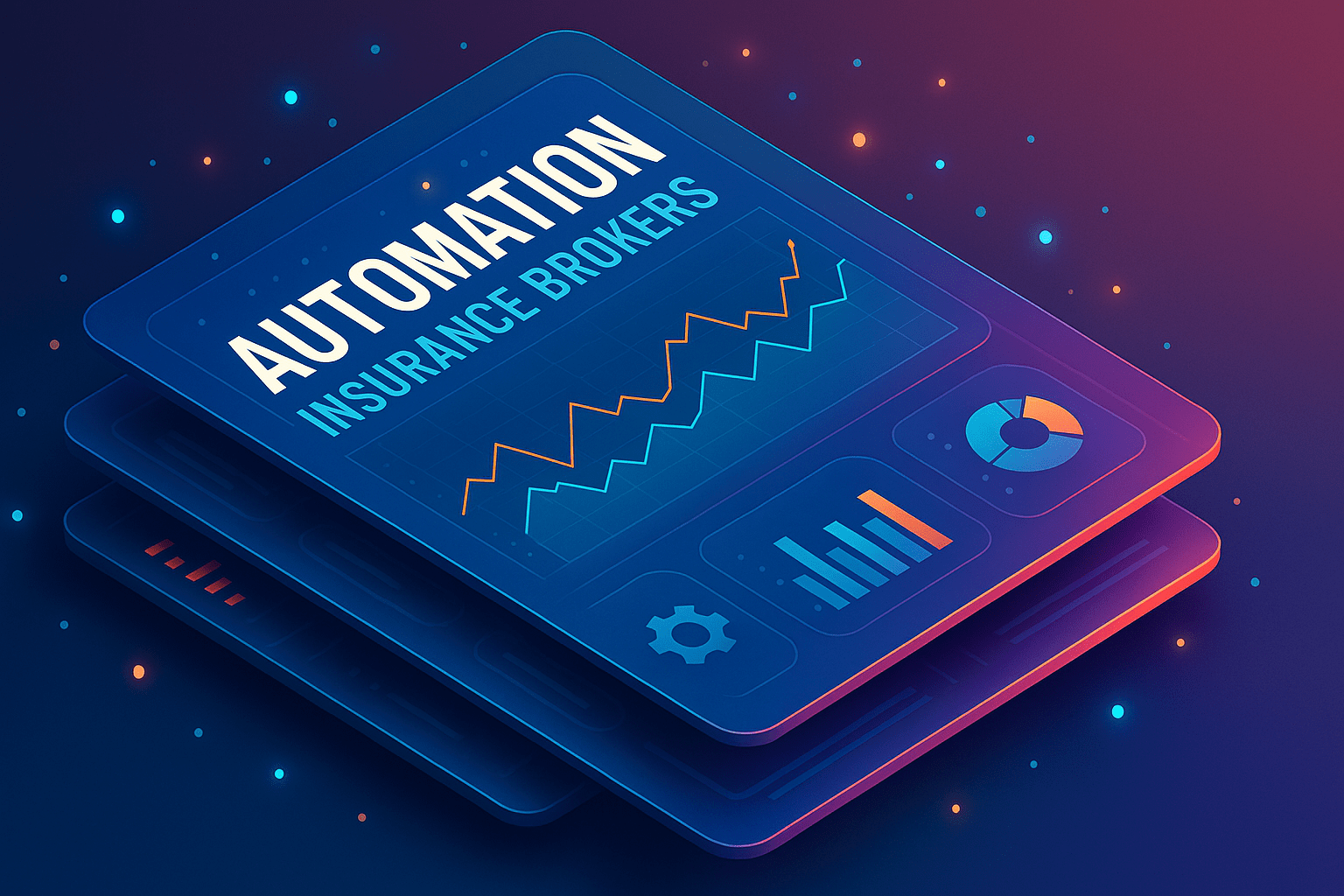
How to Implement Automation: The Proven 4-Phase Process
Successful automation isn't about implementing every possible tool at once. It's about starting with your biggest bottlenecks, proving ROI quickly, then expanding systematically. Here's the framework that works:
Phase 1: Discovery and Prioritization (Week 1-2)
Start by identifying where manual work is costing you the most. The goal is finding quick wins that prove value immediately while laying groundwork for comprehensive automation.
Key activities:
- Process audit: Document how leads become clients today—every touchpoint, handoff, and manual step.
- Time tracking: Have your team log hours spent on different activities for one week to identify the biggest time sinks.
- Bottleneck identification: Find where deals stall, where errors occur most, and where clients complain about delays.
- Success metrics definition: Establish baseline measurements for quote turnaround time, conversion rates, renewal rates, and time spent on administrative tasks.
- Prioritization matrix: Rank automation opportunities by impact (revenue or time saved) versus implementation complexity.
Target outcome: A clear roadmap showing which processes to automate first, expected ROI, and implementation timeline.
Phase 2: Blueprint and Architecture (Week 2-3)
Design the automation system architecture before building anything. This prevents costly rework and ensures different automation pieces work together seamlessly.
Key activities:
- System mapping: Document all current tools (CRM, AMS, carrier platforms, marketing tools) and how they'll connect.
- Data flow design: Define how information moves between systems, what triggers automation, and where data is stored.
- Workflow documentation: Create detailed process maps for each automation showing triggers, conditions, actions, and exception handling.
- Integration planning: Identify required APIs, data syncing requirements, and any custom development needed.
- Governance framework: Establish data standards, naming conventions, and quality checks that keep automation reliable.
Target outcome: Complete technical blueprint with workflow diagrams, integration specifications, and data governance rules ready for implementation.
Phase 3: Build, Test, and Launch (Week 3-6)
Implement automation in stages, starting with the highest-impact process identified in Phase 1. Test thoroughly before rolling out to your full team.
Key activities:
- Core automation build: Configure your first automation workflow using your chosen platform (Zapier, Make, or native integrations).
- Integration setup: Connect all required systems and verify data flows correctly between them.
- Quality assurance: Run test scenarios covering normal operations and edge cases to catch issues before launch.
- Dashboard creation: Build real-time performance dashboards so you can monitor automation effectiveness immediately.
- Team training: Train your team on how the automation works, when to intervene manually, and how to troubleshoot common issues.
- Soft launch: Roll out to a small group first, gather feedback, refine, then expand to the full team.
Target outcome: Your first automation running smoothly with measurable time savings and improved performance metrics.
Phase 4: Optimize and Scale (Week 6+)
Automation isn't set-it-and-forget-it. Continuous optimization based on data ensures you're getting maximum ROI and identifies opportunities for expansion.
Key activities:
- Performance monitoring: Review dashboard metrics weekly to identify what's working and where automation can improve.
- A/B testing: Test different email sequences, follow-up timing, and workflow variations to optimize conversion rates.
- Team feedback collection: Regular check-ins with users reveal pain points and improvement opportunities.
- Incremental expansion: Add new automation workflows based on proven ROI from initial implementation.
- Documentation updates: Keep process documentation current as workflows evolve and improve.
Target outcome: Continuously improving automation system that compounds results over time while expanding to cover more of your operations.
Best Practices for Insurance Broker Automation Success
These proven strategies separate successful automation implementations from failed ones:
Start with Revenue-Generating Activities
Automate the processes that directly impact revenue first—quote delivery, follow-up sequences, renewal management. Time saved on these activities converts directly to more closed business. Prioritize: Lead response automation (first contact within 5 minutes), quote delivery automation (proposals sent same day), and renewal workflow automation (proactive outreach 90 days before expiration).
Maintain the Personal Touch Where It Matters
Automation handles routine tasks, but human connection still closes deals. Use automation to create more time for high-value personal interactions: discovery calls with complex risks, renewal conversations with strategic accounts, and relationship-building with referral sources. Don't automate the advice—automate the administrative work surrounding it.
Build Single Source of Truth Data Systems
Automation only works when data is clean, consistent, and centralized. Establish one system as your source of truth (typically your CRM or AMS), then ensure all other systems sync to it. Key data governance rules: Standardize how names, addresses, and phone numbers are formatted; use dropdown menus instead of free text where possible; require minimum information before deals can progress; and implement regular data quality audits.
Measure Everything That Matters
Set up tracking for the metrics that predict success: lead response time, quote delivery speed, proposal view rates, follow-up completion rates, and conversion rates by source. Review these weekly and adjust automation based on what the data reveals. If you're not measuring it, you can't improve it.
Plan for Scale from Day One
Build automation workflows that can handle 10x your current volume without breaking. Use templates, standard operating procedures, and reusable components that make expansion easy. When you add a new producer or expand to a new line of business, existing automation should adapt quickly rather than requiring complete rebuilds.
Create Feedback Loops
Your team uses the automation daily—listen to their insights. Schedule monthly retrospectives where producers share what's working, what's frustrating, and what they need. The best automation improvements come from frontline users who see opportunities you might miss from a management perspective.
Industry-Specific Automation Strategies for Insurance Brokers
Insurance brokerage has unique characteristics that require tailored automation approaches:
Segment by Coverage Complexity
Personal lines and simple commercial risks can be heavily automated from quote to bind. Complex risks requiring underwriter negotiations need automation that supports the process without trying to replace human judgment. Strategy: Use automation scoring to route simple risks through fast-track workflows while flagging complex situations for immediate producer attention.
Automate Cross-Sell Triggers
Life events trigger insurance needs. Automate cross-sell outreach based on policy dates and client milestones: home purchase (umbrella coverage), vehicle addition (higher liability limits), business growth (increased commercial limits), marriage or children (life insurance). These automated touchpoints feel personal because they're timely and relevant.
Build Carrier Performance Dashboards
Track which carriers deliver the best rates, fastest underwriting, and highest placement success for different risk profiles. Use this data to route quotes strategically rather than shopping every carrier every time. This dramatically reduces quote turnaround time while improving placement rates.
Implement Renewal Risk Scoring
Not all renewals are equal risk. Automate risk scoring based on signals like payment history, service requests, premium increases, and engagement levels. High-risk renewals get proactive outreach 90 days early, while low-risk accounts can renew with minimal touch. This focuses your retention efforts where they matter most.
Create Referral Partner Automation
Referral partners need consistent communication and easy ways to send you business. Automate monthly value-add content delivery, referral submission forms with instant acknowledgment, and closed-loop reporting showing what happened with each referral. This keeps you top-of-mind and makes referring business effortless.
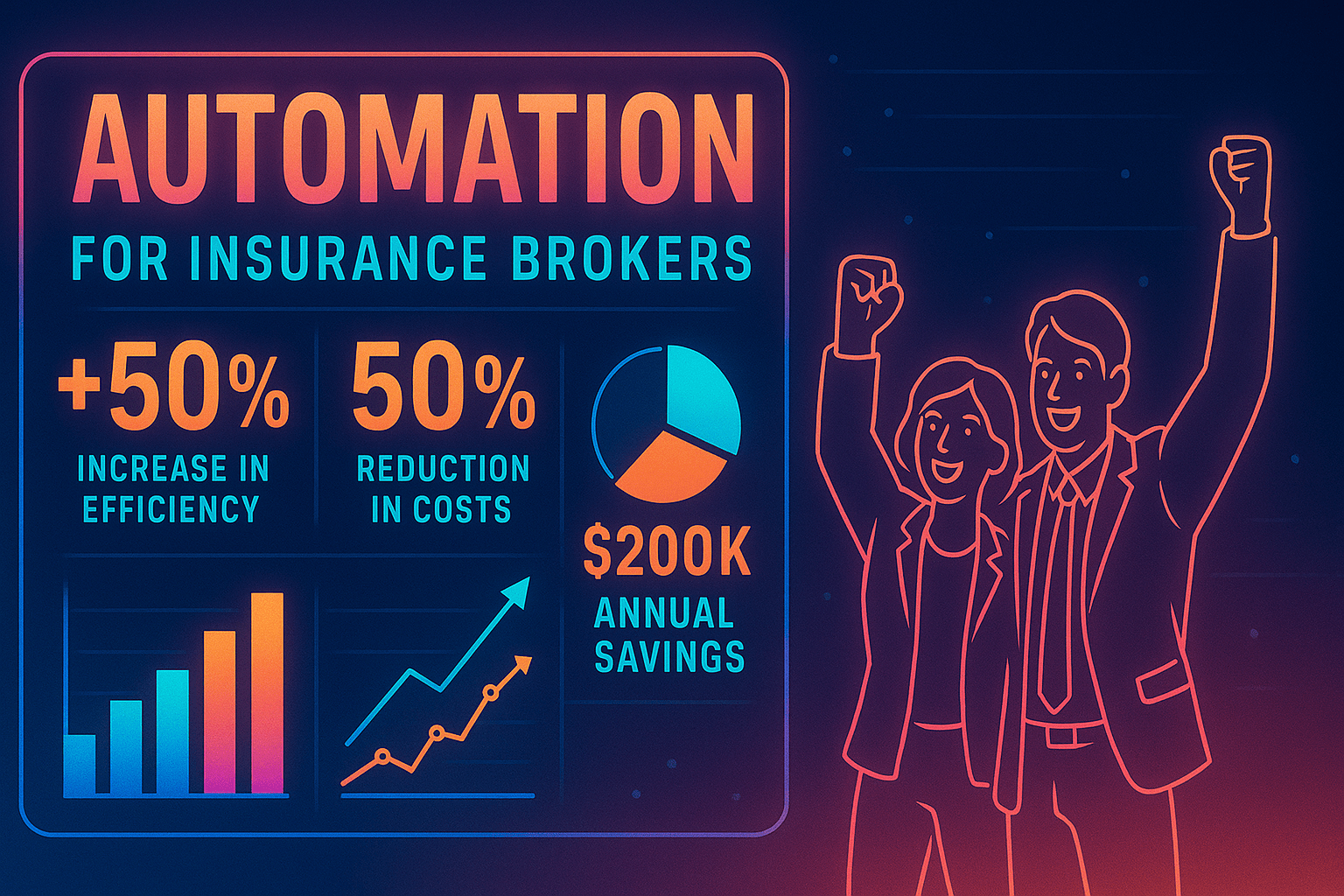
Common Automation Pitfalls to Avoid
Learn from others' mistakes. Here are the most common automation failures and how to prevent them:
Over-Automating Too Quickly
The mistake: Trying to automate everything at once, creating complexity your team can't manage. The fix: Start with one high-impact process, prove ROI, then expand gradually. It's better to have three workflows running perfectly than ten running poorly.
Ignoring Data Quality
The mistake: Building automation on top of messy, inconsistent data that creates errors and breaks workflows. The fix: Clean your data before automation begins. Establish data entry standards and enforce them. Garbage in equals garbage out—this is doubly true with automation.
Setting Up Automation and Forgetting It
The mistake: Treating automation as one-time setup rather than ongoing optimization. The fix: Review automation performance weekly, A/B test variations monthly, and continuously refine based on results. The best automation gets better over time.
Losing the Personal Touch
The mistake: Automating so much that clients feel like they're dealing with robots. The fix: Use automation to create more capacity for personal interactions, not replace them. Automate the routine tasks so your team has time for meaningful conversations.
Choosing the Wrong Tools
The mistake: Selecting automation platforms based on features rather than ease of use and integration capabilities. The fix: Prioritize tools that integrate natively with your existing systems, have excellent support, and can grow with your business. The fanciest tool is useless if your team won't adopt it.
Measuring Automation ROI: The Metrics That Matter
Track these KPIs to prove automation value and identify optimization opportunities:
Time-Based Metrics
- Hours saved per week: Calculate time eliminated from manual tasks and multiply by hourly rate to show hard dollar savings.
- Quote turnaround time: Measure from inquiry to delivered proposal; aim for same-day delivery on simple risks.
- Lead response time: Track time from inquiry to first contact; industry leaders respond within 5 minutes.
- Application processing time: Measure days from application submission to bound coverage; reduce by 50%+.
Conversion Metrics
- Lead-to-quote conversion rate: Percentage of inquiries that receive quotes; automation should increase this by reducing response delays.
- Quote-to-bind conversion rate: Percentage of quotes that become policies; faster delivery and better follow-up improve this significantly.
- Renewal retention rate: Percentage of policies renewed; proactive automated outreach should increase retention 15-20%.
- Cross-sell attach rate: Additional policies per client; automated cross-sell triggers should double this over time.
Revenue Metrics
- Revenue per producer: Annual revenue divided by number of producers; automation should increase this 30-50%.
- Customer lifetime value: Total revenue per client over their relationship; better retention and cross-selling compound this significantly.
- Cost per acquisition: Marketing and sales costs divided by new clients; automation reduces this by improving conversion rates.
- Revenue per employee: Total agency revenue divided by staff count; automation lets you grow revenue without proportional headcount increases.
Quality Metrics
- Error rate: Mistakes in applications, quotes, or policy details; automation should reduce errors by 70%+.
- Compliance violations: Track any E&O issues or regulatory problems; automation creates better documentation and audit trails.
- Client satisfaction scores: Measure through surveys and reviews; faster service and fewer errors improve satisfaction significantly.
- Team satisfaction: Reduced manual work and clearer processes improve employee morale and retention.
Getting Started: Your First 30 Days
Ready to implement automation? Here's your action plan for the first month:
Week 1: Assessment
- Time-track all activities for one week to identify biggest time sinks
- Interview producers and staff about most frustrating manual tasks
- Document your current lead-to-client process with all steps and handoffs
- Establish baseline metrics: quote turnaround time, conversion rates, renewal rates
- Identify your top 3 automation priorities based on impact and feasibility
Week 2: Planning
- Select automation platforms that integrate with your current systems
- Map out workflows for your first automation (typically quote delivery or lead follow-up)
- Define success criteria and how you'll measure results
- Create timeline with specific milestones and responsibilities
- Set up tracking infrastructure (dashboards, reporting systems)
Week 3: Implementation
- Build and configure your first automation workflow
- Test thoroughly with various scenarios and edge cases
- Train small pilot group on how to use the automation
- Launch to pilot group and monitor closely for issues
- Gather feedback and make quick adjustments
Week 4: Optimization
- Review performance data from first week of use
- Refine workflows based on pilot group feedback
- Train full team and roll out broadly
- Document process and create reference materials
- Plan next automation workflow based on proven ROI
Frequently Asked Questions
Let’s level up your Insurance Brokers business
Need services that actually move the needle for Insurance Brokers? See our approach, pricing, and timelines—then book a quick call.
Additional Resources
- Schedule Strategy Call
Book a 30-minute consultation to discuss your specific automation needs, review your current processes, and get a custom implementation roadmap with timeline and pricing.
- View Our Portfolio
See real automation implementations for insurance brokers, including workflow diagrams, performance metrics, and ROI results from recent projects.
- Free Automation Tools
Access free automation resources including process audit templates, ROI calculators, workflow mapping tools, and automation readiness assessments designed for insurance brokers.
Related Reading
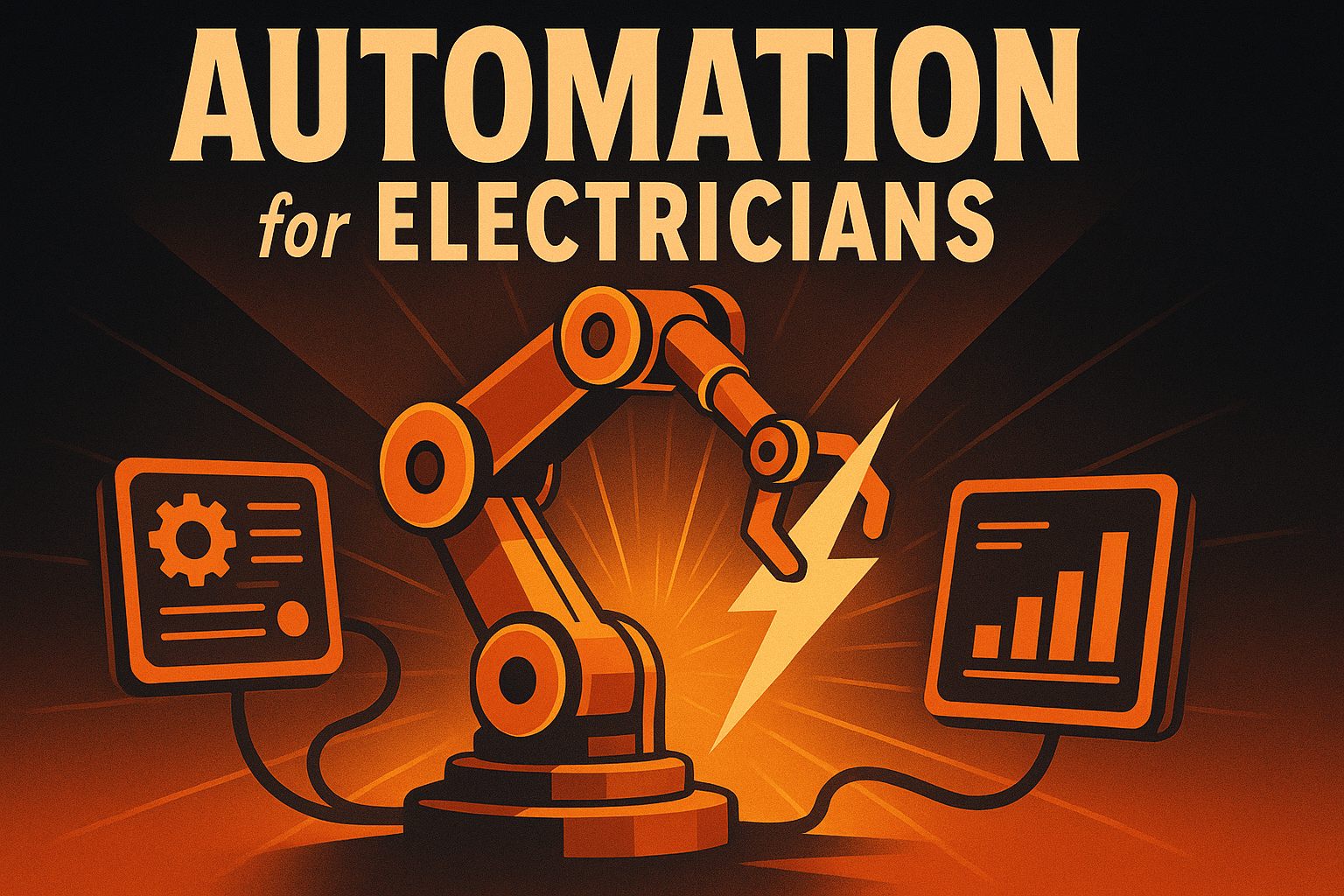
Discover how automation for electricians streamlines scheduling, invoicing, lead tracking, and customer follow-ups to boost revenue and efficiency. Get started today.

Discover how automation streamlines furniture & home decor operations with GA4 tracking, attribution modeling, and data-driven dashboards. Get your 90-day implementation roadmap.
