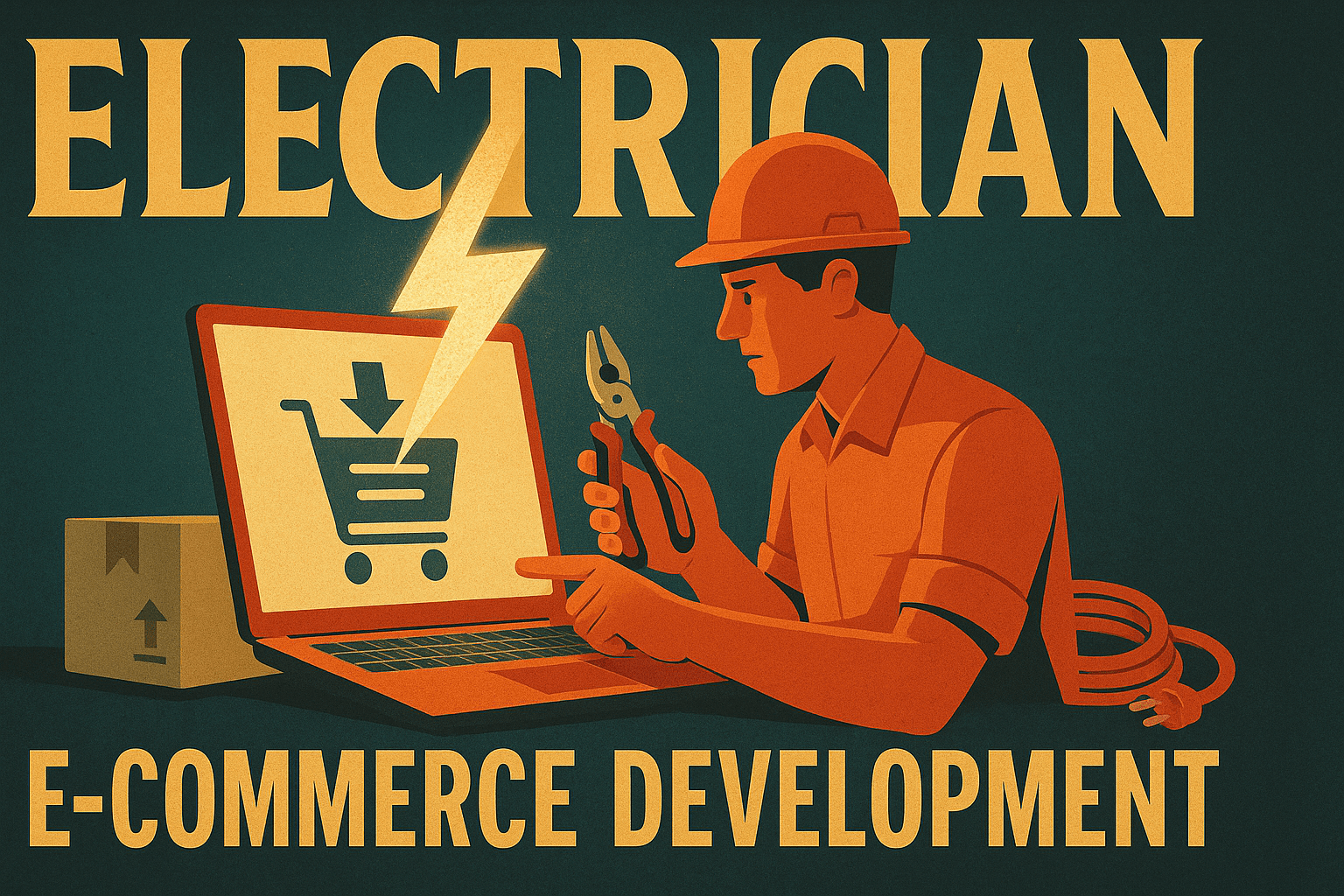E-commerce Development for Photographers & Videographers: Build a Print Shop That Actually Sells
by Design Delulu Editorial · October 27, 2025

Smart, fast, and measurable. Here's how e-commerce development helps Photographers & Videographers win.
Your portfolio is stunning. Your work speaks for itself. But when clients want to buy prints, license footage, or purchase wedding packages, they're hitting a checkout flow built for selling widgets—not visual storytelling. The result? Abandoned carts, confused buyers, and revenue left on the table every single day.
E-commerce development for photographers and videographers isn't about throwing up a Shopify template and calling it done. It's about building a buying experience that mirrors the quality of your creative work—one that showcases your images at full resolution, handles complex pricing structures (print sizes, licensing tiers, package add-ons), and converts browsers into buyers without friction. When your e-commerce platform understands the nuances of visual media sales, you stop losing money to clunky checkout flows and start capturing the full value of every client interaction.
Why Photographers & Videographers Need Specialized E-commerce Development
Generic e-commerce platforms treat your work like commodity products. They weren't designed for the unique challenges of selling visual media—high-resolution image galleries, complex licensing options, print fulfillment integration, or digital delivery workflows. The average photographer loses 23% of potential print sales to checkout abandonment simply because the buying process doesn't match client expectations.
Here's what makes e-commerce development different for visual creators:
- Image-first product pages: Your products ARE images. Standard product templates bury them below fold, compress them poorly, or force awkward aspect ratios that diminish your work's impact.
- Multi-tiered pricing complexity: Wedding packages with customizable add-ons, print collections in 12 different sizes, commercial licensing with usage rights variations—these aren't simple SKU structures.
- Proof gallery integration: Clients need to select specific images from private galleries before purchasing. Most e-commerce platforms can't handle this workflow natively.
- Digital delivery requirements: High-resolution file downloads demand secure delivery, watermark management, and licensing term enforcement that standard digital product plugins can't provide.
- Print fulfillment coordination: Professional labs require specific file formats, color profiles, and order formatting that generic integrations don't support.
The photographers and videographers who succeed with e-commerce don't use off-the-shelf solutions. They invest in custom development that treats visual media as the hero and builds the entire buying experience around showcasing, selecting, and purchasing images with zero compromise on quality or presentation.

Core Components of High-Converting E-commerce for Visual Creators
Effective e-commerce development for photographers and videographers focuses on four critical areas that directly impact revenue: product presentation, pricing architecture, checkout optimization, and analytics. Each component needs specialized attention to handle the unique requirements of selling visual media.
1. Product Display Pages That Showcase Quality
Your product pages need to do what your portfolio does—make people stop scrolling and feel the quality of your work. Standard e-commerce templates fail here because they prioritize product descriptions over visual impact.
Essential elements for visual media PDPs:
- Full-bleed image displays: Hero images that fill the viewport without compression, supporting pan and zoom for detail inspection
- Smart thumbnail galleries: Quick navigation between images in a collection without leaving the page or losing context
- Size comparison tools: Visual representations showing how different print sizes look in real spaces (8x10 vs 24x36 on a wall)
- Material and finish selectors: Interactive previews showing how images look on canvas, metal, acrylic, or fine art paper
- Instant preview generation: Real-time rendering of selected image in chosen size and medium before adding to cart
The best-performing product pages for photographers see 40% higher add-to-cart rates when they include interactive size visualization and material previews. Clients need to see exactly what they're buying before they'll commit to a $300 canvas print.
2. Pricing Structures That Match Your Business Model
Photographers and videographers rarely sell single products at fixed prices. You're managing package tiers, print size matrices, licensing variations, and session add-ons—all with different fulfillment requirements and margin profiles.
Common pricing architectures that need custom development:
| Model | Complexity | Development Requirements |
|---|---|---|
| Print Collections | Medium | Size/material matrix, bulk discounts, lab integration |
| Digital Downloads | High | Resolution tiers, licensing terms, secure delivery, watermarking |
| Wedding Packages | Very High | Base package + customizable add-ons, deposit handling, payment plans |
| Stock Licensing | Very High | Usage rights calculator, territory restrictions, duration limits, exclusivity options |
| Session Bookings | Medium | Time-based availability, location selection, advance purchase requirements |
Custom pricing logic needs to handle bundle discounts (buy 5 prints, get 20% off), tiered volume pricing (editorial vs commercial licensing), and package builders where clients can add engagement shots to their wedding album or extend usage rights on stock footage.
3. Checkout Flows Optimized for High-Value Transactions
A $2,000 wedding package isn't an impulse buy. Your checkout needs to support split payments, deposits, and payment plans without introducing friction that kills conversions. Standard checkout flows assume single-payment transactions and break when you need more sophisticated payment handling.
Critical checkout optimizations:
- Deposit and balance management: Capture 30% upfront, automatically bill remaining balance before delivery or event date
- Payment plan integration: Offer 3-, 6-, or 12-month installments for high-ticket packages (requires proper receivables tracking)
- Quote-to-cart conversion: Let clients accept custom quotes that automatically populate their cart with agreed pricing
- Image selection validation: Prevent checkout until client has selected required number of images from proof gallery
- Print specifications confirmation: Visual summary showing each item's size, material, framing, and preview before payment
- Digital delivery scheduling: Set automatic high-res file delivery dates tied to payment milestones or contract terms
Photographers who implement one-page checkout with visual order summaries see 34% fewer abandonments compared to multi-step checkout flows. When clients can see thumbnails of their selected images with specifications right above the payment form, they're more confident completing purchase.
4. Analytics That Track What Actually Sells
Generic e-commerce analytics tell you about traffic and conversion rates. That's not enough. You need to know which image styles sell, what price points convert best, and which product combinations clients add to cart together.
Visual media-specific analytics setup:
- Product performance by visual attributes: Track sales patterns by orientation (landscape vs portrait), color palette, subject matter, or shooting style
- Price sensitivity analysis: Identify conversion drop-off points as price increases (where do you lose buyers between $200 and $500 prints?)
- Bundle and package analytics: See which add-ons clients select most often, informing future package design
- Proof gallery behavior: Measure time spent selecting images, number of selections before checkout, and abandonment patterns
- Cart composition tracking: Understand typical order values, most common product combinations, and upsell opportunities
- Cohort analysis by client type: Compare purchase behavior between wedding clients, portrait sessions, and commercial licensing customers
Advanced implementations use cohort segmentation to personalize product recommendations—showing wedding clients similar package upgrades while directing commercial buyers to extended licensing options. When your analytics understand customer intent, you can optimize the entire funnel for each audience segment.
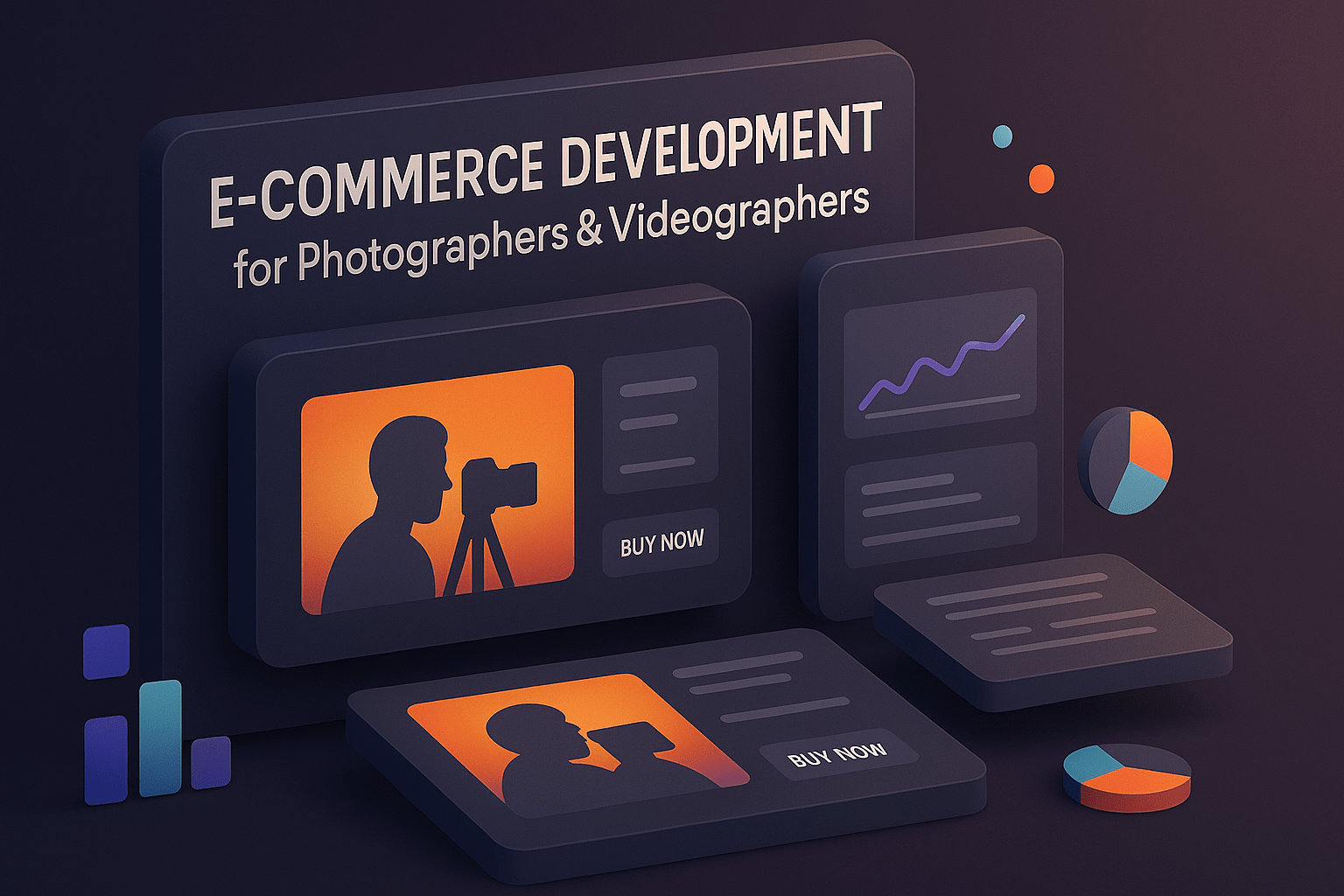
Technical Implementation: Building Your Visual Commerce Platform
Let's get specific about what actually goes into building a high-converting e-commerce system for visual media. This isn't about picking a template—it's about custom development work that solves your specific workflow challenges.
Platform Selection and Architecture
Most photographers start with hosted solutions (Shopify, Squarespace Commerce) because they're fast to launch. But these platforms hit walls quickly when you need custom pricing logic, proof gallery integration, or specialized print lab APIs.
Platform comparison for visual media e-commerce:
- Shopify Plus (with custom apps): Best for high-volume print sales with straightforward pricing. Strong app ecosystem for print fulfillment. Struggles with complex licensing and proof gallery workflows without expensive custom development.
- WooCommerce (heavily customized): Maximum flexibility for custom pricing logic, unlimited product variations, and third-party integrations. Requires significant development investment and ongoing maintenance.
- Custom headless commerce: Full control over front-end experience, optimal for high-resolution image handling and custom workflows. Highest development cost but best long-term scalability for complex business models.
- Photography-specific platforms (PhotoShelter, SmugMug Pro): Built-in proof galleries and print fulfillment. Limited customization and checkout optimization compared to general commerce platforms.
The right choice depends on your revenue model complexity and sales volume. If you're selling $150K+ annually with multiple product types and custom packages, the investment in WooCommerce customization or headless commerce pays for itself through better conversions and automated workflow.
Critical Integrations for Visual Commerce
Your e-commerce platform needs to talk to multiple systems—print labs, digital asset management, CRM, and accounting software. Each integration requires custom API development or middleware to handle data formatting and error handling properly.
Essential integrations:
- Print lab APIs: Automated order submission to professional labs (WHCC, Miller's, Bay Photo) with proper color profile management and file preparation
- Digital asset delivery: Secure file hosting with expiring download links, watermark removal on purchase, and bandwidth management
- Proof gallery systems: Two-way sync between your gallery software (Pixieset, ShootProof, Pass) and e-commerce cart for seamless image selection to purchase flow
- CRM synchronization: Customer purchase history, communication preferences, and session scheduling data flowing to your client management system
- Accounting automation: Revenue recognition, sales tax calculation, payment reconciliation, and financial reporting integration with QuickBooks or Xero
- Email marketing platforms: Automated post-purchase flows, cart abandonment sequences, and product recommendation campaigns based on previous purchases
The best implementations use webhook-based real-time syncing rather than batch processes. When a client completes checkout, the order should flow immediately to your print lab, your accounting system should record the revenue, and your CRM should trigger the fulfillment communication sequence—all without manual intervention.
Performance Optimization for Image-Heavy Sites
High-resolution images are non-negotiable for photographers, but they destroy page load times if not handled correctly. Every 100ms delay in load time costs you 7% in conversions. Your development needs to balance image quality with performance.
Performance optimization strategies:
- Adaptive image serving: Deliver appropriate resolution based on device and viewport size (retina-ready for desktop, optimized mobile sizes)
- Progressive loading: Show low-resolution previews instantly while high-res versions load in background
- Lazy loading implementation: Only load images in viewport, defer below-fold content until user scrolls
- CDN distribution: Serve images from geographically distributed servers to minimize latency
- Smart caching strategies: Cache generated image sizes and product configurations to avoid repeated processing
- WebP and AVIF format support: Deliver next-gen formats to supported browsers (30-50% smaller file sizes with same quality)
Properly optimized visual commerce sites achieve under 2-second load times even with 20+ high-res images on product pages. This requires careful technical implementation—you can't just upload full-res JPEGs and expect good performance.
Conversion Optimization Tactics for Visual Product Sales
Technical implementation gets you a functioning store. Conversion optimization turns browsers into buyers. These tactics specifically address the objections and hesitations clients have when purchasing prints, packages, or licenses online.
Overcoming the 'I Need to See It First' Objection
Clients hesitate to buy large prints or canvas pieces because they can't judge quality online. Your e-commerce development needs to simulate the in-person buying experience as closely as possible.
Trust-building product features:
- Augmented reality room visualization: Let clients see how a 30x40 canvas looks on their actual wall using their phone camera
- Sample kit offers: Sell small print sample sets showing different papers/finishes to reduce uncertainty on large orders
- Before/after framing examples: Show how images transform from digital to physical in different formats
- Satisfaction guarantee prominently displayed: Clear 30-day return policy language at product and checkout level
- Client testimonials with photos: Real customers showing their purchased prints in their homes
- Live chat for sizing guidance: Instant help when clients are comparing print sizes or materials
Photographers who implement AR visualization see 22% increases in large format print sales. When clients can 'see' a 40-inch canvas on their living room wall, the purchase becomes tangible and less risky.
Upselling and Cross-Selling Strategies
The average order value for photographers is 2.3x higher when intelligent upsells are presented at the right moments. This isn't about aggressive sales tactics—it's about showing clients complementary options they genuinely want.
Smart upsell opportunities:
- Material upgrades at cart review: 'This image would look stunning on metal—see the difference' with side-by-side preview
- Size suggestions based on viewing distance: 'For a 12-foot viewing distance, consider going up to 24x36 for maximum impact'
- Complete the collection prompts: If client bought one family portrait, show coordinating images that work as gallery wall sets
- Framing and mounting add-ons: One-click add professional framing to any print purchase
- Package upgrade comparison: If client is building à la carte items that approach a package price, show the package savings prominently
- Digital + print bundles: Offer high-res digital file with print purchase at discount versus separate purchase
The key is contextual timing—show the metal upgrade option after client has added canvas to cart, not before. Present package comparison when à la carte selection crosses 80% of package price. Strategic upsells feel helpful, not pushy.
Reducing Cart Abandonment
The average cart abandonment rate for photography e-commerce is 71%—higher than general e-commerce because of the higher average order values and considered purchase decisions. Your development needs built-in abandonment recovery.
Abandonment reduction tactics:
- Save for later functionality: Let clients save carts with selected images and configurations without creating account
- Email cart recovery sequences: Automated reminders with cart contents preserved, sent 1 hour, 24 hours, and 7 days after abandonment
- Exit-intent offers: When mouse moves toward browser close, offer assistance via chat or small discount for completing order today
- Transparent pricing breakdown: Show all costs (product, tax, shipping) before checkout begins—no surprises
- Guest checkout option: Don't force account creation before allowing purchase
- Multiple payment methods: Credit card, PayPal, Apple Pay, and payment plans all available at checkout
- Mobile checkout optimization: One-tap autofill for address and payment info on mobile devices
Implementing comprehensive cart abandonment recovery can recapture 15-25% of abandoned carts, directly adding to monthly revenue without any additional traffic acquisition costs.
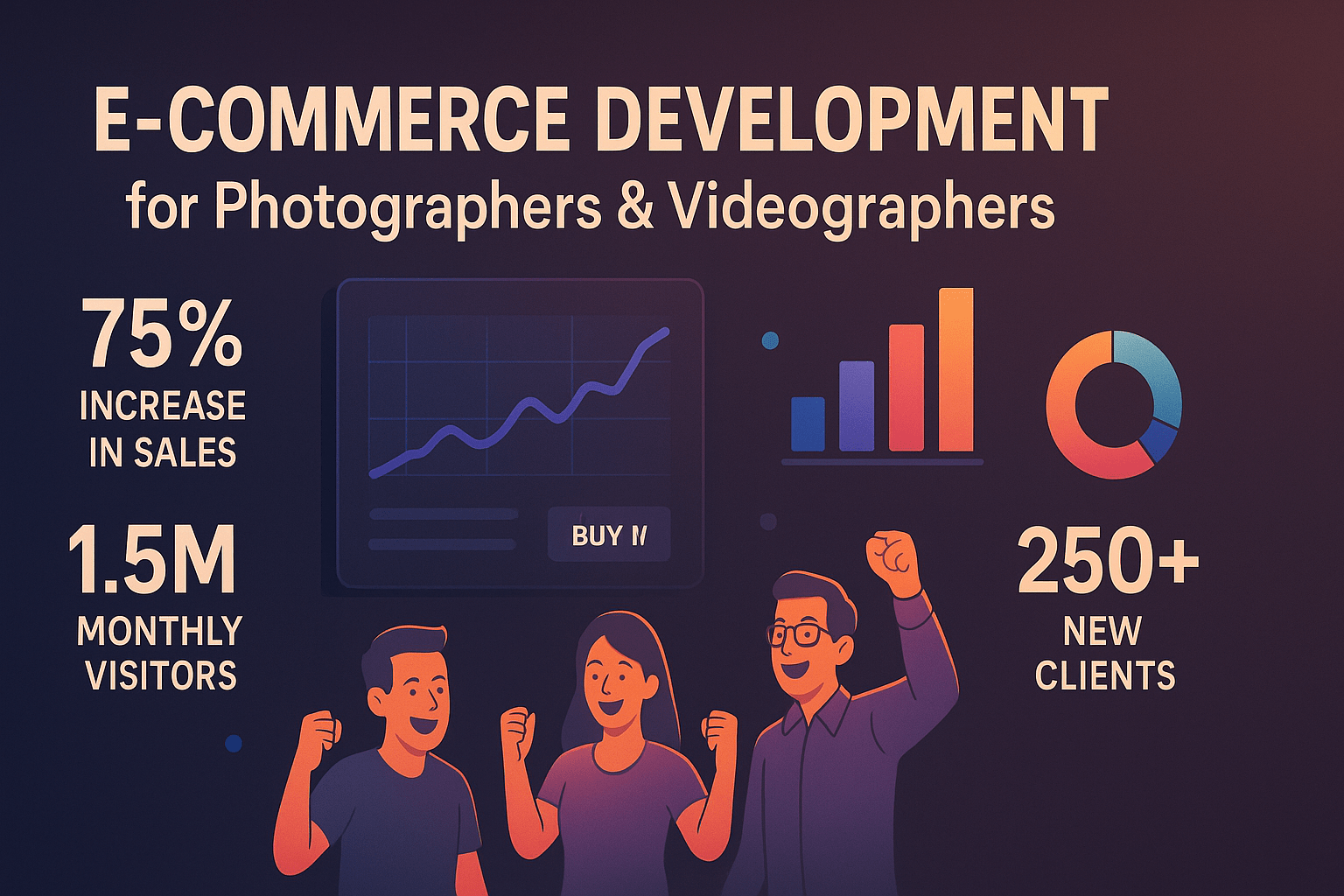
Measuring Success: E-commerce KPIs for Visual Media
You can't optimize what you don't measure. E-commerce analytics for photographers needs to track metrics that matter for visual product sales—not just generic conversion rates.
Revenue and Conversion Metrics
Primary KPIs to track weekly:
- Revenue per visitor (RPV): Total revenue divided by total site visitors—your master metric combining traffic quality, conversion rate, and average order value
- Conversion rate by product type: Track separately for prints, digital downloads, packages, and licensing
- Average order value (AOV): Monitor trends and identify upsell opportunities when AOV dips
- Cart abandonment rate: Percentage of initiated checkouts that don't complete
- Product page conversion rate: How many product page views result in add-to-cart
- Checkout completion rate: Percentage of users who reach checkout and complete payment
Product Performance Analysis
Understanding which products sell helps you make smarter inventory, marketing, and pricing decisions.
Product-level metrics:
- Best sellers by category: Top-performing images, print sizes, and package types
- Product view-to-purchase ratio: Identify products with high interest but low conversion (pricing or presentation issues)
- Return rate by product type: Quality issues or expectation mismatches to address
- Margin analysis: Profitability by product type factoring in fulfillment costs and time
Customer Behavior Insights
Cohort analysis reveals how different customer segments behave, informing targeted marketing and product development.
Behavioral tracking:
- Time from first visit to purchase: How long is your typical sales cycle?
- Repeat purchase rate: Percentage of customers who buy again within 12 months
- Customer lifetime value by acquisition source: Which marketing channels bring highest-value clients?
- Session duration and pages per session: Engagement indicators predicting purchase likelihood
Set up a weekly dashboard review ritual where you examine these metrics, identify trends, and make specific optimization decisions. E-commerce success comes from continuous small improvements, not occasional major overhauls.
Implementation Roadmap: From Setup to Optimization
Building effective e-commerce takes 6-12 weeks depending on complexity. Here's the proven development and launch process:
Phase 1: Discovery & Strategy (Week 1-2)
- Audit current sales process and identify friction points
- Define product catalog structure and pricing architecture
- Map customer journey from gallery view to purchase completion
- Select platform based on technical requirements and budget
- Identify required integrations (print labs, payment processors, galleries)
- Establish success metrics and tracking requirements
Phase 2: Design & Architecture (Week 3-4)
- Create wireframes for product pages, collections, and checkout flow
- Design image display components optimized for visual impact
- Build pricing logic and package configuration tools
- Plan technical architecture and integration approach
- Define data model for products, customers, and orders
Phase 3: Development & Integration (Week 5-8)
- Build custom product page templates with full-bleed image support
- Implement pricing matrix and package builder functionality
- Develop checkout optimization (one-page, payment plans, deposits)
- Integrate print lab APIs and test order fulfillment flow
- Configure analytics and conversion tracking
- Set up cart abandonment recovery automation
Phase 4: Testing & Launch (Week 9-10)
- QA testing across devices and browsers
- Test complete purchase flow including payment processing and order fulfillment
- Load testing with high-resolution image catalogs
- Soft launch with limited product catalog
- Monitor analytics and fix issues before full launch
Phase 5: Optimization (Ongoing)
- Weekly metric review and A/B testing prioritization
- Monthly product performance analysis and catalog adjustments
- Quarterly conversion funnel optimization sprints
- Continuous refinement based on customer feedback and behavior data
Common Pitfalls and How to Avoid Them
Most photographers make predictable mistakes when building e-commerce. Learn from these failures:
Pitfall #1: Launching with Too Many Products
Start with your top 20-30 best-selling images and proven package structures. You can always expand the catalog after proving the system works.
Pitfall #2: Neglecting Mobile Experience
Over 60% of photography e-commerce traffic comes from mobile. If your product pages don't showcase images beautifully on phones, you're losing most potential buyers.
Pitfall #3: Complex Checkout Flows
Every additional step in checkout reduces completion rate by 10-20%. One-page checkout with visual order summary performs best.
Pitfall #4: Insufficient Image Optimization
Beautiful images are essential, but 8MB file sizes kill conversions. Invest in proper image optimization infrastructure.
Pitfall #5: No Abandonment Recovery
Building the store is only half the work. Without cart recovery emails and retargeting, you're leaving 15-25% of revenue on the table.
Pitfall #6: Ignoring Analytics Setup
If you launch without proper tracking, you can't optimize. Set up comprehensive analytics from day one, not after three months of flying blind.
Industry-Specific Success Strategies
Photographers and videographers face unique market dynamics that affect e-commerce strategy. Here's how to address them:
For Wedding Photographers
- Emphasize package bundles over à la carte to increase average order value
- Implement payment plans for high-ticket collections ($2000+)
- Build in album design upsells at post-event milestone
- Create gift print collections for wedding party members
- Use proof galleries with favorites flagging to guide print selection
For Portrait Photographers
- Focus on print collections and wall art consultations
- Offer gift certificates and seasonal mini-session packages
- Build family portrait subscription models (annual sessions + print credits)
- Implement room visualization tools to sell larger prints
- Create 'complete the wall' bundles suggesting complementary images
For Commercial/Stock Photographers
- Develop sophisticated licensing calculators based on usage terms
- Implement instant quote systems for commercial inquiries
- Create tiered licensing packages (editorial, commercial, extended)
- Build client portals for ongoing commercial relationships
- Offer subscription models for agencies and frequent buyers
For Videographers
- Structure package tiers by deliverable formats and usage rights
- Implement milestone payment systems tied to production schedule
- Create add-on menus for additional camera days, drone footage, editing revisions
- Offer digital delivery with secure client portals for large video files
- Build quote-to-contract workflows for custom commercial projects
Best Practices for Long-Term E-commerce Success
Sustainable e-commerce revenue requires systematic optimization and continuous improvement. Follow these principles:
1. Prioritize highest-impact optimizations first
Focus on fixing the biggest conversion bottlenecks before adding new features. One checkout flow improvement can have more impact than ten new product options.
2. Every creative asset needs measurement
Product images, lifestyle shots, room visualizations—track which ones drive conversions and double down on what works.
3. Build scalable systems, not one-off solutions
Use templated product pages and reusable components so adding new products takes minutes, not hours.
4. Establish weekly review and quarterly planning cadence
Review metrics every week, run optimization experiments, and do quarterly strategic planning based on cumulative data.
5. Test one variable at a time
A/B test product page layouts, pricing structures, or checkout flows individually so you know what actually improves results.
6. Automate everything possible
Order fulfillment, customer communication, cart recovery, inventory updates—if it's repetitive, automate it and focus your time on creative work and optimization.
7. Invest in customer experience
Easy returns, responsive customer service, proactive communication about order status—these operational details drive repeat purchases and referrals.
8. Keep compounding small wins
A 5% improvement in conversion rate plus 5% increase in average order value plus 5% better traffic quality equals 15.7% revenue growth. Small improvements compound dramatically.
Getting Started: Your Next Steps
Ready to build e-commerce that actually works for your photography or videography business? Start here:
Step 1: Audit your current process
Document how clients currently purchase from you. Where do they get confused? Where do sales conversations stall? These friction points are your optimization priorities.
Step 2: Define your product architecture
Map out all products, packages, and pricing variations. This becomes your technical requirements document for development.
Step 3: Choose your platform approach
Evaluate whether you need custom development or can start with a hosted solution. Consider your revenue volume, technical resources, and complexity requirements.
Step 4: Prioritize must-have integrations
Identify which systems need to talk to your e-commerce platform (print labs, galleries, accounting) and assess integration complexity.
Step 5: Set up proper analytics from day one
Don't launch without tracking. You need baseline metrics to measure improvement against.
Step 6: Start small, scale systematically
Launch with limited product catalog, prove the system works, gather real customer feedback, then expand based on what you learn.
E-commerce development isn't a one-time project—it's an ongoing optimization system that compounds value over time. The photographers and videographers who win are those who treat their online sales platform as seriously as they treat their creative craft.
Frequently Asked Questions
Let’s level up your Photographers & Videographers business
Need services that actually move the needle for Photographers & Videographers? See our approach, pricing, and timelines—then book a quick call.
Additional Resources
- Schedule Your E-commerce Strategy Call
Book a 30-minute consultation to discuss your photography e-commerce needs. We'll audit your current sales process, identify conversion bottlenecks, and outline a custom development roadmap with timeline and investment details.
- View Our Photography E-commerce Portfolio
See real examples of high-converting e-commerce platforms we've built for photographers and videographers. Browse case studies showing how custom product pages, checkout flows, and print lab integrations drive measurable revenue growth.
- Free E-commerce Tools & Resources
Access free calculators, templates, and guides for photography e-commerce. Includes pricing calculator, product page templates, checkout flow audit checklist, and analytics dashboard setup guide to help you optimize sales.
Related Reading

E-commerce development for fashion retail that drives conversions. Get optimized PDPs, streamlined checkout, merchandising strategies, and analytics. See results in 4-8 weeks.
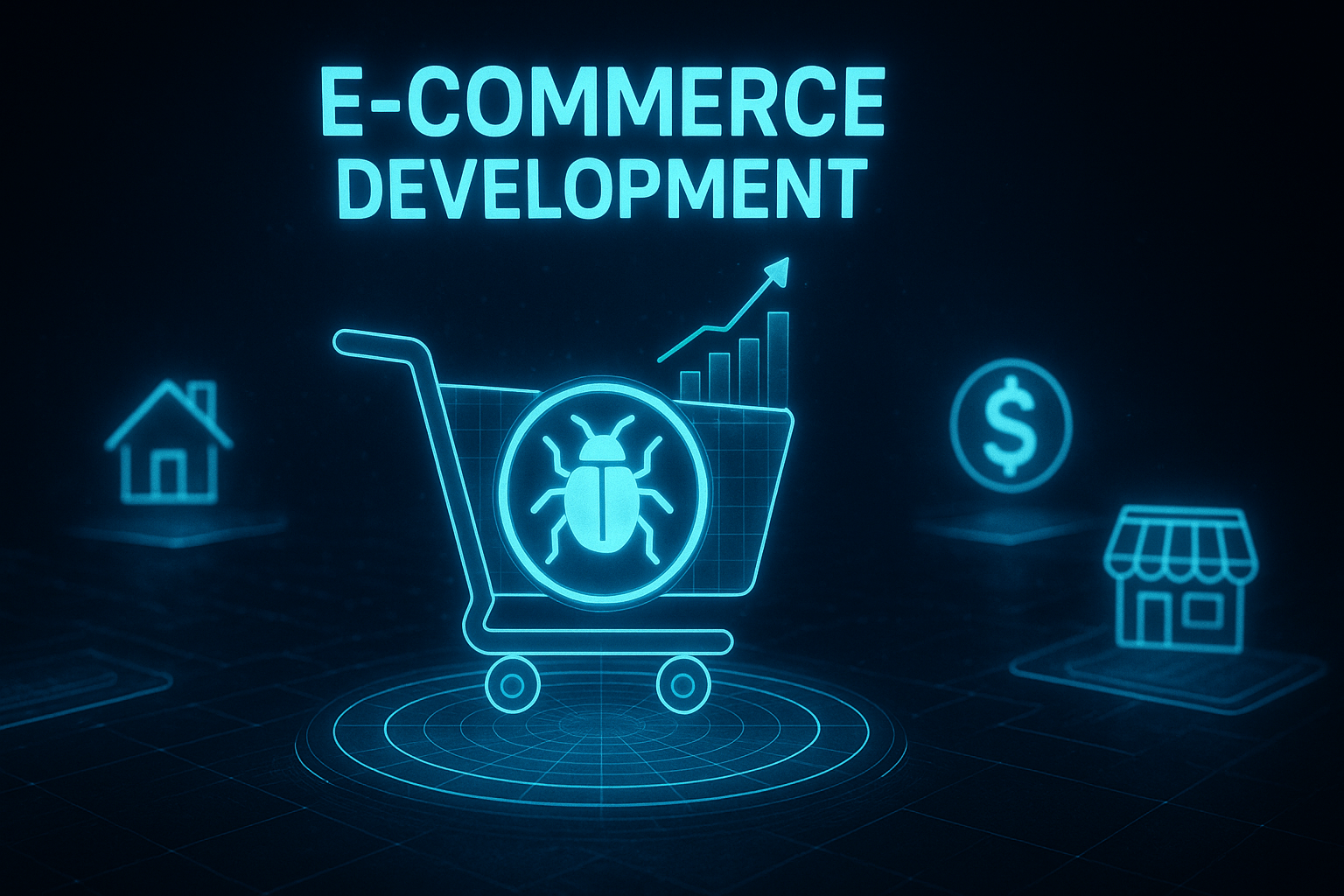
Professional e-commerce development tailored for pest control businesses. Boost online sales with optimized checkout, catalog management, and conversion tracking.