Automation for Personal Trainers: Scale Your Fitness Business Without Burning Out
by Design Delulu Editorial · October 9, 2025
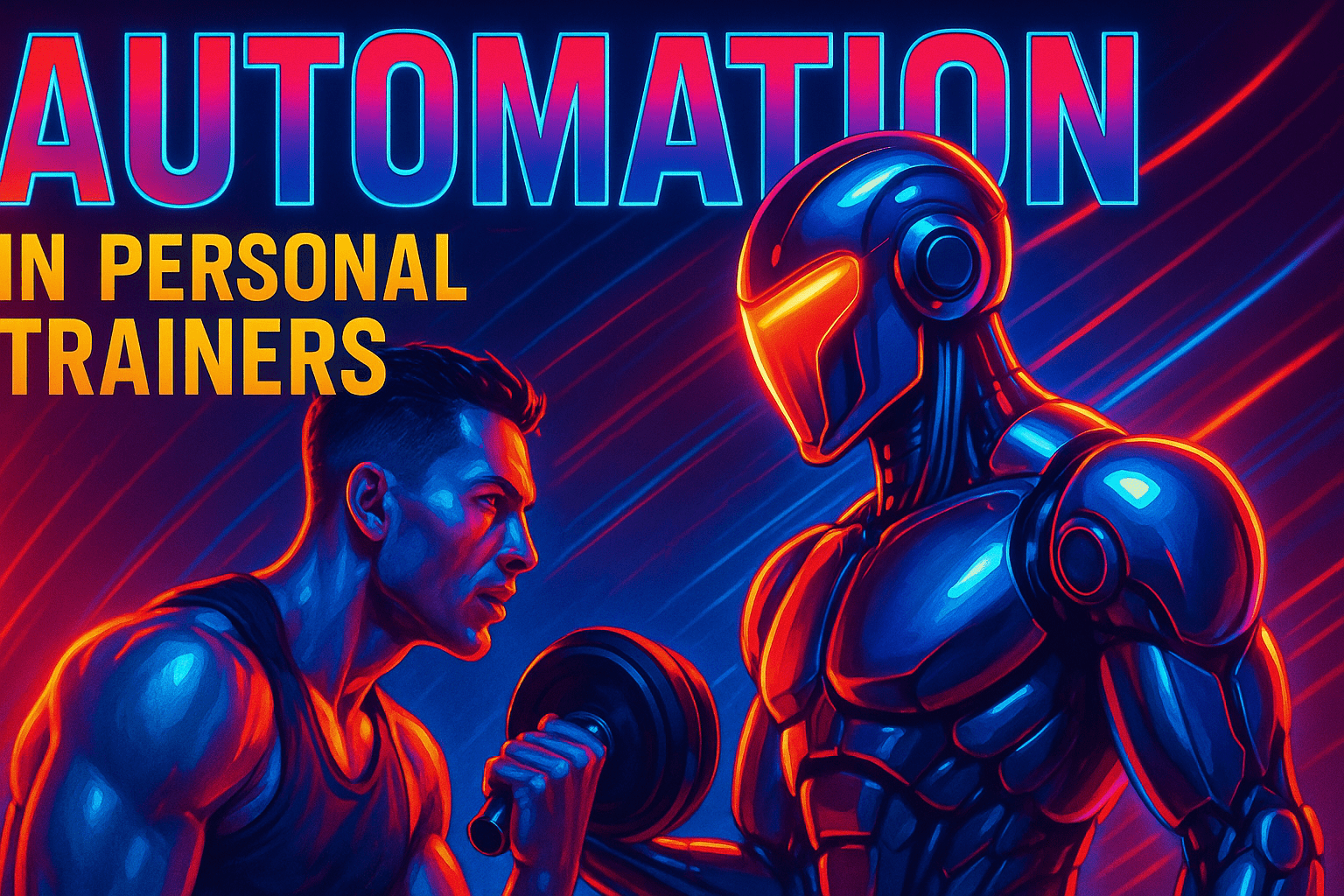
Smart, fast, and measurable. Here's how Automation helps Personal Trainers win.
As a personal trainer, your expertise lies in transforming bodies and building confidence—not drowning in administrative chaos. Yet many fitness professionals spend 15-20 hours weekly managing schedules, chasing payments, sending reminder texts, and manually updating spreadsheets. This operational burden doesn't just eat into your revenue potential; it drains the energy you need to deliver exceptional client experiences.
Automation changes this equation entirely. By systematically removing repetitive tasks from your workflow, you reclaim billable hours, reduce no-shows by up to 40%, and create seamless client journeys that enhance retention. The trainers who embrace intelligent automation don't just survive—they scale profitably while maintaining the personalized touch that makes their service irreplaceable. This guide breaks down exactly how to implement high-impact automation without sacrificing the human connection your clients value.
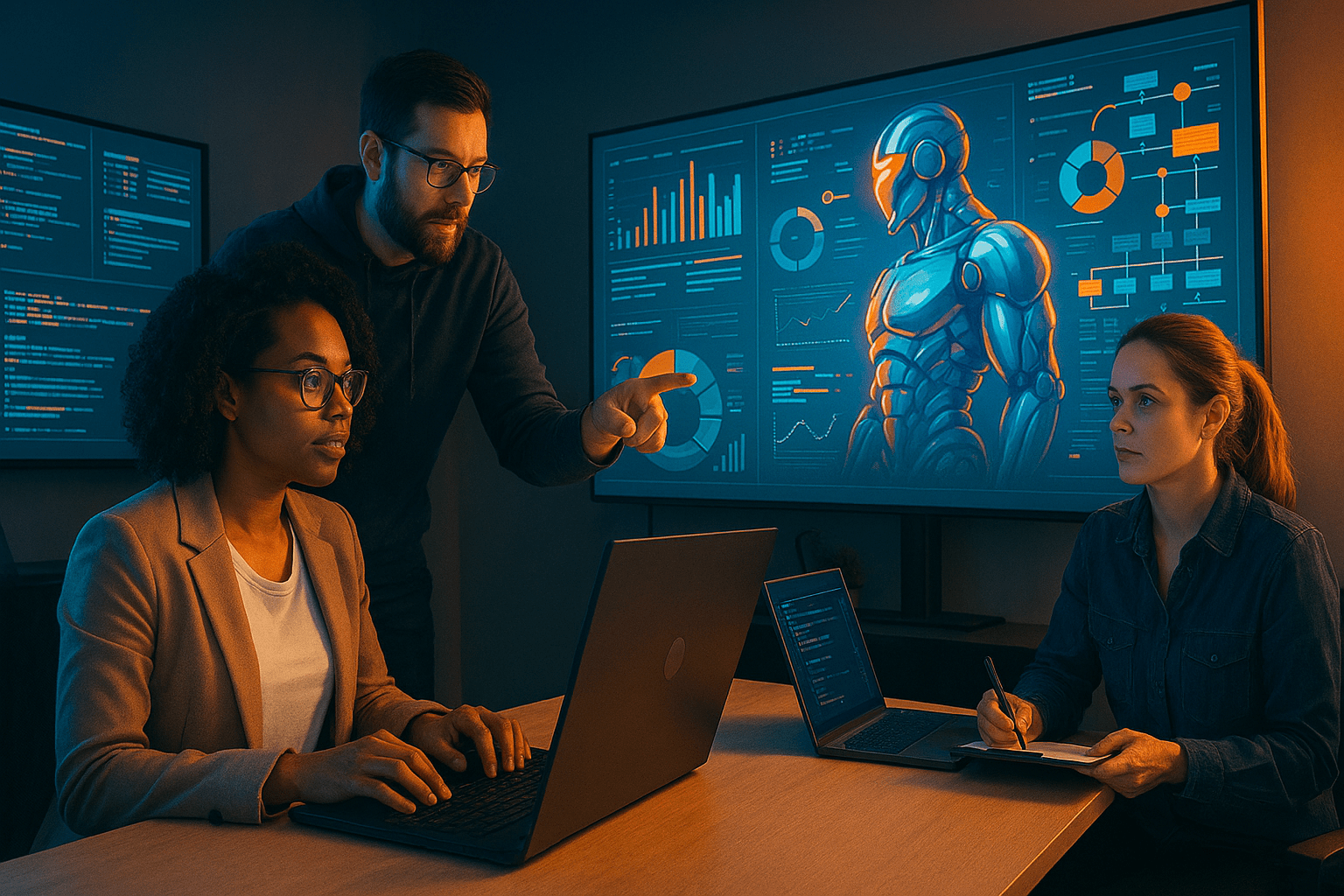
Why Personal Trainers Need Automation Now
The fitness industry has fundamentally shifted. Clients expect instant booking confirmations, seamless payment processing, and proactive communication—the same frictionless experience they get from major brands. Meanwhile, you're competing with digital fitness platforms that leverage automation to deliver consistency at scale.
The administrative tax is real: Manual client management creates bottlenecks that cap your earning potential. When you're spending Tuesday mornings reconciling payments or Thursday evenings sending session reminders, you're essentially paying yourself $15/hour for tasks a system could handle for pennies. The opportunity cost compounds weekly.
Client expectations have evolved: Today's fitness consumers are conditioned to self-service portals, automated reminders, and instant access to their progress data. When your intake process involves back-and-forth emails and your scheduling requires phone tag, you're introducing friction that causes prospects to ghost before they even start.
Revenue leakage happens in silence: Missed follow-ups with trial clients, forgotten package renewals, and inconsistent upsell timing quietly erode 15-25% of potential revenue for most solo trainers. Automation plugs these leaks systematically, ensuring no opportunity slips through due to human oversight.
High-Impact Automation Opportunities for Fitness Professionals
Not all automation delivers equal returns. Focus your initial efforts on these three categories that directly impact cash flow and client satisfaction:
Client Acquisition & Onboarding
Your prospect-to-client conversion rate hinges on speed and professionalism during those critical first interactions. Automation ensures every lead receives immediate acknowledgment and structured follow-up regardless of when they inquire.
- Instant lead response: Automated email sequences triggered by form submissions keep prospects warm while you're training other clients. Include a quick assessment questionnaire, social proof, and clear next steps.
- Self-service booking for consultations: Calendar integration eliminates scheduling tennis by letting prospects choose available slots directly, with automatic confirmation and reminder sequences.
- Digital intake forms: Collect health history, fitness goals, and liability waivers before the first session through automated workflows that route information directly to your CRM.
- Welcome sequences that build anticipation: Multi-touch email or SMS campaigns educate new clients about your process, set expectations, and deliver pre-session preparation instructions.
Session Management & Communication
No-shows and last-minute cancellations devastate trainer income. Strategic automation dramatically improves attendance while reducing the mental load of constant communication.
- Multi-channel reminder sequences: Automated SMS and email reminders sent 24 hours and 2 hours before sessions reduce no-shows by 35-45% on average.
- Waitlist automation: When cancellations occur, automatic notifications to waitlisted clients fill slots without your intervention.
- Session notes and progress tracking: Post-session automated surveys capture client feedback while experiences are fresh, feeding data into your CRM for personalized programming.
- Workout delivery systems: Automated distribution of programming, video demonstrations, and tracking sheets keeps clients engaged between sessions.
Revenue Operations & Retention
Consistent cash flow requires systematic follow-through on renewals, package exhaustion, and upsell opportunities. Automation ensures nothing falls through the cracks.
- Automated payment processing: Recurring billing for ongoing clients eliminates invoice chasing and awkward money conversations.
- Package expiration alerts: Triggered notifications when clients have 2-3 sessions remaining prompt timely renewals before engagement drops.
- Re-engagement campaigns: Automated sequences targeting inactive clients with incentive offers recover 15-20% of lapsed relationships.
- Referral request automation: Strategic prompts sent after milestone achievements or positive feedback systematically generate word-of-mouth leads.
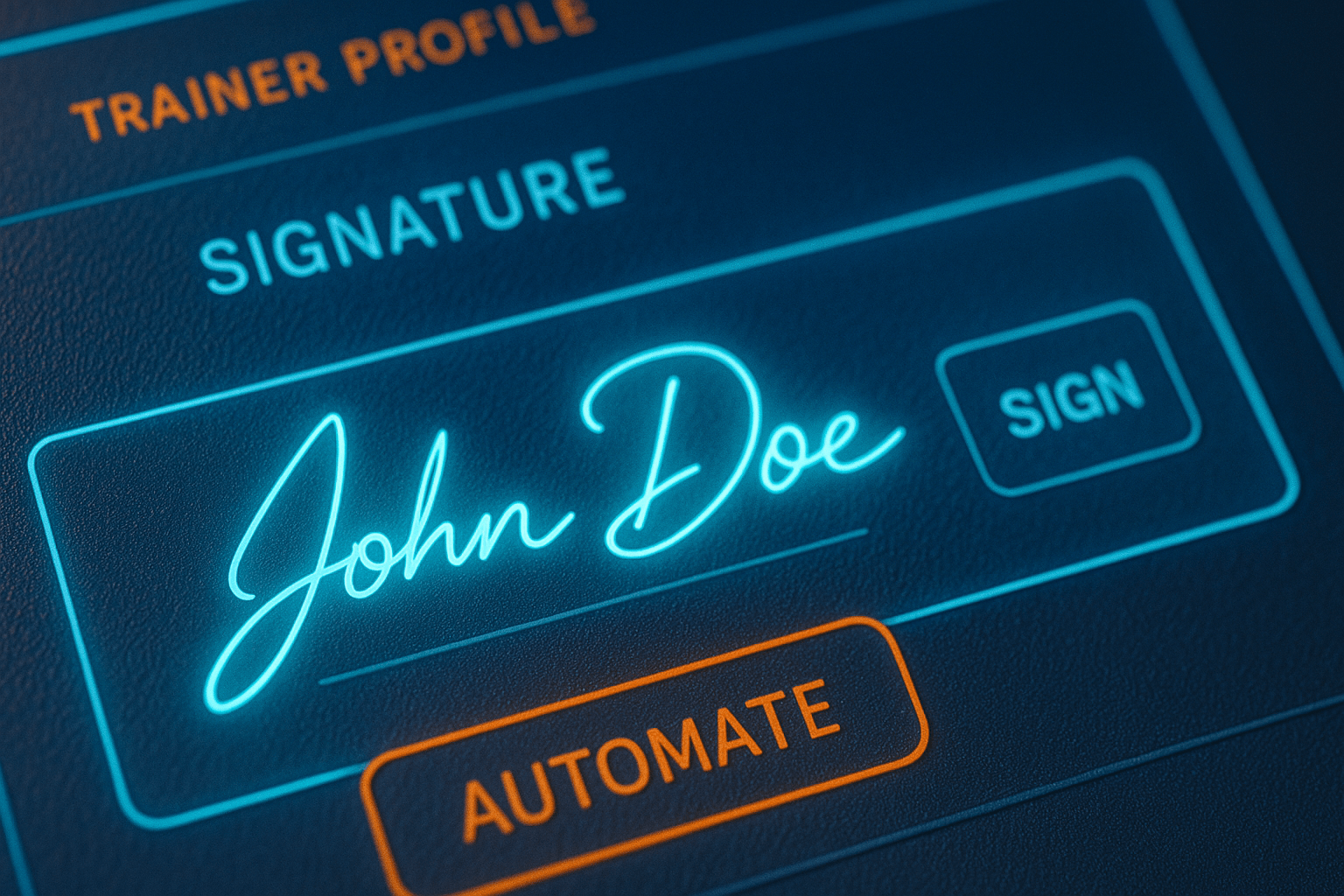
Building Your Automation Stack: Tools and Integration
The right combination of platforms creates a seamless ecosystem where data flows automatically and client touchpoints feel effortless. Here's how to construct your foundation:
Core Platform Selection
All-in-one fitness software vs. best-of-breed approach: Platforms like Trainerize, PT Distinction, and My PT Hub offer scheduling, programming, and payments in one system. While convenient, they may lack advanced marketing automation. Alternatively, connecting specialized tools (Calendly for booking, Stripe for payments, ActiveCampaign for email) provides more flexibility but requires integration setup.
Critical integration points: Your automation stack must connect scheduling → CRM → payment processing → communication tools. Zapier or Make.com serve as middleware when native integrations don't exist, enabling workflows like 'new client booked → create CRM record → send welcome sequence → process initial payment.'
Essential Automation Tools by Function
| Function | Tool Options | Automation Capability |
|---|---|---|
| Scheduling | Calendly, Acuity, SimplePractice | Self-service booking, automated reminders, waitlist management |
| Payment Processing | Stripe, Square, PayPal | Recurring billing, invoice automation, payment failure recovery |
| Email Marketing | ActiveCampaign, ConvertKit, Mailchimp | Segmented campaigns, behavioral triggers, lead nurturing |
| SMS Communication | Twilio, SimpleTexting, EZ Texting | Appointment reminders, quick check-ins, re-engagement |
| CRM | HubSpot, Dubsado, Keap | Lead scoring, pipeline automation, contact management |
| Workout Delivery | Trainerize, TrainHeroic, Google Sheets + Zapier | Program distribution, progress tracking, form check requests |
Implementation Sequence for Maximum Impact
Don't attempt to automate everything simultaneously. This phased approach prevents overwhelm while delivering quick wins:
- Phase 1 (Week 1-2): Implement scheduling automation and session reminders. This single change typically saves 5-7 hours weekly while improving attendance.
- Phase 2 (Week 3-4): Automate payment processing and package expiration alerts to stabilize cash flow and improve renewal rates.
- Phase 3 (Week 5-6): Build lead nurturing sequences and onboarding automation to improve conversion rates on incoming inquiries.
- Phase 4 (Ongoing): Layer in retention automation, referral systems, and advanced segmentation based on client behavior and outcomes.
Tracking and Measuring Automation Performance
Automation without measurement is just expensive busywork. Implement tracking from day one to quantify ROI and identify optimization opportunities.
Key Performance Indicators for Trainer Automation
Operational efficiency metrics:
- Hours saved per week: Track time spent on tasks before and after automation. Mature implementations typically recover 12-18 hours weekly.
- No-show rate: Should decrease from industry average of 15-20% to under 8% with proper reminder automation.
- Response time to new leads: Automated acknowledgment reduces this from hours/days to under 5 minutes, improving conversion rates 2-3x.
Revenue impact metrics:
- Lead-to-client conversion rate: Automated nurturing typically improves conversion 15-30% by ensuring consistent follow-up.
- Package renewal rate: Strategic alerts should push renewal rates above 70% (vs. 50-60% with manual tracking).
- Revenue per client (RPC): Automated upsell prompts and package exhaustion notices increase average RPC 10-20%.
- Client lifetime value (LTV): Reduced friction and better communication typically extend average client tenure 2-4 months.
Analytics Setup for Fitness Business Automation
Implement these measurement foundations to make data-driven optimization decisions:
- Google Analytics 4 with event tracking: Monitor form submissions, booking completions, and payment confirmations to identify drop-off points in your funnel.
- CRM pipeline reports: Track lead sources, stage progression velocity, and conversion rates by acquisition channel.
- Email and SMS performance dashboards: Monitor open rates, click rates, and conversion by campaign to refine messaging and timing.
- Financial reconciliation: Compare projected revenue (based on scheduled sessions) vs. actual revenue to quantify no-show impact and payment issues.
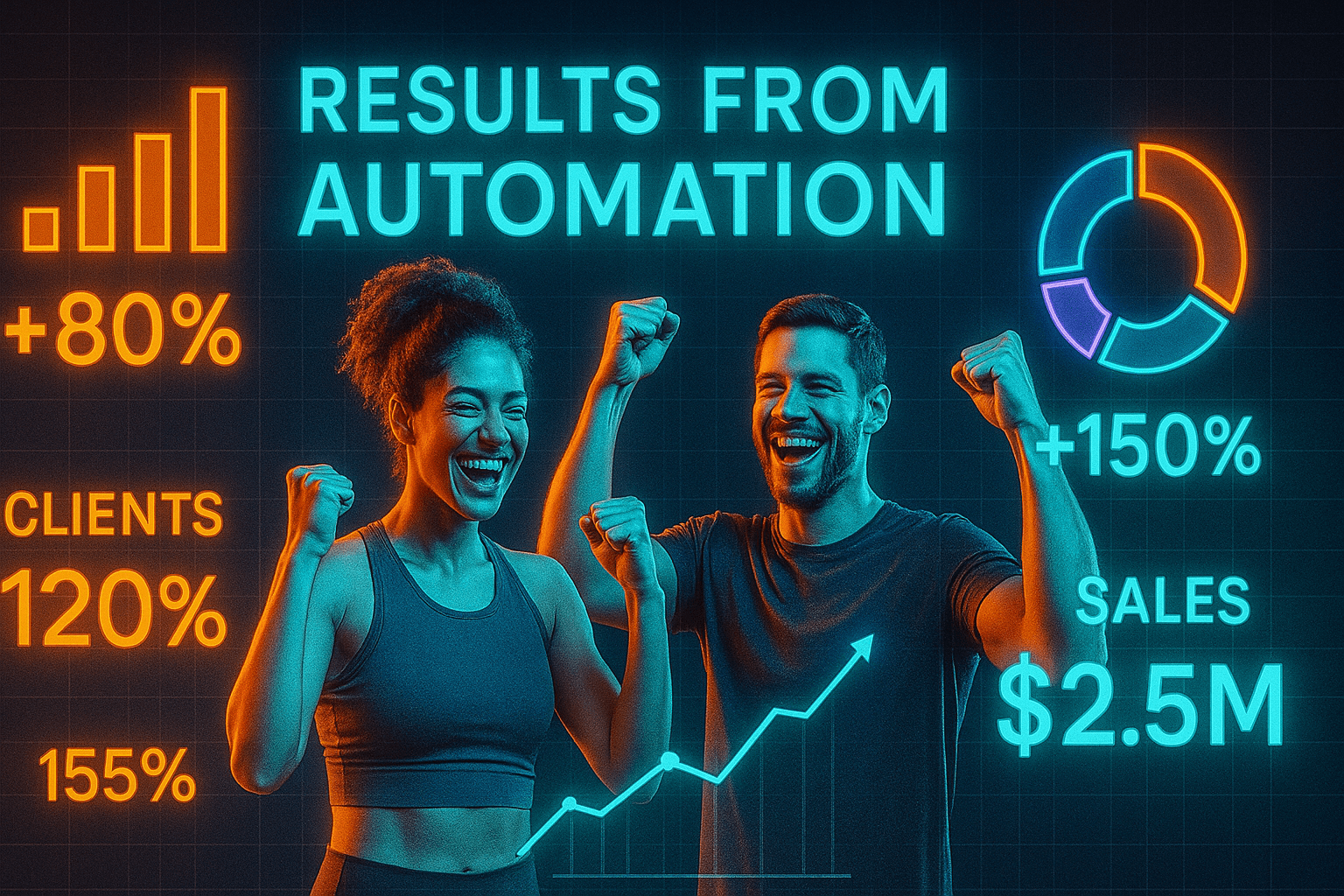
Common Automation Pitfalls and How to Avoid Them
Most trainers who abandon automation do so because of preventable mistakes. Navigate these challenges proactively:
Over-Automation That Kills Personalization
The problem: Clients hire personal trainers for individualized attention. When every interaction feels robotic and templated, you undermine your core value proposition.
The solution: Automate logistics and administration while preserving personalization in coaching touchpoints. Use automation to enable personalization at scale—like automatically pulling client progress data into your pre-session prep notes so conversations reference specific achievements.
Technology Complexity That Creates New Problems
The problem: Connecting five different platforms with middleware can create fragile systems where one broken integration collapses your entire workflow.
The solution: Start simple with fewer, more robust tools. Prioritize platforms with native integrations over those requiring constant Zapier maintenance. Accept 80% automation that works reliably over 100% automation that breaks weekly.
Set-It-And-Forget-It Mentality
The problem: Automation isn't a one-time setup project. Client expectations evolve, tools change, and campaigns that worked six months ago may now feel stale.
The solution: Schedule quarterly automation audits to review performance metrics, update messaging, test new features, and eliminate workflows that no longer serve your business model.
Ignoring the Data Your Systems Generate
The problem: Automation platforms capture valuable behavioral data—when clients typically cancel, which messages drive booking, what time of day prospects convert best—but most trainers never analyze it.
The solution: Block 30 minutes weekly to review automation reports. Look for patterns in what's working and what's being ignored. Small optimizations compound dramatically over months.
Advanced Automation Strategies for Scaling Trainers
Once foundational automation is running smoothly, these advanced tactics separate six-figure trainers from those stuck in the $60-80K plateau:
Behavior-Based Segmentation and Dynamic Messaging
Not all clients respond to the same communication style or motivation triggers. Advanced automation platforms allow segmentation based on behavior (e.g., early morning workout preference, goal type, engagement level) to deliver personalized messaging at scale.
Implementation example: Create separate email nurturing tracks for 'weight loss' vs. 'athletic performance' prospects, each emphasizing different benefits and featuring testimonials from similar clients. Automated tagging based on intake form responses routes contacts appropriately.
Predictive Re-Engagement Using Engagement Scoring
Your CRM can automatically score clients based on session attendance, communication responsiveness, and payment punctuality. When scores drop below thresholds, trigger proactive intervention before they churn.
Implementation example: Clients who miss two consecutive scheduled sessions automatically receive a 'checking in' message from you, along with scheduling assistance and a small incentive to re-book within 48 hours.
Automated Referral and Testimonial Generation
Systematize word-of-mouth growth by automatically requesting referrals and testimonials after positive signals like milestone achievements or glowing feedback.
Implementation example: When a client completes their first 30 sessions or achieves a stated goal, automation sends a congratulatory message with embedded referral link offering both parties a bonus session. Simultaneously request a Google review or video testimonial.
Content Marketing Automation for Thought Leadership
Position yourself as the local fitness authority by automating educational content distribution that nurtures cold leads over time.
Implementation example: Create a 12-email educational series covering common fitness myths, injury prevention, and nutrition basics. New email subscribers automatically enter this sequence, receiving valuable content weekly while staying top-of-mind until they're ready to book.
ROI Calculation: Does Automation Pay for Itself?
Let's quantify the financial impact with realistic numbers based on a solo trainer doing 25 sessions weekly:
Cost Analysis
- Automation tools (monthly): $150-300 for scheduling, email marketing, CRM, and payment processing combined
- Implementation time investment: 20-30 hours over 6 weeks (one-time)
- Ongoing maintenance: 2 hours monthly reviewing performance and updating workflows
Benefit Quantification
- Time savings: 15 hours weekly × $75/hour opportunity cost = $1,125/week = $4,500/month
- Improved no-show rate: Reducing 4 no-shows weekly to 1.5 = 2.5 additional sessions × $75 = $187.50/week = $750/month
- Better conversion rate: Converting 2 additional prospects monthly × $300 average package = $600/month
- Improved renewal rate: Retaining 2 additional clients quarterly who would have churned = $1,800 quarterly = $600/month average
Net monthly benefit: $6,450 in value minus $250 tool cost = $6,200/month or $74,400 annually. Even if these estimates are 50% optimistic, the ROI remains compelling at 10-15x.
Getting Started: Your 30-Day Automation Roadmap
Transform your training business systematically with this actionable implementation plan:
Week 1: Foundation and Quick Wins
- Day 1-2: Audit your current workflow. Document every repetitive task you perform weekly. Highlight tasks that delay client interactions or revenue capture.
- Day 3-4: Select your core scheduling platform and connect it to your calendar. Configure automated reminder sequences (24-hour and 2-hour before sessions).
- Day 5-7: Set up automated payment processing for recurring clients. Configure package expiration alerts for clients with 3 or fewer sessions remaining.
Week 2: Client Communication Systems
- Day 8-10: Choose and configure your email marketing platform. Build your first automated sequence: new lead welcome series (5-7 emails over 2 weeks).
- Day 11-12: Create templated responses for common questions (pricing, availability, policies) and set up automated FAQ delivery.
- Day 13-14: Implement post-session feedback automation (simple 2-question survey sent via email or SMS 4 hours after each session).
Week 3: Onboarding and Integration
- Day 15-17: Build digital intake forms collecting health history, goals, and waivers. Connect form submissions to your CRM and trigger welcome workflows.
- Day 18-20: Set up key integrations between scheduling, CRM, and payment systems. Test the complete flow from booking through payment confirmation.
- Day 21: Create a simple dashboard tracking your key metrics: no-show rate, lead response time, conversion rate, renewal rate.
Week 4: Testing, Refinement, and Optimization
- Day 22-24: Test every automated workflow as if you were a client. Fix broken links, improve messaging clarity, adjust timing.
- Day 25-27: Train any administrative support staff on the new systems. Document workflows for reference and troubleshooting.
- Day 28-30: Launch fully. Monitor performance daily for the first week, making small adjustments based on client feedback and system analytics.
Industry-Specific Automation Considerations
Personal training has unique characteristics that influence automation strategy:
Managing Physical Capacity Constraints
Unlike digital products, you can't infinitely scale session availability. Automation must include intelligent capacity management—waitlists that automatically offer spots when cancellations occur, package purchase limits during high-demand periods, and dynamic pricing based on availability.
Balancing Group and Individual Client Communication
Many trainers offer both one-on-one and small group training. Your automation needs to segment these differently—group clients may receive broader programming updates, while individual clients need personalized check-ins that reference their specific goals.
Seasonal Demand Patterns
Fitness businesses experience predictable seasonal fluctuations (New Year surge, summer beach body rush, post-holiday renewed commitment). Build automated campaigns that anticipate and capitalize on these patterns—launching targeted promotions and capacity-building efforts in advance of peak periods.
Liability and Compliance Requirements
Ensure your automated systems properly collect and store signed waivers, medical clearances, and emergency contacts. Build in mandatory checkboxes and automated reminders for clients with expiring medical clearances or insurance requirements.
Conclusion: From Automation to Liberation
The personal trainers who thrive over the next decade won't be those with the most certifications or the fanciest equipment—they'll be those who systematically eliminate operational friction and focus their human energy on the high-value coaching that can't be automated.
Automation isn't about replacing the personal in personal training. It's about removing the administrative barriers that prevent you from being fully present with clients. It's about ensuring no lead goes cold, no renewal opportunity slips past, and no client feels neglected—not through heroic manual effort, but through intelligent systems working consistently in the background.
Start small, measure relentlessly, and compound improvements. The 15 hours you reclaim this month can be reinvested in client experience innovation, marketing that brings in premium clients, or simply achieving better work-life balance. The choice is yours—but the trainers who delay automation will find themselves competing on price alone while those who embrace it compete on experience and outcomes.
Frequently Asked Questions
Let’s level up your Personal Trainers business
Need services that actually move the needle for Personal Trainers? See our approach, pricing, and timelines—then book a quick call.
Additional Resources
- Schedule a Strategy Call
Book a complimentary 30-minute consultation to discuss your specific automation needs, current pain points, and potential ROI for your training business.
- View Our Portfolio
Explore automation case studies and client success stories from personal trainers and fitness professionals who transformed their operations with our systems.
- Free Automation Tools
Access our library of free calculators, templates, and checklists including automation ROI calculator, workflow audit template, and email sequence frameworks.
Related Reading
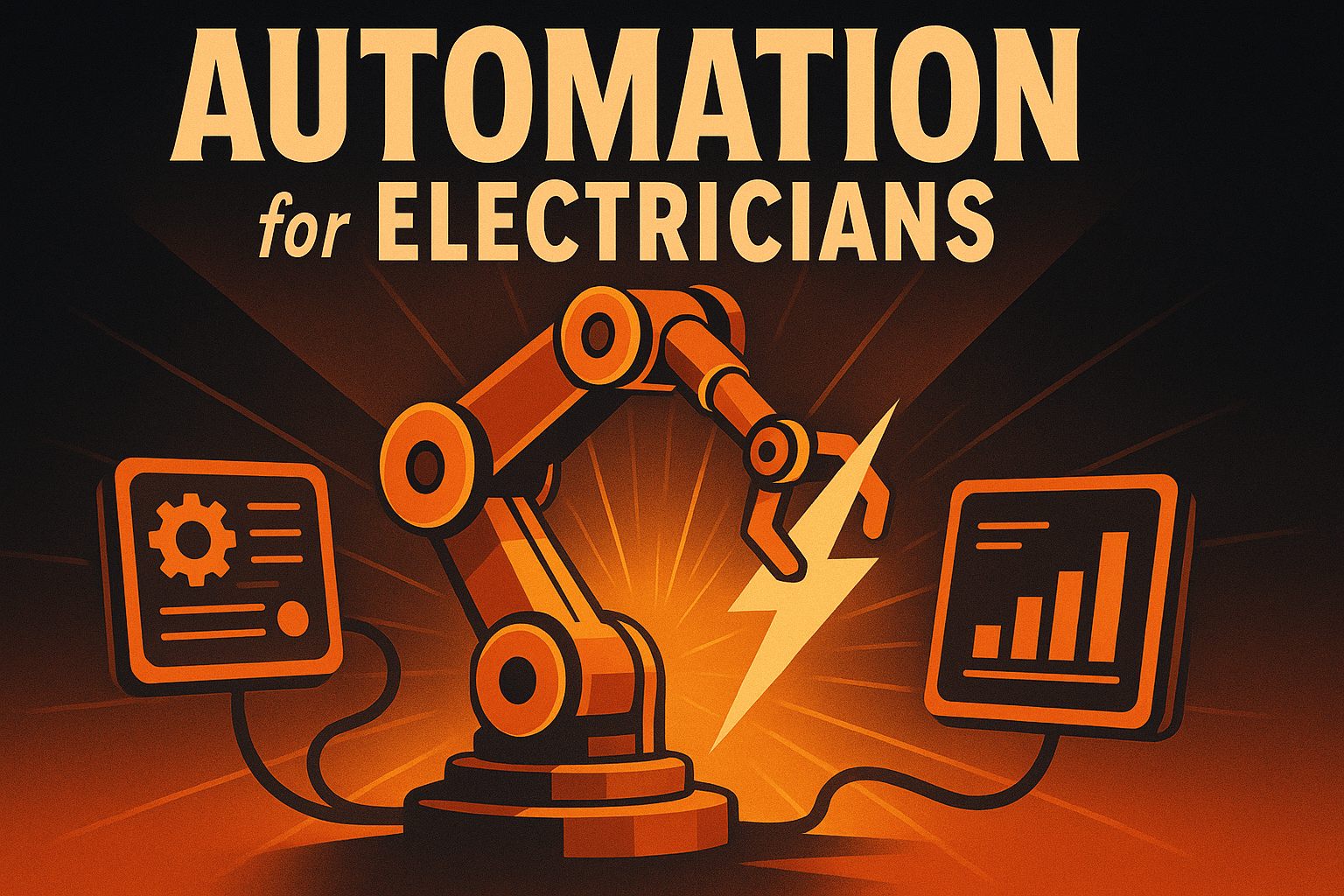
Discover how automation for electricians streamlines scheduling, invoicing, lead tracking, and customer follow-ups to boost revenue and efficiency. Get started today.

Discover how automation streamlines furniture & home decor operations with GA4 tracking, attribution modeling, and data-driven dashboards. Get your 90-day implementation roadmap.
