Automation for Freelancers: Save Time and Cut Costs
by Design Delulu Editorial · September 20, 2025
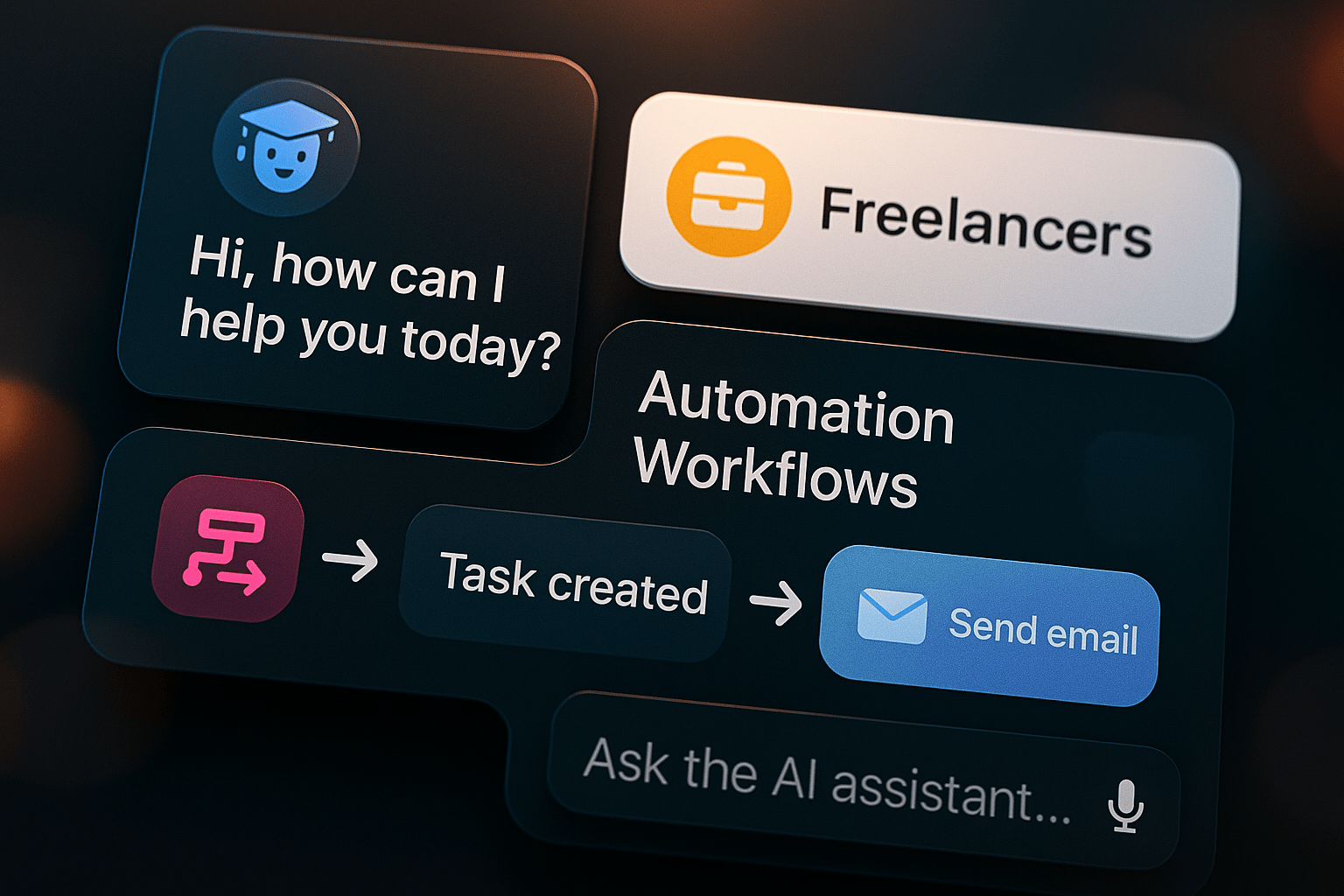
As a freelancer, you're constantly juggling multiple clients, deadlines, and administrative tasks while trying to maintain quality work and grow your business. The solution to this overwhelming workload isn't working longer hours—it's working smarter through automation. Modern automation tools can transform your freelance business by streamlining repetitive tasks, reducing costs, and freeing up valuable time for high-value client work.
Why Freelancers Need Automation
Key Challenges Freelancers Face
Freelancers encounter unique operational challenges that can significantly impact their productivity and profitability:
- Time Management Struggles: Freelancers spend approximately 40% of their time on non-billable administrative tasks, including invoicing, client communication, project management, and social media management. This means less time for actual revenue-generating work.
- Cash Flow Issues: Manual invoicing processes often lead to delayed payments and inconsistent cash flow. Many freelancers struggle with tracking expenses, managing multiple payment methods, and following up on overdue invoices.
- Client Communication Overload: Managing multiple clients across different time zones, handling endless email threads, scheduling meetings, and providing project updates can consume hours of productive time daily.
- Inconsistent Marketing Efforts: Maintaining a consistent online presence, creating content, and nurturing leads requires constant attention that many freelancers can't sustain while serving clients.
- Project Management Chaos: Without proper systems, freelancers often lose track of project deadlines, client requirements, and deliverable specifications, leading to rushed work and client dissatisfaction.
How Automation Solves These Problems
Automation addresses these pain points by creating systematic, repeatable processes that run without constant manual intervention:
- Automated Client Onboarding: Set up workflows that automatically send welcome emails, contracts, questionnaires, and project briefs to new clients, ensuring nothing falls through the cracks.
- Streamlined Invoicing and Payments: Automated invoicing systems can generate and send invoices based on project milestones, send payment reminders, and even process payments automatically.
- Efficient Communication Management: Chatbots and automated email sequences can handle initial client inquiries, schedule meetings, and provide project updates without your direct involvement.
- Consistent Content Marketing: Social media scheduling tools and content automation can maintain your online presence and attract new clients while you focus on client work.
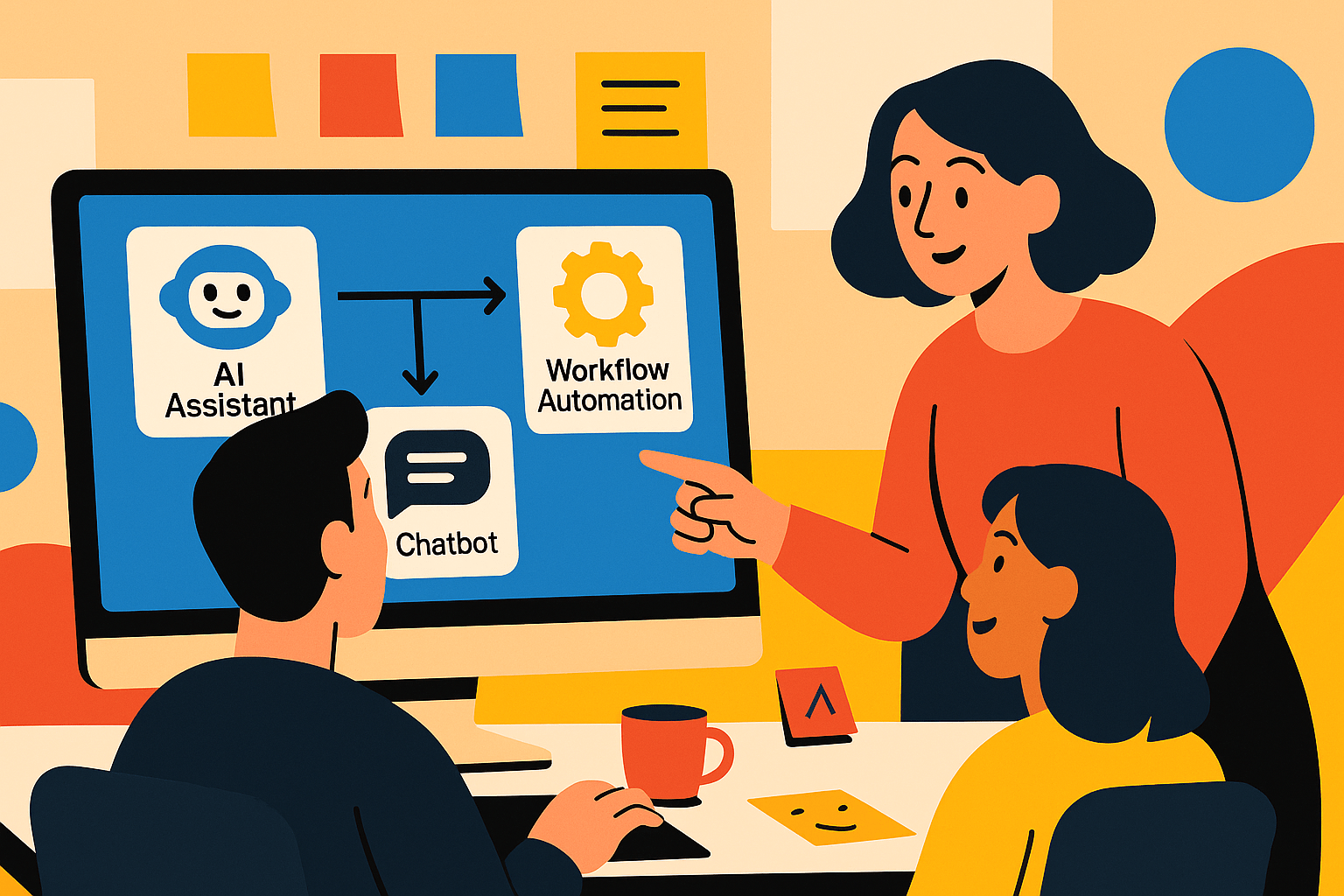
Essential Features of Automation for Freelancers
Must-Have Automation Tools and Workflows
1. Client Relationship Management (CRM) Automation
- Automatically capture leads from your website and social media
- Set up drip email campaigns for prospect nurturing
- Track client interactions and project history
- Generate automated follow-up sequences for proposals
2. Project Management Automation
- Create template workflows for different project types
- Set up automatic task assignments and deadline reminders
- Implement time tracking automation with client billing integration
- Automate project status updates to clients
3. Financial Management Automation
- Automated invoice generation based on project milestones
- Recurring payment processing for retainer clients
- Expense tracking and categorization
- Tax document preparation and filing reminders
4. Content and Social Media Automation
- Scheduled social media posting across multiple platforms
- Automated blog post distribution
- Email newsletter automation for client retention
- SEO monitoring and reporting automation
Real-World Implementation Examples
Case Study 1: Graphic Designer Success
Sarah, a freelance graphic designer, implemented automation tools that saved her 15 hours per week. She uses Zapier to automatically create new project folders in Google Drive when clients sign contracts, sends automated project milestone emails, and uses scheduling tools for client consultations. This automation increased her billable hours by 37% within three months.
Case Study 2: Content Writer Workflow
Mike, a freelance content writer, automated his entire client acquisition process. His website captures leads automatically, sends welcome sequences with pricing information, and schedules discovery calls without his intervention. He also uses automated plagiarism checking, SEO optimization tools, and content distribution workflows that increased his client base by 200% in six months.
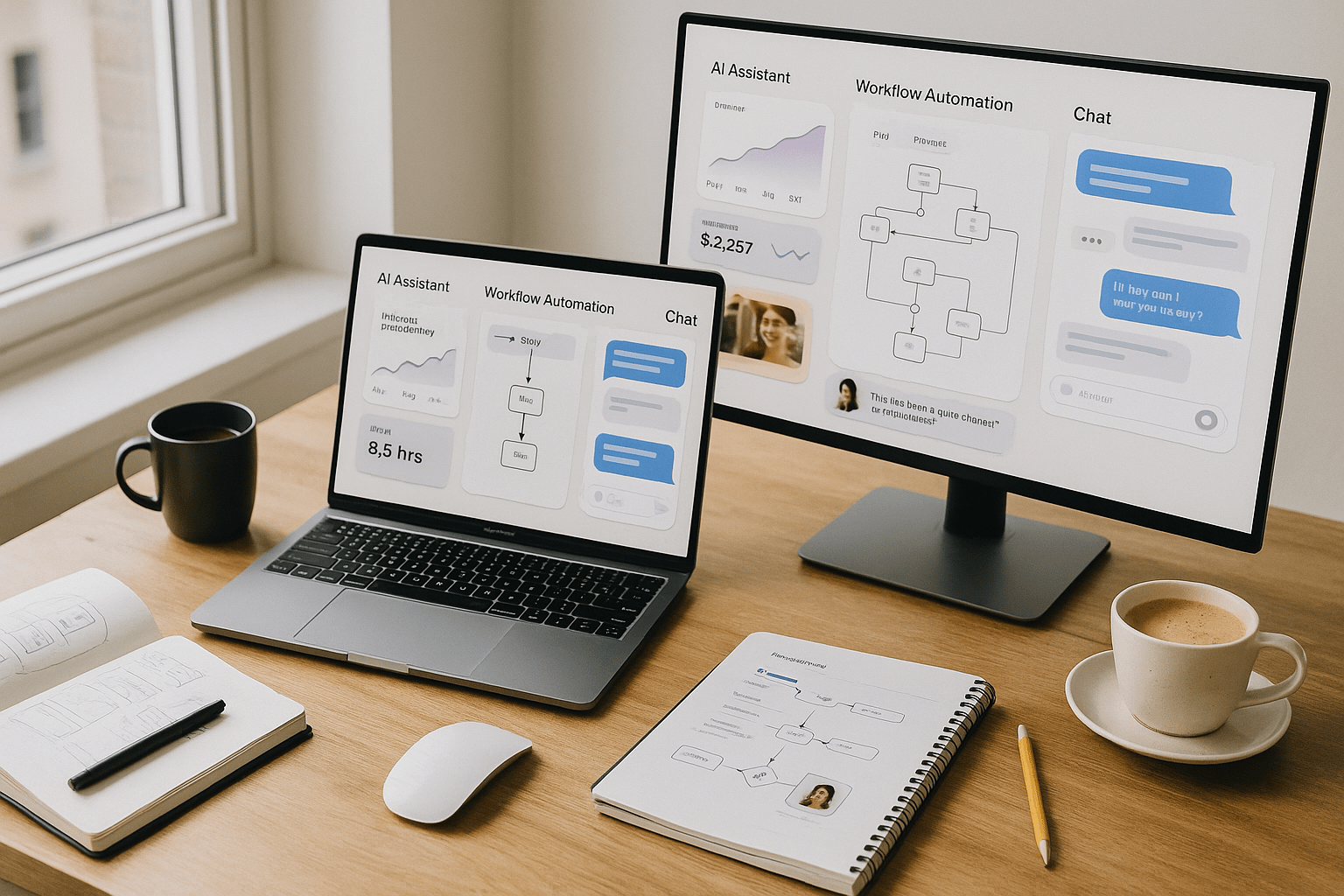
Common Mistakes to Avoid
Typical Pitfalls in Automation for Freelancers
- Over-Automating Personal Relationships: While automation is powerful, maintaining personal connections with clients is crucial. Don't automate every touchpoint—keep important conversations and relationship-building activities personal.
- Neglecting System Maintenance: Automated systems require regular updates and monitoring. Many freelancers set up automation and forget about it, leading to broken workflows and missed opportunities.
- Choosing Complex Solutions Too Early: Starting with overly sophisticated automation tools can be overwhelming and counterproductive. Begin with simple automations and gradually increase complexity as you grow.
- Ignoring Mobile Optimization: Many automation tools and workflows fail on mobile devices, potentially alienating clients who primarily use smartphones and tablets.
- Poor Data Integration: Using multiple automation tools that don't communicate with each other creates data silos and inefficiencies.
How to Implement Automation Better
- Start Small and Scale: Begin with one or two simple automations, such as automated invoicing or social media scheduling. Master these before adding more complex workflows.
- Maintain the Human Touch: Use automation to handle routine tasks, but ensure important client communications remain personal and authentic.
- Regular Monitoring and Optimization: Schedule monthly reviews of your automated systems to identify bottlenecks, update workflows, and improve efficiency.
- Invest in Integration: Choose automation tools that integrate well with your existing software stack to ensure seamless data flow.
- Document Your Processes: Create detailed documentation for all automated workflows to make troubleshooting and improvements easier.
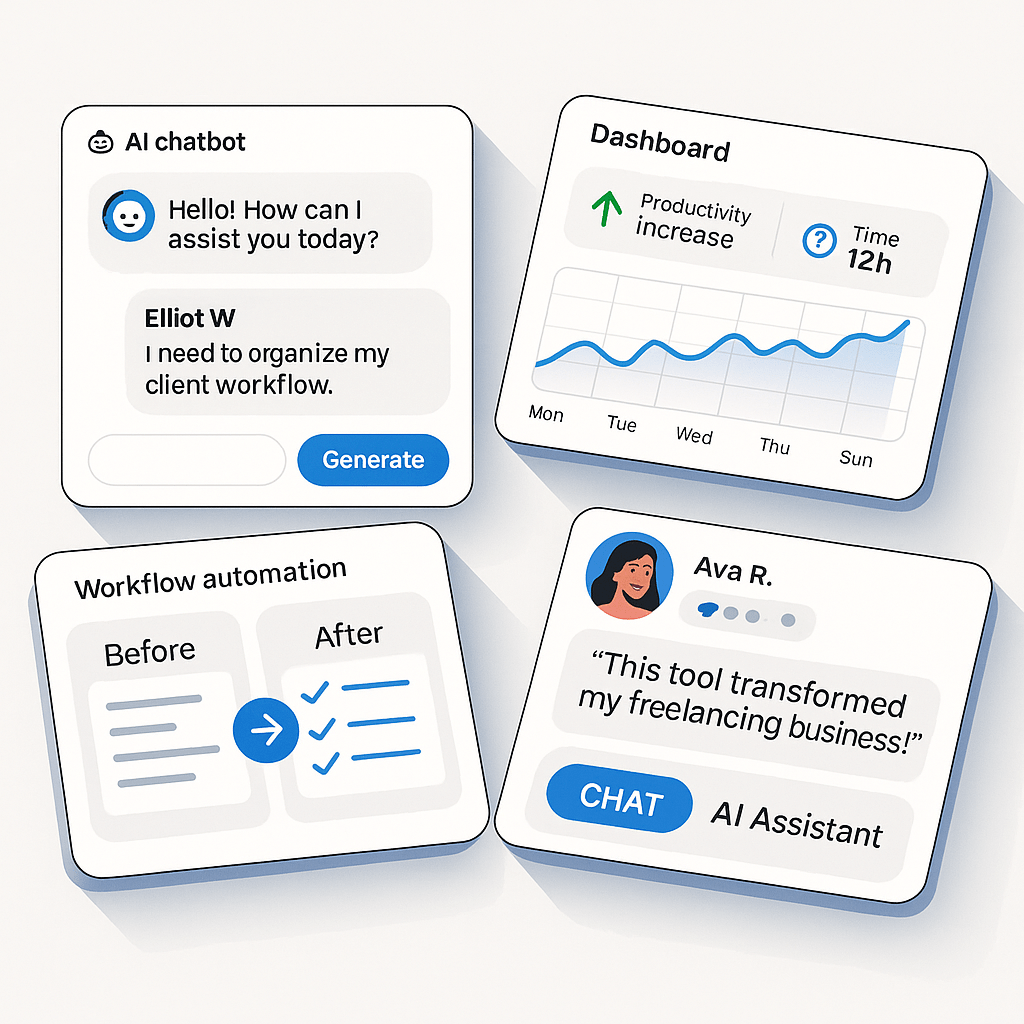
SEO / Growth Best Practices
Optimization Tips Specific to Freelancers
Keyword-Optimized Automation: Set up automated content creation workflows that incorporate your target keywords naturally. This includes blog post templates, social media content, and email marketing campaigns optimized for search engines.
Local SEO Automation: If you serve local clients, automate your Google My Business updates, local directory submissions, and location-based content creation.
Client Testimonial Automation: Create automated follow-up sequences that request testimonials and reviews from satisfied clients, improving your online reputation and search rankings.
Content Distribution Automation: Automatically share your content across multiple platforms, including social media, industry forums, and content syndication networks to maximize visibility.
Leveraging Automation for Visibility and Results
Automated Analytics and Reporting: Set up automated reports that track your SEO performance, social media engagement, and website traffic. This data helps you make informed decisions about your marketing strategy.
Competitor Monitoring: Use automation tools to track competitor pricing, content strategies, and market positioning, giving you insights to improve your own offerings.
Lead Nurturing Sequences: Develop automated email sequences that educate prospects about your services while demonstrating your expertise, increasing conversion rates from leads to clients.
Portfolio Automation: Automatically update your online portfolio with completed projects, ensuring your showcase always reflects your latest and best work.
Measuring Automation Success
Key Performance Indicators (KPIs) to Track:
- Time saved per week on administrative tasks
- Increase in billable hours
- Improved client response times
- Revenue growth from automated marketing efforts
- Client retention rates
- Project delivery speed improvements
Tools for Tracking Success:
- Time tracking software with automation features
- Analytics dashboards that consolidate data from multiple tools
- Client satisfaction surveys with automated distribution
- Financial reporting tools that track automation ROI
Getting Started with Automation
Phase 1: Assessment and Planning (Week 1-2)
- Audit your current workflows and identify repetitive tasks
- Research automation tools that fit your budget and technical skills
- Create a prioritized list of processes to automate
Phase 2: Implementation (Week 3-6)
- Start with one simple automation workflow
- Test thoroughly before full implementation
- Document processes and create backup procedures
Phase 3: Optimization and Scaling (Month 2-3)
- Monitor performance and gather feedback
- Optimize existing automations for better results
- Gradually add more complex automation workflows
Future of Freelancer Automation
The automation landscape continues evolving with artificial intelligence and machine learning technologies becoming more accessible to individual freelancers. Future developments include AI-powered client matching, automated proposal writing, and predictive analytics for business planning.
Freelancers who embrace automation now will be better positioned to compete in an increasingly digital marketplace while maintaining the flexibility and personal service that clients value.
Conclusion
Automation isn't about replacing the personal touch that makes freelancers valuable—it's about eliminating the time-consuming tasks that prevent you from focusing on high-value work and client relationships. By implementing strategic automation workflows, you can save significant time, reduce operational costs, and create a more scalable freelance business.
The key is starting small, choosing the right tools for your specific needs, and gradually building more sophisticated systems as your business grows. With proper implementation, automation becomes your competitive advantage, allowing you to deliver better results to more clients while maintaining work-life balance.
Ready to transform your freelance business with smart automation solutions? Explore Design Delulu's Automation Services and discover how professional automation can streamline your operations and accelerate your growth.
Additional Resources:
- View Our Portfolio - See automation success stories from freelancers like you
- Book a Consultation Call - Get personalized automation recommendations
- Explore Our Tools - Access automation templates and resources
👉 Ready to improve your freelance business with automation? Explore Automation at Design Delulu