Advanced Automation Strategies for Urgent Care Clinics: Reduce Wait Times & Boost Patient Satisfaction
by Design Delulu Editorial · October 16, 2025
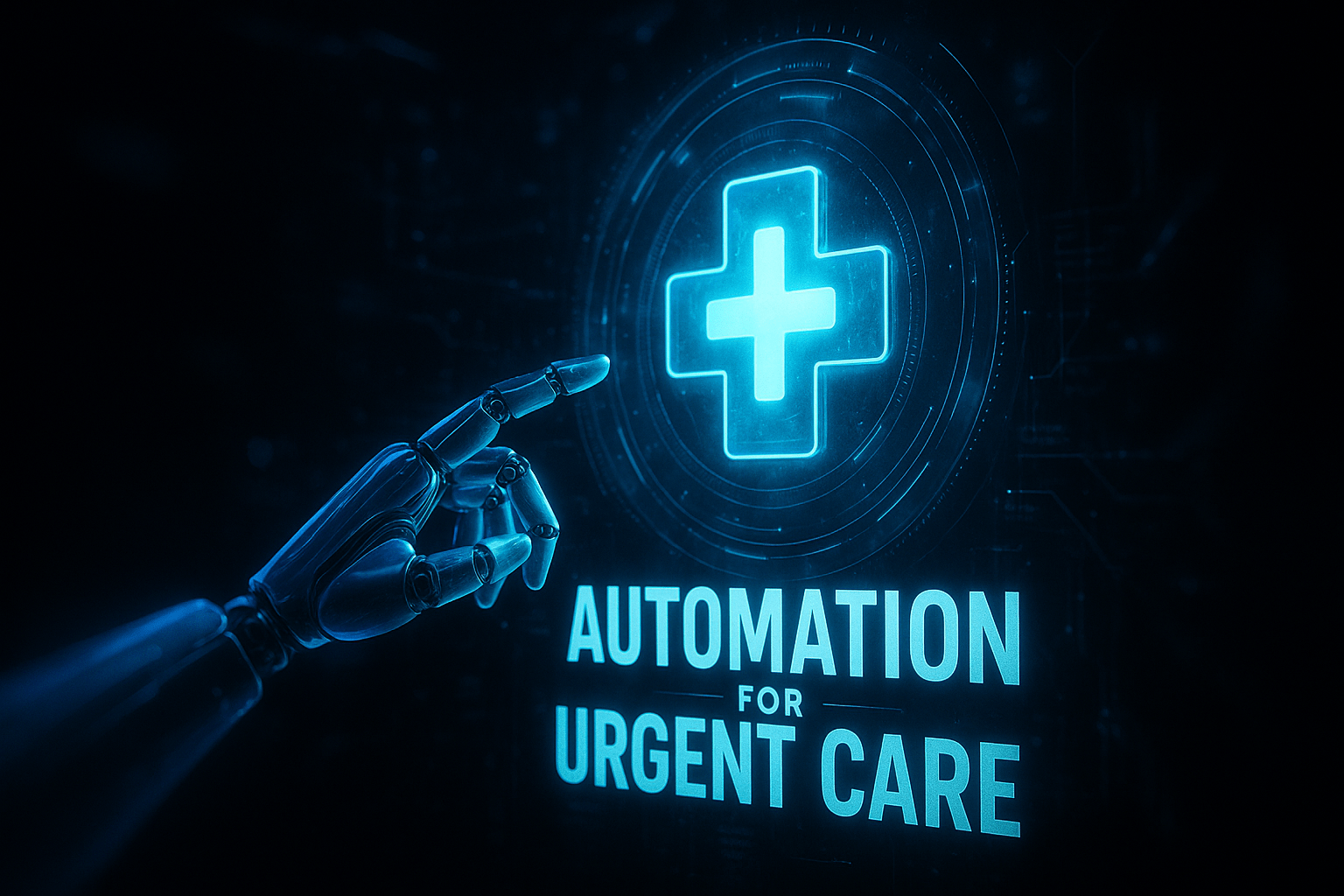
Smart, fast, and measurable. Here's how Automation helps Urgent Care Clinics win.
Urgent care clinics operate in one of healthcare's most demanding environments. Patients arrive expecting immediate attention, staff juggle administrative tasks alongside clinical care, and operational margins remain razor-thin. Traditional workflows simply cannot keep pace with growing patient volumes, regulatory requirements, and rising expectations for digital-first experiences.
This is why automation matters now more than ever. The right automation strategy doesn't just save time—it transforms how urgent care clinics deliver care, manage resources, and compete in an increasingly crowded market. Clinics that implement intelligent automation see measurable improvements across every operational metric: reduced wait times, lower administrative costs, higher patient satisfaction scores, and improved staff retention. More importantly, automation frees clinical teams to focus on what they do best—providing exceptional patient care—while technology handles the repetitive, time-consuming tasks that drain resources and create bottlenecks.
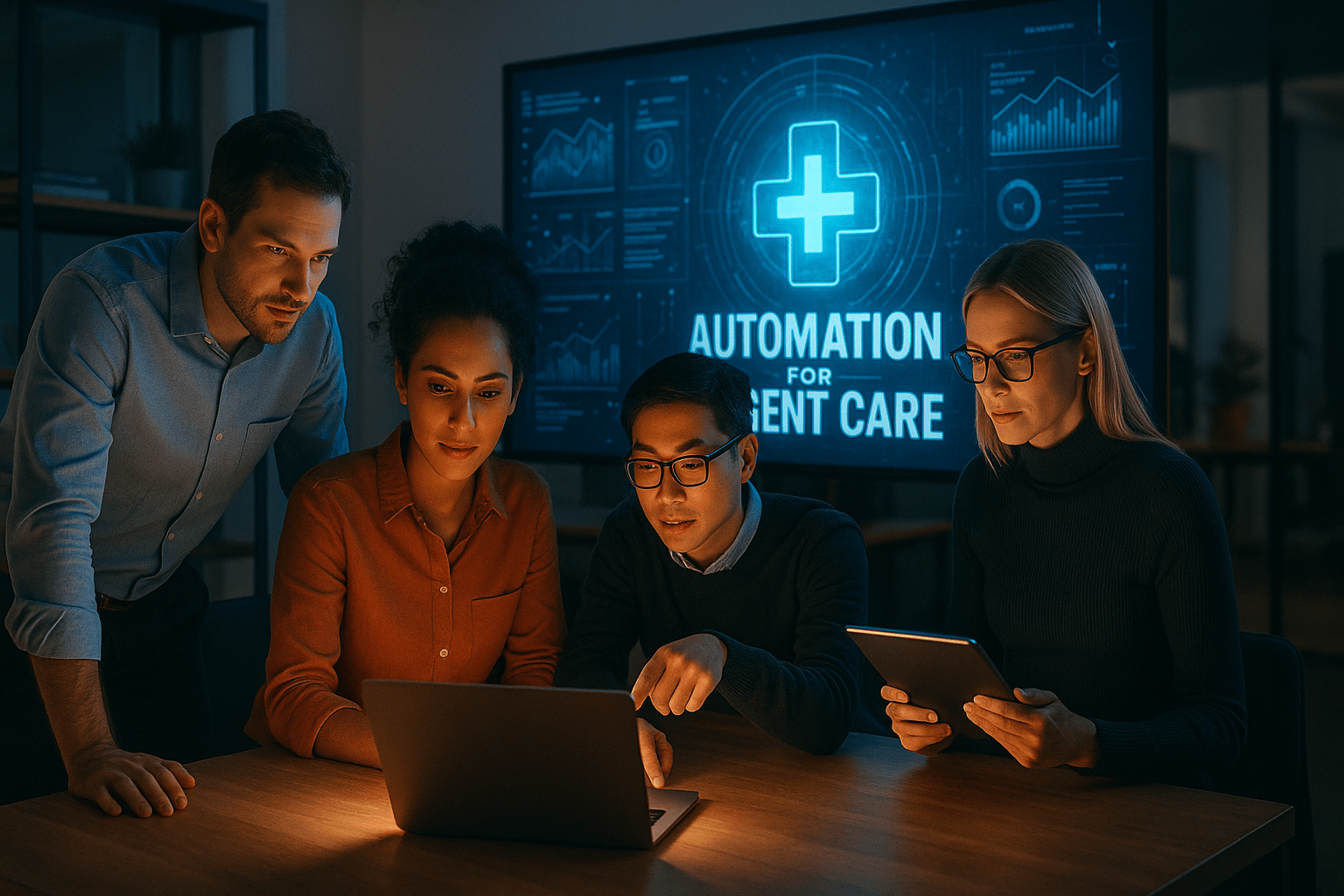
Why Urgent Care Clinics Need Advanced Automation
The urgent care landscape has fundamentally changed. Patients now research clinics online, compare wait times in real-time, book appointments through mobile apps, and expect seamless digital experiences throughout their care journey. Meanwhile, staff face mounting pressure from administrative burden, insurance verification complexities, and documentation requirements that pull focus away from patient care.
The current pain points are clear: Manual check-in processes create lobby congestion and frustration. Phone systems overwhelm front desk staff with appointment requests, insurance questions, and general inquiries. Paper-based workflows slow documentation and billing cycles. Disconnected systems force staff to toggle between multiple platforms, wasting precious minutes on every patient interaction.
Advanced automation addresses these challenges systematically. By implementing intelligent workflow automation, urgent care clinics can process patients faster, reduce errors, and deliver consistent experiences regardless of volume fluctuations. The benefits extend beyond efficiency—automation provides the data visibility needed to make strategic decisions about staffing, marketing, and operational improvements.
The Business Case for Automation Investment
Consider the typical urgent care clinic seeing 50-75 patients daily. Manual processes consume an average of 8-12 minutes per patient on administrative tasks alone. That's 10-15 hours of staff time daily spent on work that automation can handle in seconds. When you calculate labor costs, error correction, and lost patient throughput, the ROI becomes undeniable.
Key financial impacts include:
- Labor cost reduction: Automation reduces administrative workload by 40-60%, allowing clinics to reallocate staff to higher-value activities or maintain service levels with leaner teams
- Revenue protection: Automated insurance verification and eligibility checks reduce claim denials by up to 35%, protecting revenue and accelerating payment cycles
- Patient volume growth: Faster throughput enables clinics to serve 15-25% more patients daily without adding square footage or clinical staff
- Competitive advantage: Digital-first patient experiences drive higher satisfaction scores, better online reviews, and increased patient loyalty in competitive markets
Core Automation Systems for Urgent Care Operations
Effective automation for urgent care clinics requires a comprehensive approach that addresses the entire patient journey—from initial awareness through post-visit follow-up. The most successful implementations focus on three critical automation layers that work together to optimize operations.
Patient Intake and Registration Automation
The patient intake process represents the largest automation opportunity for most urgent care clinics. Modern systems enable patients to complete registration, insurance verification, medical history updates, and consent forms before arriving—or through self-service kiosks in the waiting room.
Essential components include:
- Online pre-registration portals: Allow patients to submit information 24/7 from any device, reducing lobby congestion and check-in time to under 2 minutes
- Real-time insurance verification: Automatically validate coverage, check copays, and identify authorization requirements before the visit begins
- Digital consent and documentation: Eliminate paper forms with electronic signature capture, HIPAA-compliant storage, and instant access for clinical staff
- Automated waitlist management: Track patient status, send real-time updates via SMS, and optimize room utilization based on visit type and provider availability
Clinics implementing comprehensive intake automation report 40-50% reduction in registration time and significant improvements in data accuracy, as patients enter their own information rather than relying on staff transcription.
Appointment Scheduling and Communication Automation
Walk-in traffic dominates urgent care, but appointment scheduling plays an increasingly important role in managing patient flow and reducing wait times. Automation transforms scheduling from a phone-based bottleneck into a seamless digital experience.
Advanced scheduling features include:
- Online booking with real-time availability: Display current wait times, allow patients to reserve time slots, and send automated confirmation messages
- Intelligent routing: Direct patients to appropriate visit types, providers, or even partner facilities based on symptoms and availability
- Automated reminders: Send SMS and email reminders 24 hours and 2 hours before scheduled appointments, reducing no-shows by up to 30%
- Two-way SMS communication: Enable patients to confirm appointments, ask basic questions, and receive test results through secure messaging
The impact extends beyond convenience. Automated scheduling provides valuable data on patient preferences, peak demand periods, and marketing channel effectiveness—insights that inform strategic decisions about hours, staffing, and growth opportunities.
Clinical Documentation and Workflow Automation
While intake and scheduling automation deliver immediate operational benefits, clinical workflow automation addresses the documentation burden that impacts provider satisfaction and patient throughput. Modern systems integrate with EHR platforms to streamline charting, ordering, and billing processes.
Key clinical automation capabilities:
- Template-based charting: Pre-populate common diagnoses, treatment protocols, and medication orders based on presenting symptoms
- Automated charge capture: Link procedures and diagnoses to billing codes in real-time, reducing charge lag and improving revenue cycle speed
- Lab order integration: Send orders electronically to partner labs, receive results automatically, and route abnormal findings to providers for review
- Prescription automation: Generate e-prescriptions with drug interaction checking, insurance formulary verification, and automatic pharmacy routing
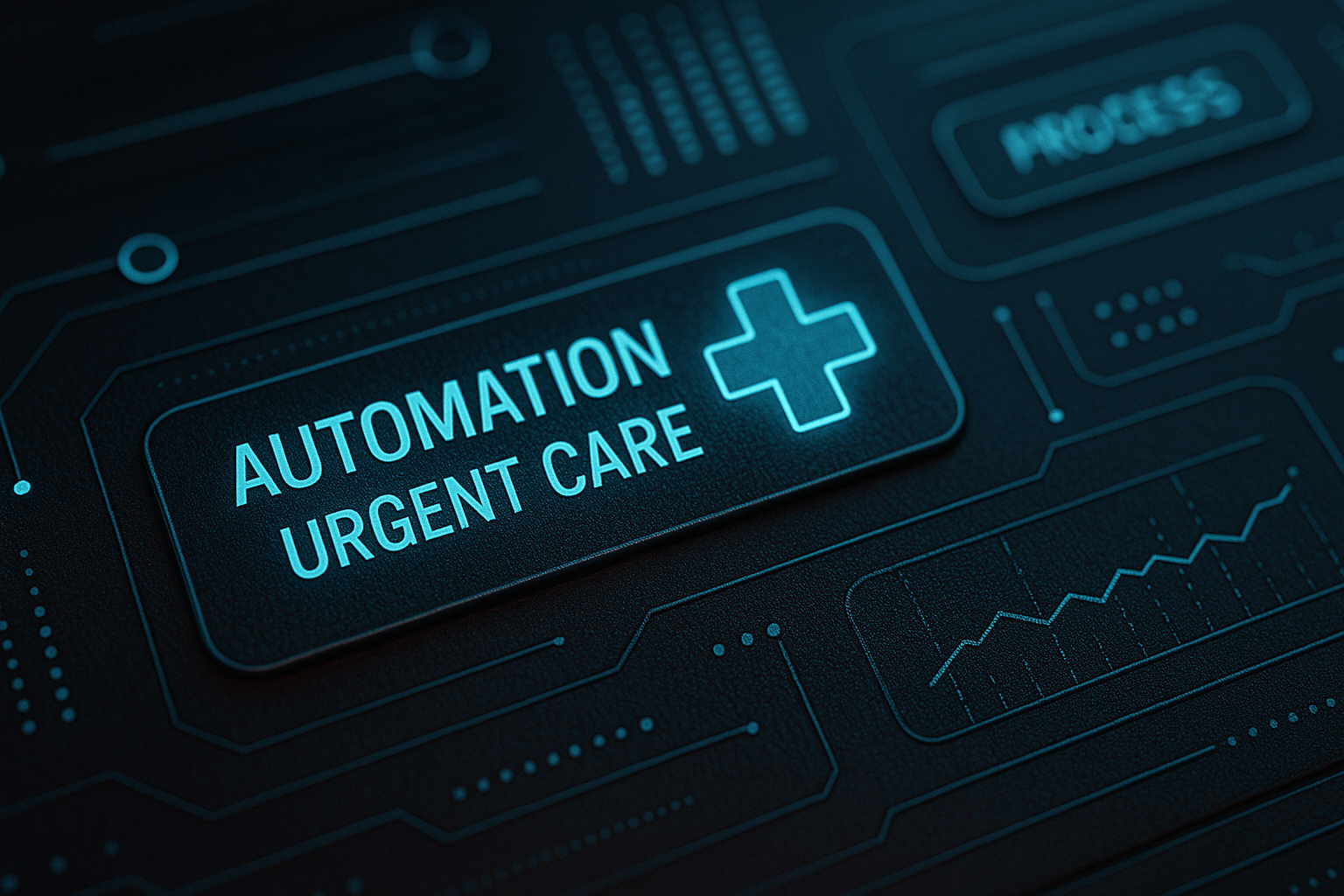
Marketing and Analytics Automation for Growth
Operational automation creates capacity, but growth requires strategic marketing and data-driven decision making. The most successful urgent care clinics implement marketing automation and analytics systems that drive patient acquisition, optimize marketing spend, and provide real-time visibility into business performance.
Digital Marketing Automation Strategy
Urgent care operates in a highly competitive, location-based market where digital presence directly impacts patient volume. Automation enables clinics to maintain consistent marketing execution without dedicated marketing teams.
Core marketing automation elements:
- Local SEO automation: Automatically update business listings, manage reviews across platforms, and optimize location pages for search visibility
- Reputation management: Send automated review requests post-visit, monitor feedback across channels, and alert staff to negative reviews requiring response
- Email nurture campaigns: Engage patients with seasonal health tips, preventive care reminders, and educational content that builds trust and recall
- Paid advertising optimization: Dynamically adjust ad spend based on current capacity, time of day, and real-time demand signals
Marketing automation also enables sophisticated attribution tracking that connects patient acquisition to specific channels, campaigns, and even keywords. This visibility allows clinic operators to double down on what works and eliminate wasted marketing spend.
Analytics and Performance Measurement
Data without insights creates noise. Effective automation includes centralized analytics dashboards that transform raw data into actionable intelligence for operational and strategic decisions.
Essential analytics capabilities include:
- Real-time operational dashboards: Monitor current patient volume, average wait times, staff utilization, and room availability throughout the day
- Patient flow analytics: Identify bottlenecks in the care process, track time-to-provider metrics, and optimize staffing based on historical patterns
- Financial performance tracking: View revenue by visit type, payer mix, charge capture rates, and collection metrics updated daily
- Marketing attribution reporting: Connect patient visits to marketing sources, calculate cost per patient acquisition, and measure lifetime value by channel
Advanced analytics systems use GA4 event tracking and server-side tagging to capture complete patient journey data while maintaining HIPAA compliance. This technical infrastructure enables attribution modeling that accurately reflects the multi-touch nature of healthcare decision-making.
Governance and Data Quality
Automation only delivers value when data remains accurate, consistent, and trustworthy. Implementing data governance frameworks ensures that automated systems maintain high-quality information across all platforms.
Key governance practices include:
- Standardized naming conventions: Maintain consistent terminology for visit types, providers, locations, and marketing campaigns across all systems
- Automated data validation: Implement real-time checks that prevent incomplete or inaccurate information from entering core systems
- Regular audit processes: Schedule automated reports that flag data anomalies, missing information, or suspicious patterns requiring investigation
- User training and documentation: Create clear protocols for how staff should use automated systems, when to override automation, and how to report issues
Implementation Roadmap for Urgent Care Automation
Successful automation implementations follow a structured approach that minimizes disruption while delivering quick wins. The proven roadmap consists of four distinct phases executed over 4-8 weeks.
Phase 1: Discovery and Goal Setting (Week 1)
Every effective automation initiative begins with clarity on outcomes, constraints, and success metrics. This discovery phase involves stakeholders from clinical, operational, and administrative teams to ensure alignment.
Discovery activities include:
- Mapping current patient journey and identifying pain points
- Documenting existing systems, integrations, and technical constraints
- Defining specific, measurable goals (e.g., reduce check-in time to under 3 minutes, increase daily patient capacity by 20%)
- Establishing baseline metrics for key performance indicators
- Prioritizing automation opportunities based on impact and implementation complexity
Phase 2: Blueprint and Architecture Design (Week 2-3)
With clear goals established, the blueprint phase designs the automation strategy, technical architecture, and measurement framework that will deliver results.
Blueprint deliverables include:
- Automation architecture: Technical design showing how systems integrate, data flows between platforms, and security/compliance requirements
- Workflow documentation: Detailed process maps for each automated workflow, including exception handling and staff override procedures
- Measurement plan: Comprehensive tracking specification covering events, conversions, and attribution logic across all touchpoints
- Implementation timeline: Phased rollout plan that sequences automation launches to minimize risk and allow for learning
Phase 3: Build, Test, and Launch (Week 4-6)
Implementation requires careful coordination between technology configuration, staff training, and patient communication to ensure smooth deployment.
Implementation activities include:
- Configure automation platforms and establish system integrations
- Set up tracking infrastructure including GA4, server-side tagging, and dashboard connections
- Conduct thorough QA testing with real-world scenarios and edge cases
- Train staff on new workflows, system usage, and troubleshooting procedures
- Develop patient communication materials explaining new digital options
- Execute phased rollout starting with single location or patient segment before full deployment
Phase 4: Optimize and Scale (Week 7-8 and Ongoing)
Launch is just the beginning. The optimization phase focuses on iterating based on real-world data, doubling down on what works, and expanding successful automation to additional use cases.
Optimization activities include:
- Weekly performance reviews analyzing adoption rates, efficiency gains, and patient feedback
- A/B testing variations in automated workflows to improve conversion and satisfaction
- Identifying additional automation opportunities based on implementation learnings
- Quarterly strategic reviews to assess ROI, reset goals, and plan expansion initiatives
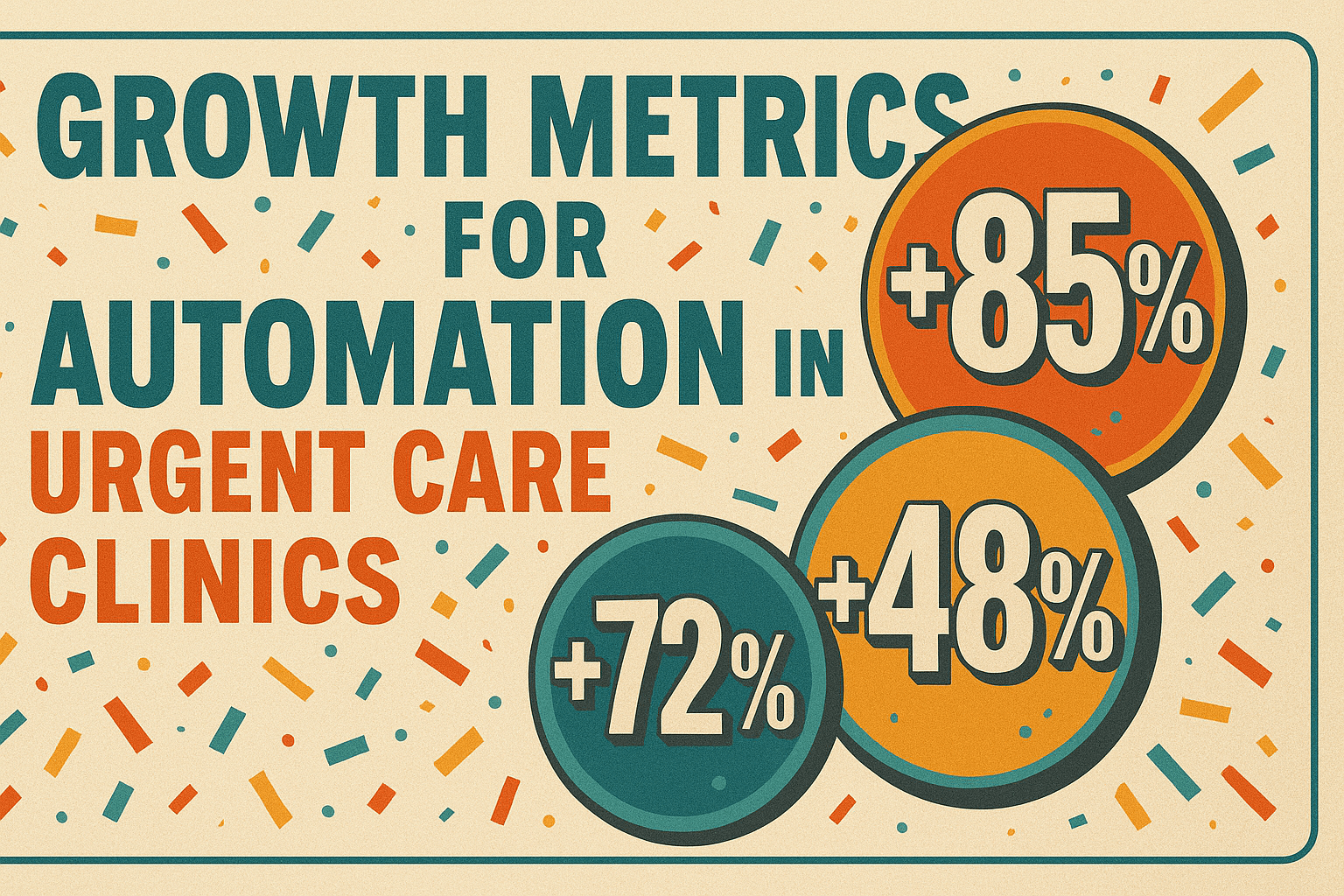
Best Practices for Urgent Care Automation Success
Implementation approach matters as much as technology selection. Following proven best practices dramatically increases the likelihood of achieving target outcomes and avoiding common pitfalls.
Start with Highest-Impact Workflows
Resist the temptation to automate everything simultaneously. Focus initial efforts on workflows with the greatest pain and clearest ROI—typically patient intake, appointment reminders, and basic communication automation.
This focused approach delivers quick wins that build organizational confidence and momentum. Success with foundational automation creates appetite for more sophisticated implementations like predictive scheduling or AI-powered triage.
Pair Technology with Measurement
Every automated workflow should have clear success metrics tracked from day one. Implement comprehensive analytics that measure not just efficiency (time saved, cost reduced) but also quality (patient satisfaction, error rates, staff experience).
Create a culture where decisions are data-driven. Weekly dashboard reviews should inform tactical adjustments, while quarterly analytics deep-dives shape strategic direction and investment priorities.
Design for Patient and Staff Experience
The best automation feels invisible. Patients should experience faster, more convenient interactions without feeling like they're dealing with impersonal technology. Staff should feel empowered by tools that eliminate frustration rather than creating new complexity.
Experience design principles include:
- Provide clear fallback options when automation doesn't meet patient needs
- Maintain human touch points at key moments in the care journey
- Invest in staff training that builds confidence and competence with new systems
- Gather continuous feedback from both patients and staff to identify improvement opportunities
Use Templates and Systems for Scale
Multi-location urgent care operators need automation that scales efficiently. Develop templates, standard operating procedures, and reusable components that enable rapid deployment across locations while maintaining consistency.
Standardization also simplifies training, reduces technical complexity, and enables meaningful performance comparisons across locations. When you identify successful automation at one clinic, templated approaches allow rapid replication throughout the organization.
Close the Loop with Regular Reviews
Automation requires ongoing attention to maintain value. Establish weekly tactical reviews and quarterly strategic assessments that keep automation aligned with business objectives.
Weekly reviews focus on operational performance: Are systems functioning properly? Are staff following new processes? What quick adjustments can improve results? Quarterly reviews take a strategic lens: What's the measured ROI? What additional automation opportunities have emerged? How should priorities shift based on business evolution?
Industry-Specific Tips for Urgent Care Clinics
Urgent care operates at the intersection of healthcare, retail, and emergency services—a unique position that requires specialized automation approaches tailored to the industry's specific dynamics.
Map Search Intent to Patient Journey Stages
Urgent care patients typically search with high intent and immediate need. Structure your digital marketing automation around location-specific, condition-specific keywords that match how patients actually search when they need care.
Examples include: "urgent care near me open now," "strep throat testing [city name]," "sprained ankle walk-in clinic." Automation should detect these high-intent searches and immediately present clear calls-to-action: current wait times, online check-in options, and driving directions.
Leverage Social Proof Early in the Journey
Healthcare decisions involve trust. Use automation to surface social proof and quality indicators prominently throughout the patient journey—from initial search results through post-visit follow-up.
Automated reputation management ensures positive reviews flow consistently to Google, Healthgrades, and other platforms. Display these ratings prominently on your website, in search ads, and within booking flows. Send review requests automatically 24-48 hours post-visit when patient satisfaction is highest.
Maintain a Single Source of Truth Dashboard
Urgent care operators need real-time visibility across operations, marketing, and finance. Implement a unified dashboard that becomes the single source of truth for performance measurement.
This dashboard should pull data from your EMR, scheduling system, financial software, and marketing platforms into one view. Looker Studio or similar tools enable customized dashboards that show exactly what matters most to your business—updated in real-time and accessible from anywhere.
Ship Small, Test Fast, Compound Wins
Healthcare moves slowly, but urgent care success requires agility. Adopt a rapid iteration philosophy where you launch automation in small increments, measure results quickly, and compound successful initiatives.
This approach reduces risk while accelerating learning. Rather than waiting months to perfect an automation before launch, deploy a minimum viable version, gather real-world feedback, and improve continuously. Small wins compound into major competitive advantages over time.
Frequently Asked Questions
Let’s level up your Urgent Care Clinics business
Need services that actually move the needle for Urgent Care Clinics? See our approach, pricing, and timelines—then book a quick call.
Additional Resources
- Schedule Your Automation Strategy Session
Book a complimentary 30-minute consultation to discuss your urgent care clinic's automation needs. We'll assess your current workflows, identify quick-win opportunities, and outline a customized implementation roadmap with clear ROI projections.
- View Our Urgent Care Automation Portfolio
See real-world examples of automation implementations for urgent care clinics. Explore case studies showing measurable improvements in patient throughput, wait times, and operational efficiency across single-location and multi-site operators.
- Access Free Urgent Care Automation Tools
Download free templates, calculators, and checklists designed specifically for urgent care automation projects. Includes workflow assessment tools, ROI calculators, patient journey mapping templates, and implementation checklists to accelerate your automation initiatives.
Related Reading
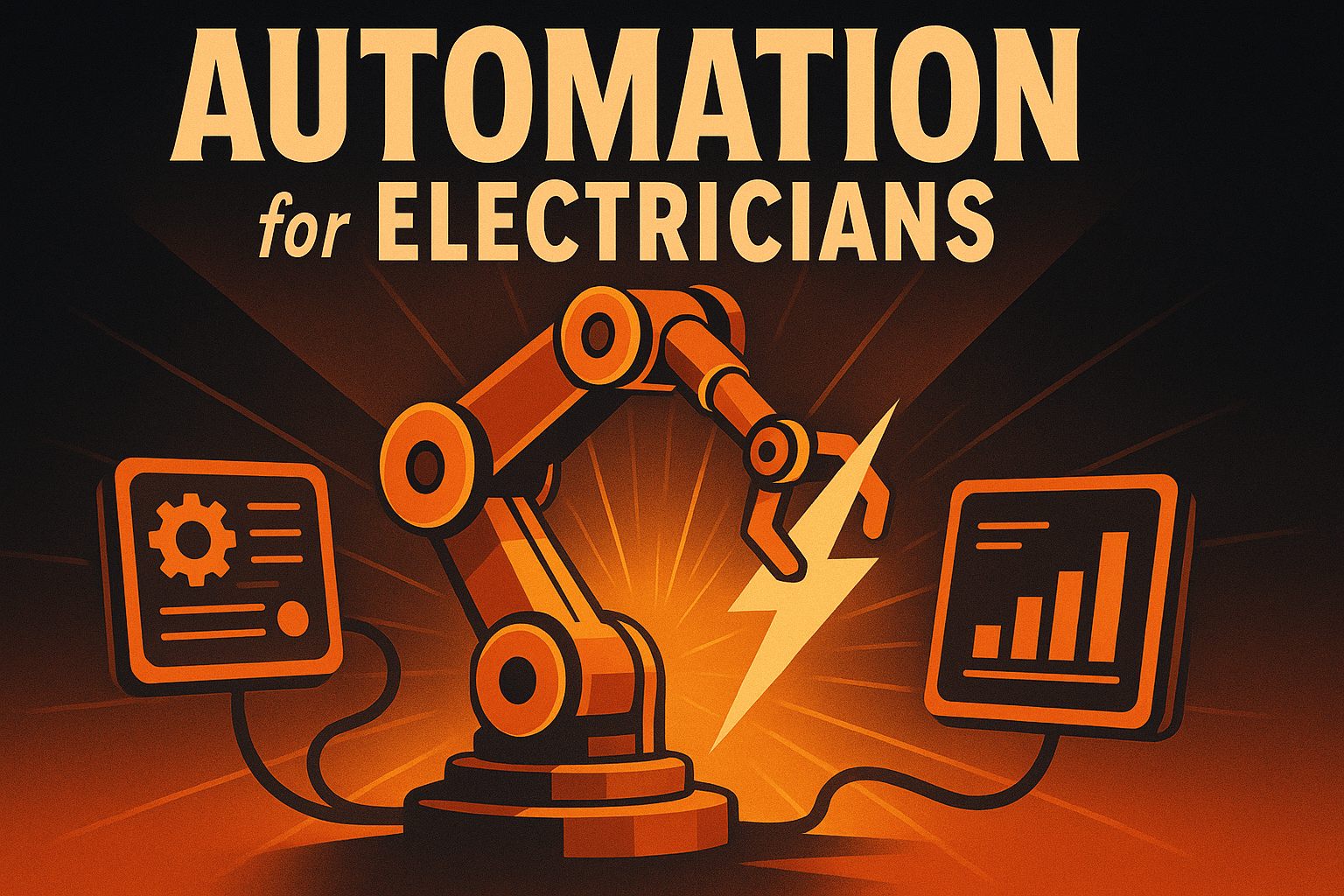
Discover how automation for electricians streamlines scheduling, invoicing, lead tracking, and customer follow-ups to boost revenue and efficiency. Get started today.

Discover how automation streamlines furniture & home decor operations with GA4 tracking, attribution modeling, and data-driven dashboards. Get your 90-day implementation roadmap.
